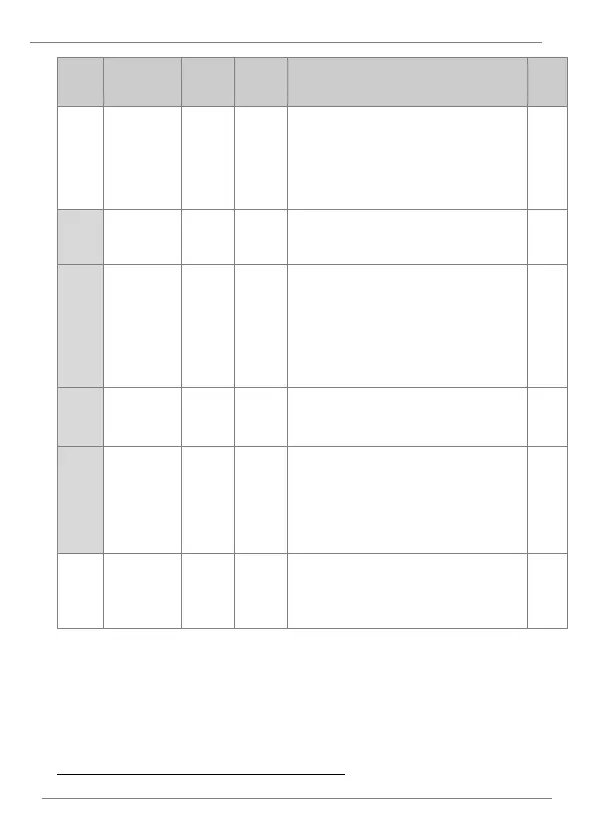DESCRIPTION OF PROGRAMMING PARAMETERS
Set the speed reference corresponding to the
analog input 1 minimum range. It corresponds
to the minimum voltage level set in In.10. It is
configured to introduce the speed reference
through the V1 analog input. The value is a
percentage of In.1.
V1 minimum
negative
voltage
Define the negative minimum voltage for the
analog input 1, according to the connected
sensor characteristics.
V1 minimum
negative
reference
Set the speed reference corresponding to the
analog input 1 minimum negative range. Is
corresponds to the minimum voltage level set
in In.12. It is configured to introduce the speed
reference through the analog input. The value
is a percentage of the frequency adjusted in
parameter In.1.
V1 maximum
negative
voltage
Define the maximum negative voltage for the
analog input 1 according to the connected
sensor characteristics.
V1 maximum
negative
reference
Set the speed reference corresponding to the
analog input 1 maximum negative range. It
corresponds to the maximum voltage level set
in In.13. It is configured to introduce the speed
reference through an analog input. The value
is a percentage of In.1.
Inverts the direction of rotation. Set this
parameter to 1 (NO) if you need the motor to
run in the opposite direction from the current
rotation.
] Displayed if ln.6 is configured as bipolar (10V).
