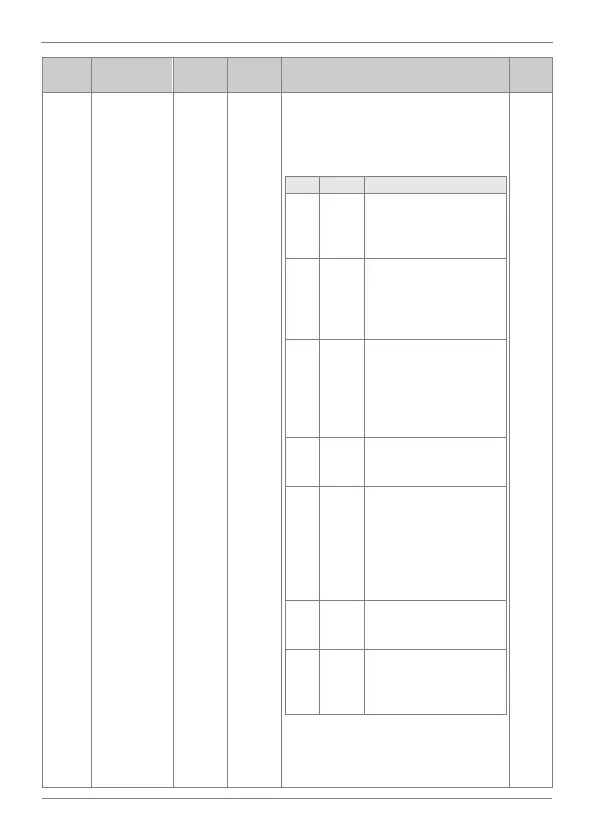DESCRIPTION OF PROGRAMMING PARAMETERS
Note: comes from the previous page
The relay will enable with
the start command.
However, it will not enable
during the DC brake.
The relay will always
enable whenever no start
command has been sent
and no output voltage is
present within the drive.
The relay will enable when
the reference frequency
matches the output
frequency, this is, when the
drive has reached the
reference frequency.
Outputs a signal while the
motor is driven by the
inverter line
Outputs a signal while the
motor is controlled from the
communications network.
See option 16 “Exchange”
of digital inputs
configuration (parameters
In.65-71).
The relay will be active
during a speed search
operation.
The relay will enable
whenever the drive is
ready to start (without any
warnings or trips).
Note: continues on the next page.
