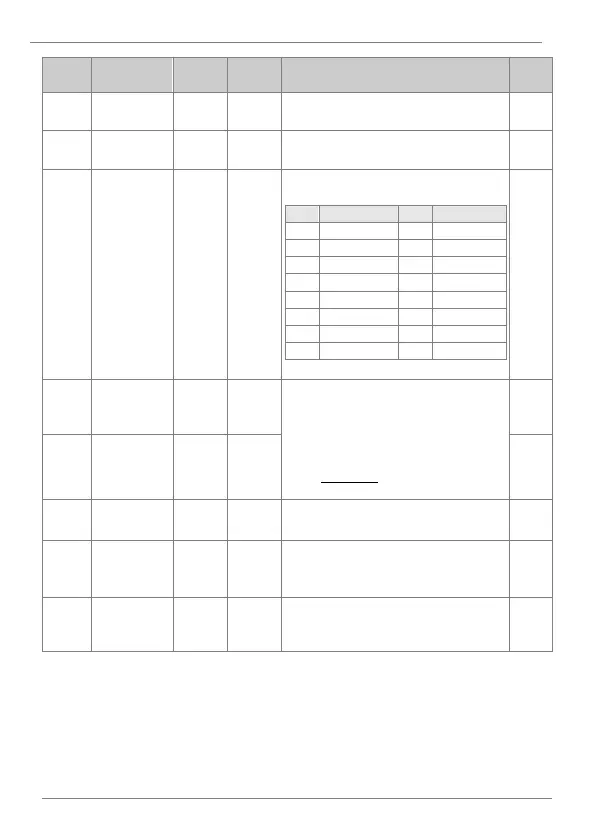DESCRIPTION OF PROGRAMMING PARAMETERS
Value of the output frequency for digital
outputs FDT options.
Detection frequency band for digital outputs
FDT options.
Adjusts output value and offset. If
frequency is selected as an output, it will
operate according to the following
equation:
𝑇0 =
𝐹𝑟𝑒𝑞𝑢𝑒𝑛𝑐𝑦
𝑀𝑎𝑥𝐹𝑟𝑒𝑞
× 𝑇𝑂 𝑔𝑎𝑖𝑛 × 𝑇𝑂 𝐵𝑖𝑎𝑠
Sets filter time constant on analog output.
Pulse output
constant
setting
If analog output item is set to constant, the
analog pulse output is dependent on the
set parameter values.
Monitors analog output value. Displays the
maximum output pulse (32kHz) as a
percentage (%) of the standard.
