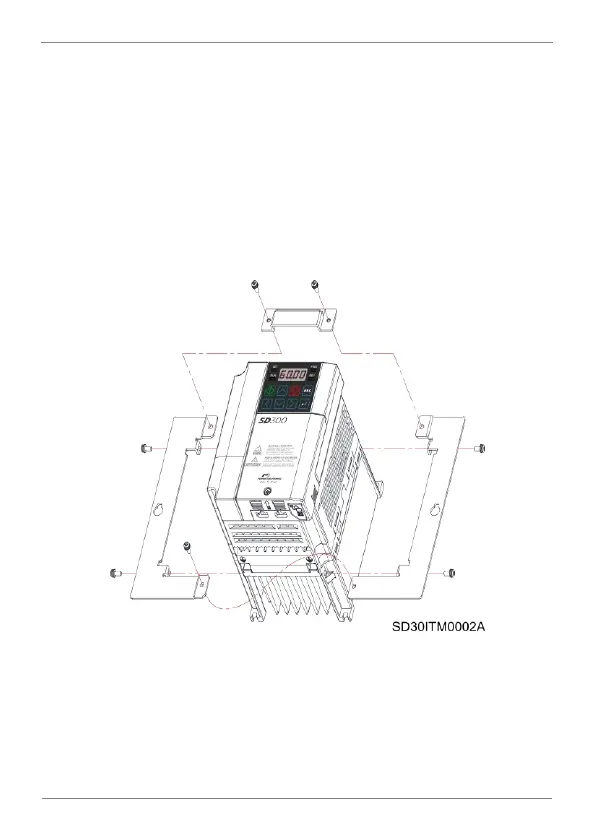Mechanical Installation
Frames 1N, 2N, 3N, 1F, 2F & 3F:
In order to install the Flange Option:
• Fasten both sides of the flange to the base of the drive using
the included M3 bolts with a tightening torque between 2.1
and 6.1 (kgf*cm).
• Use the remaining bolts to fix the flange as shown below.
Frames N and F flange option kit mounting.
