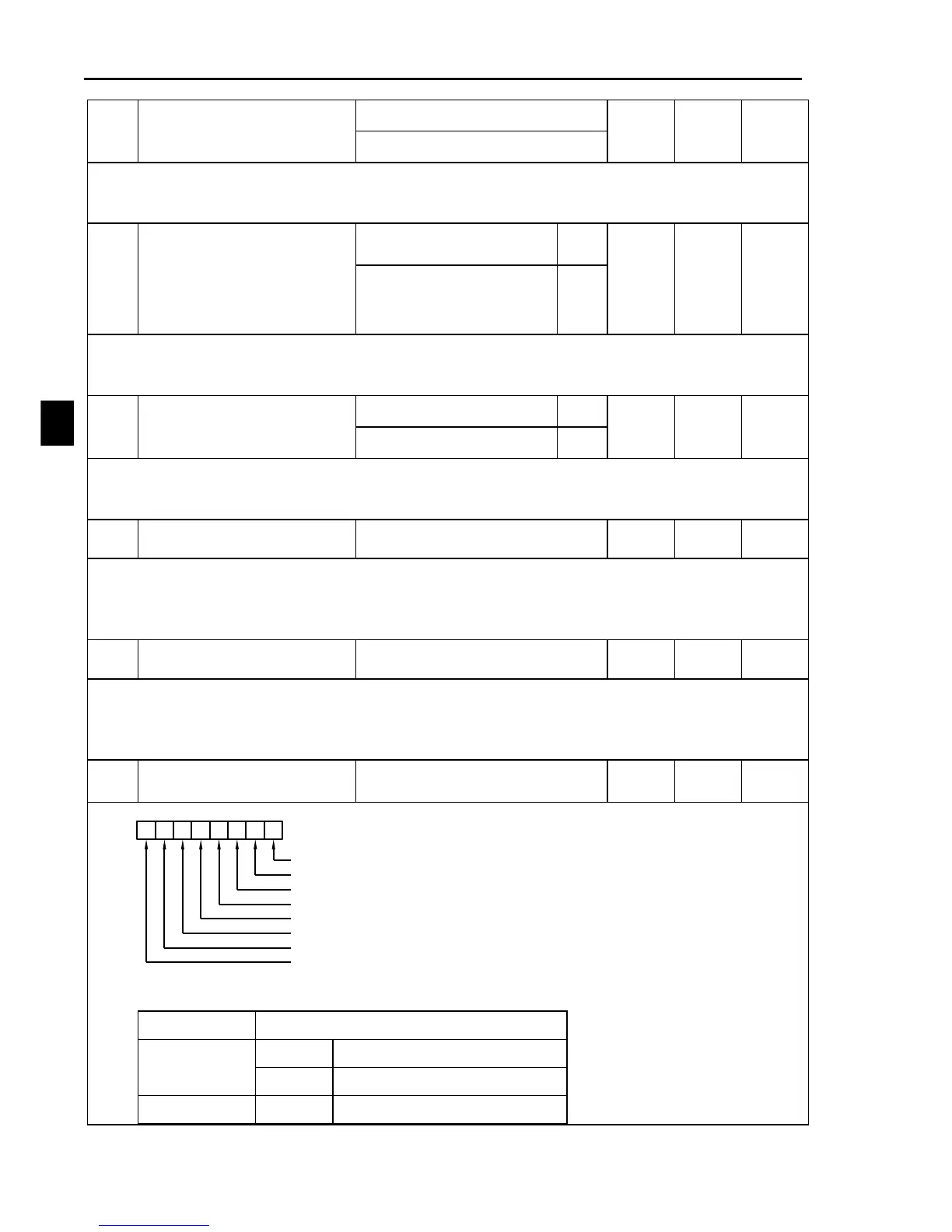Section V Parameter Function Table
44
When communication time between interface A or B surpassed A32 delay inspection time,
the system will warn according to A31 setting.
After power on, interface without communication will not implement warning.
Total running time setting
Auto clear to zero after
power on
Continue to accumulate
running time after power
on
To set whether the time of inverter running accumulating or not.
0 : Auto clear to 0 after power on.
1 : Continue to accumulate running time after power on.
Unit of total running time
The set for unit of accumulation running time, only for display of running time.
0 : Unit /hour display range 0~3200.0 hour.
1 : Unit/day display range 0~3200.0 day.
Motor output speed
adjustment
Using for displaying adjustment of motor actual running speed.SeeingA00~A02 monitor
options: 6: motor actual running speed.
Setting 100%, corresponding display unit : rpm.
The max speed of displaying after adjustment is 9999.
Adjustment of motor output
power
Used for displaying motor output power of adjustment. Seeing A00~A02 monitor options:
11 :motor output power.
Setting 100%, corresponding display unit:%.
The max output power of displaying after adjustment is 2999.9.
Keyboard lock function
options
7
6
5 4
3 2 1 0
2 2 2 2 2 2 2 2
01234567
Potentiometer
FWD
STOP
PRG
SET
ESC
MF1
MF2
Key SET+ESC in Keyboard can activate and cancel keyboard lock function.
To lock which key will be decided by corresponding parameter :
