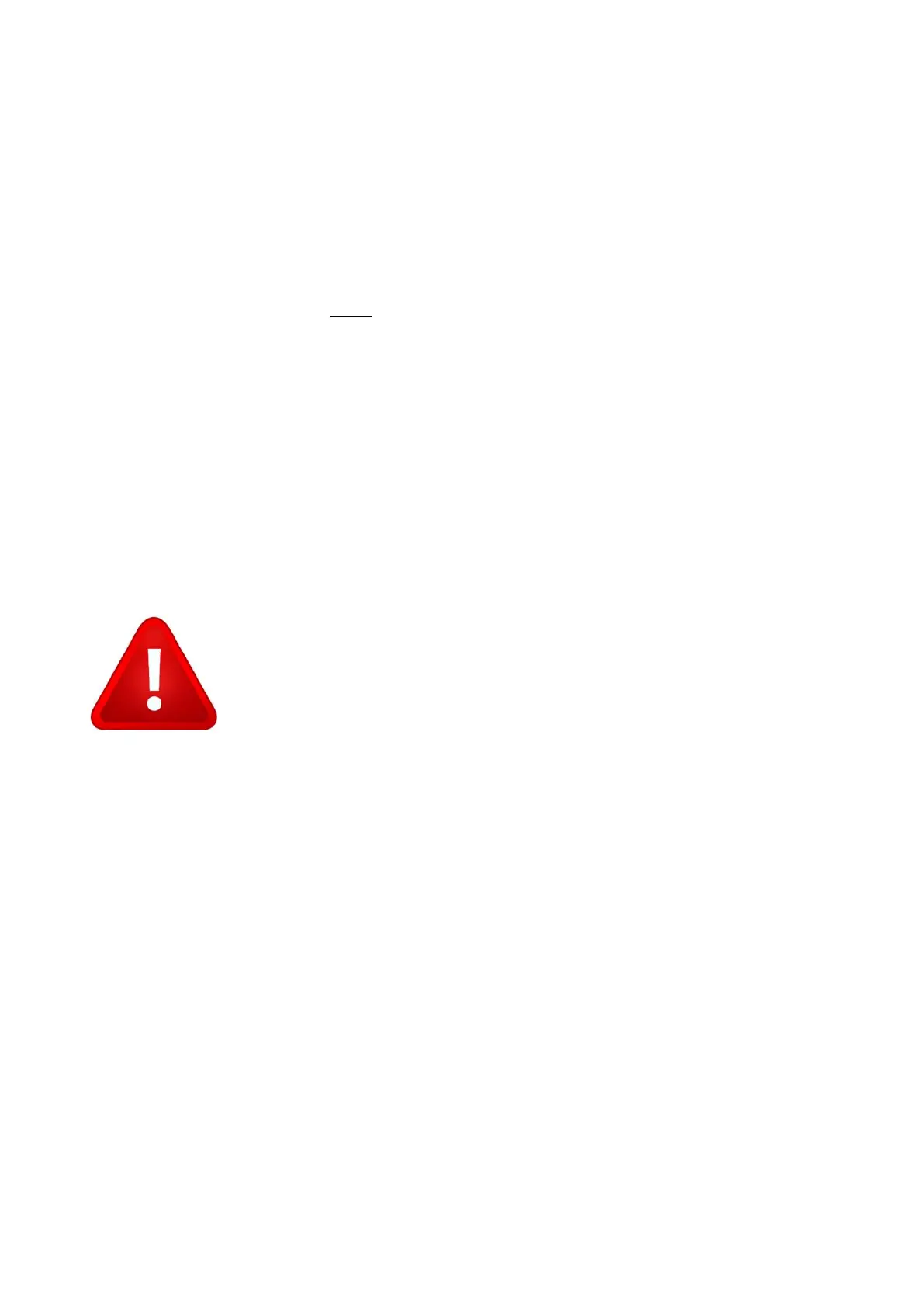562400-000, Issue 1.3 January 2022
Page 10 of 61
If the system is fitted with a supervisor key switch (see section 5.4), this key must be
turned to the SET position to disable/enable the Height or Slew Limiter functions.
If a safety function is unavailable – for example due to a system or sensor fault – this
will be made apparent to the operator from this screen.
3. The operator must press Start to:
Confirm that the safety features are set as required for the job/work site;
Confirm that any unavailable safety features are understood, and not required for
the job/work site.
Pressing Start activates the operating mode, at which point the GREEN LED will light.
4. The system can be configured to only allow access via a User Login code and will prompt
for a code to be entered before use (see section 5.3 for further details).
If the RED LED is lit, a fault has been detected, halt any operation,
seek authorised service immediately and do not continue operation
until the fault has been remedied.