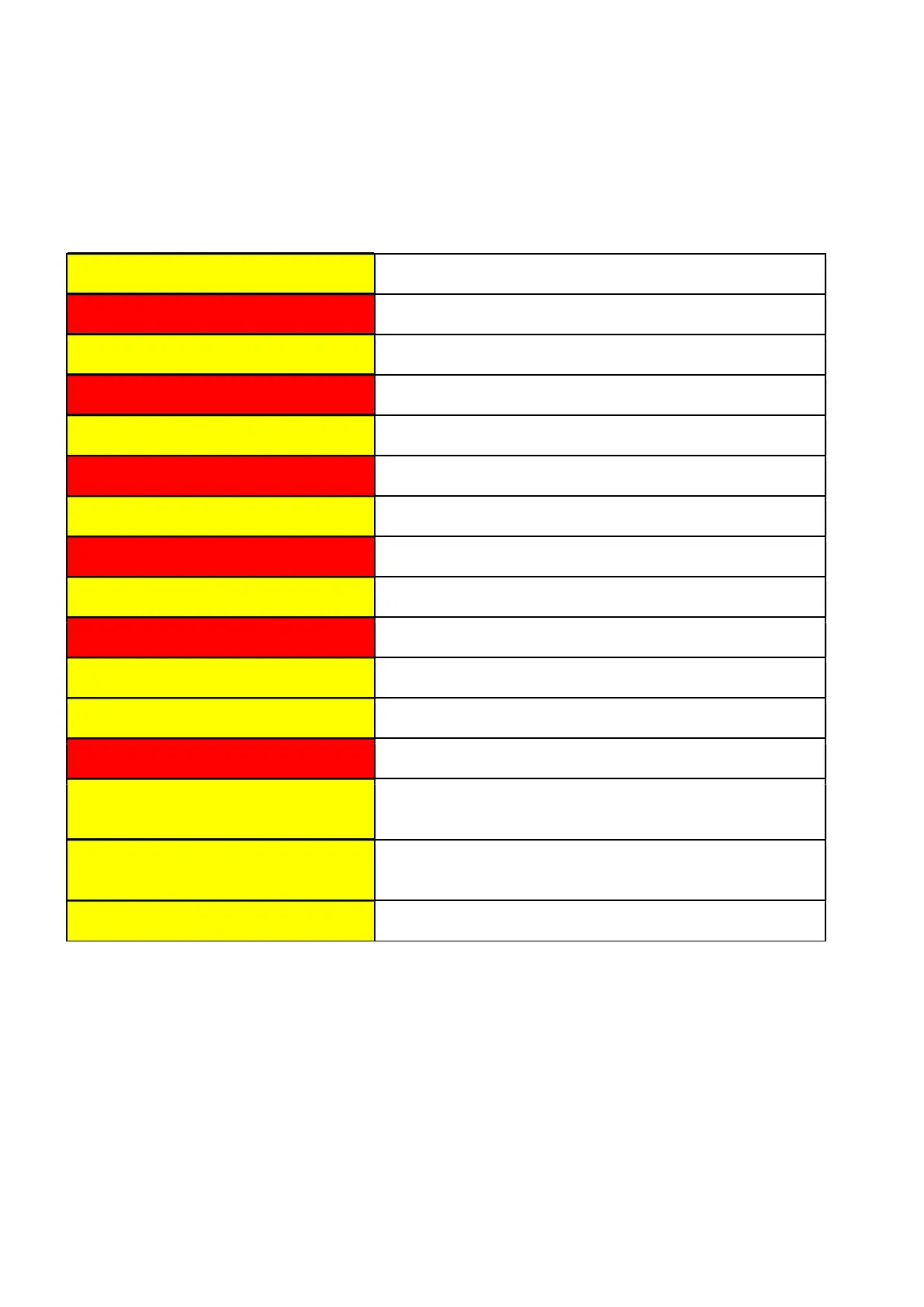562400-000, Issue 1.3 January 2022
Page 45 of 61
8. System Messages
8.1. On Screen Safety Messages
*The approach limit is configurable at point of calibration, check system operation before commencing work.
**Other articulations can be monitored for lateral movement.
Close to max height Highest point of equipment within *0.5m of set limit
Max height reached Equipment has reached set limit
Close to max radius Furthest point of equipment within *0.5m of set limit
Max radius reached Equipment has reached set limit
Close to min radius Nearest point of equipment within *0.5m of set limit
Min radius reached Equipment has reached set limit
Close to limit Lowest point of equipment within *0.5m of set limit
Limit reached Equipment has reached set limit
Close to [right/left] slew limit Equipment within *10 degrees or 0.5m of slew limit
Slew limit reached Equipment has reached set limit
In Override Override is active (Soft override or Master Key)
**Boom not straight Offset boom not straight.
**Boom not straight Offset is not straight with RCI ON or envelope limit set
Supervisor Mode Active
The supervisor has logged in. The machine should not be
operated in this state.
Engineer Mode Active
The service engineer has logged in. The machine should not be
operated in this state.
System Not Calibrated Calibration verification required
