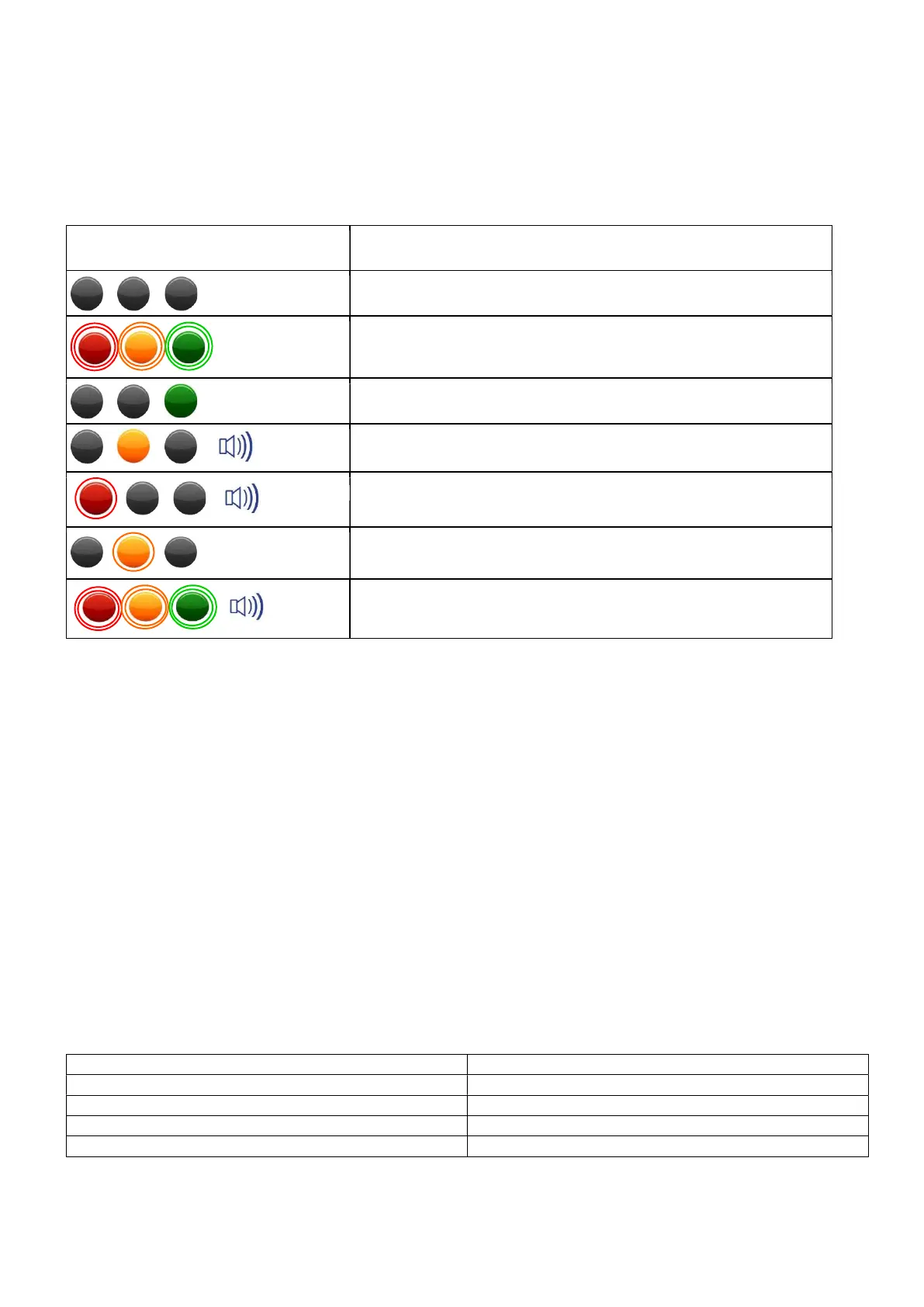562400-000, Issue 1.3 January 2022
Page 47 of 61
8.3. LED and Internal Alarm Warnings
The table below shows the state of the three LEDs on the display and the internal alarm with respect to
system status.
LED and Internal Alarm status System status
Off
Start up
Operational: System OK, no warnings, hazards, or errors
Warning: Approach to envelope limit
Hazard; Envelope limit reached
Maintenance: Diagnostics access active
Error: PME hardware/software error, or sensor failure
9. Daily Checks
Display - check for damage and correct operational
Safety Controller - check for damage and correct operational
Sensors and sensor cabling - check for damage
Cable Connections - check for damage, loose or disconnected connectors
Internal / external alarm (if fitted) and beacon (if fitted) functionality
See section 11 for test / diagnosis features.
If an issue is discovered which cannot be rectified using this guide, halt any operation, seek
authorised service immediately and do not continue operation until the fault has been remedied.
10. Repair
Once a repair has been carried out and tested, the following must be checked:
Relay Check 11.1
Internal / external Alarm, LED and Beacon Check
Maintenance review 16.1
8 Hz
Continuous
1 Hz
