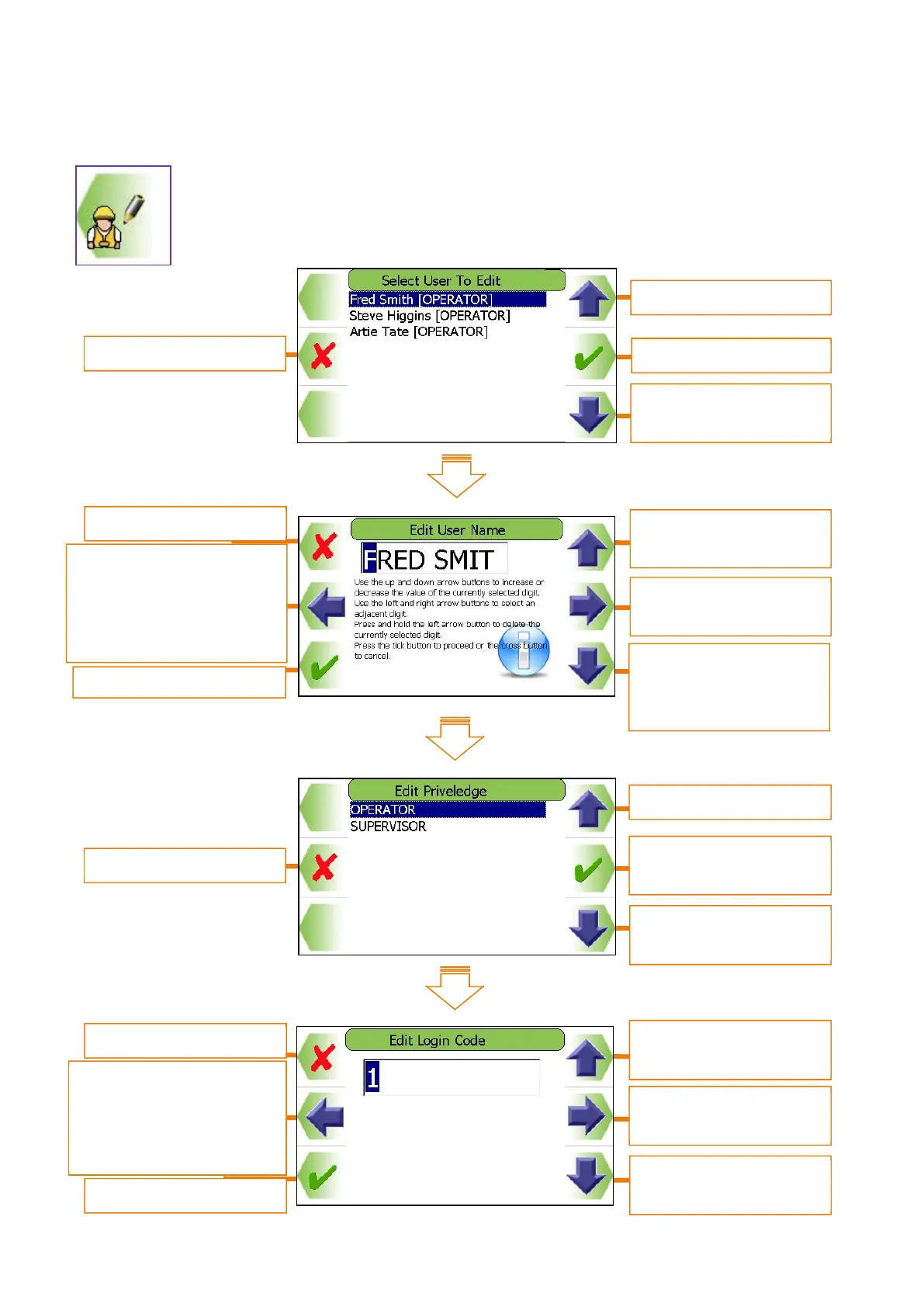562400-000, Issue 1.3 January 2022
Page 56 of 61
14.4. Edit User Details
Requires supervisor access rights.
Moves highlighter UP
Moves highlighter
DOWN
Select highlighted user
Increases highlighted
digit
Decreases highlighted
digit
Moves highlighter to right
Moves highlighter UP
Moves highlighter
DOWN
Select highlighted
Privilege
Moves highlighter to
right
Scroll down though
highlighted digits /
letters
Scroll up though
highlighted digits/ letters
Accept displayed code
Cancel without change
Accept displayed name
Cancel without change
Cancel without change
Cancel without change
Moves highlighter to left
also moving left beyond
the first digit will insert “0”
Hold to delete digit
Moves highlighter to left
also moving left beyond
the first digit will insert “0”
Hold to delete digit