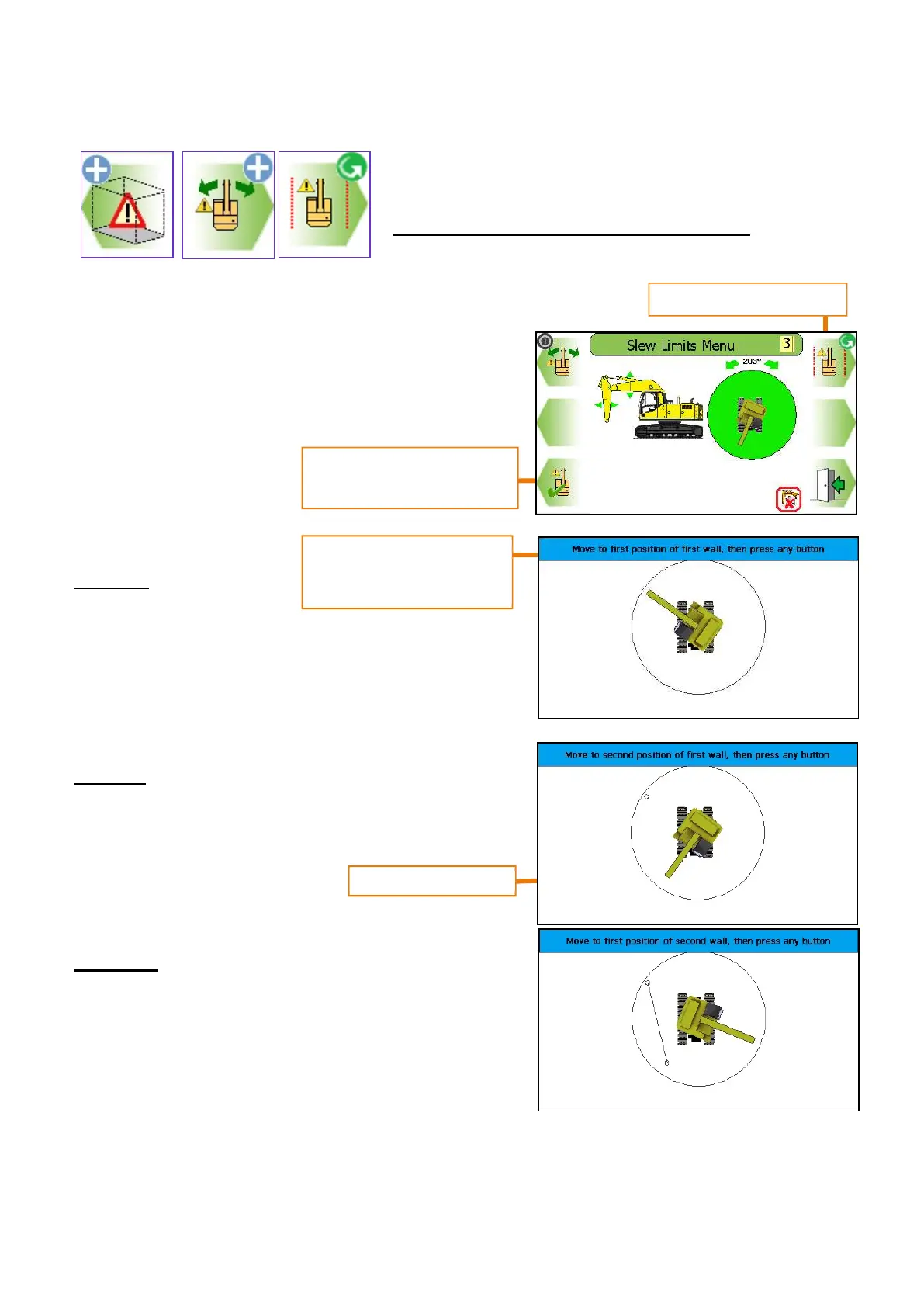562400-000, Issue 1.3 January 2022
Page 38 of 61
7.5.3. Twin Virtual Wall Limit Setting - using Twin Virtual Walls
Select twin vertical wall limiting, follow the on screen
instructions.
Do not travel once a slew limit has been set.
Step One
Move the end of the dipper
to one end of the FIRST
virtual wall, press any
button. A marker will be
placed here.
Step two
Move the end of the dipper
to the other end of the
FIRST virtual wall, press
any button. A marker will
be placed here.
Step three
Move the end of the dipper
to one end of the SECOND
virtual wall, press any
button. A marker will be
placed here.
Press this button to start
the setup procedure
Set to twin Virtual Wall
Step by step
