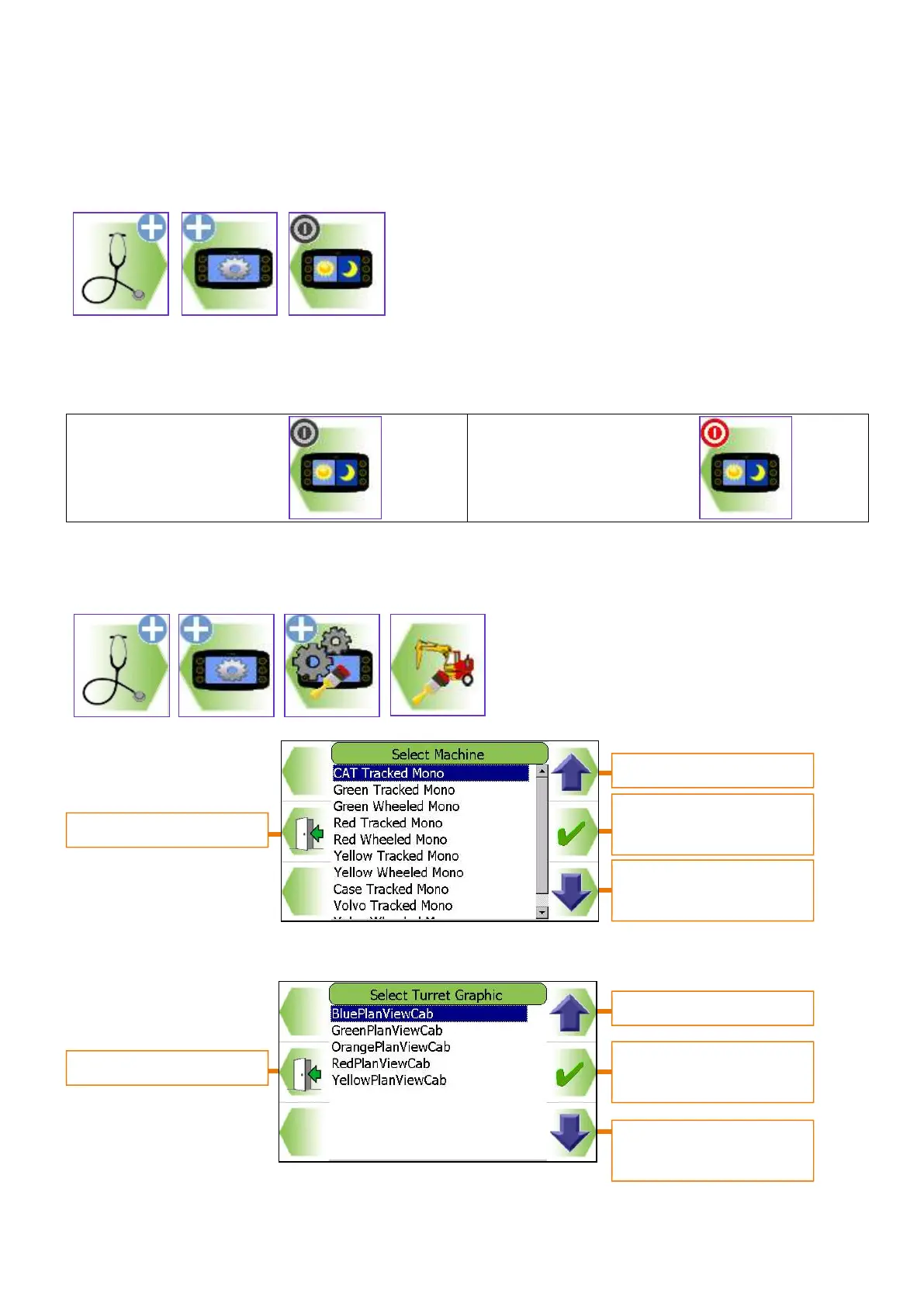562400-000, Issue 1.3 January 2022
Page 52 of 61
13.1. Day / Night Mode
To make viewing of the display more comfortable at night,
the display brightness can be switched to a preset ‘night
mode’. The system will default to day mode on power up.
Select day / night mode:
13.2. Select Display Machine
An appropriate machine type for the display
can be selected from this list.
An appropriate turret type for the display can be selected from this list.
Day mode ON
brightness
Night mode ON
brightness
Moves highlighter
DOWN
Exit without change
Moves highlighter UP
machine
Exit without change
Moves highlighter
DOWN
Moves highlighter UP
machine
