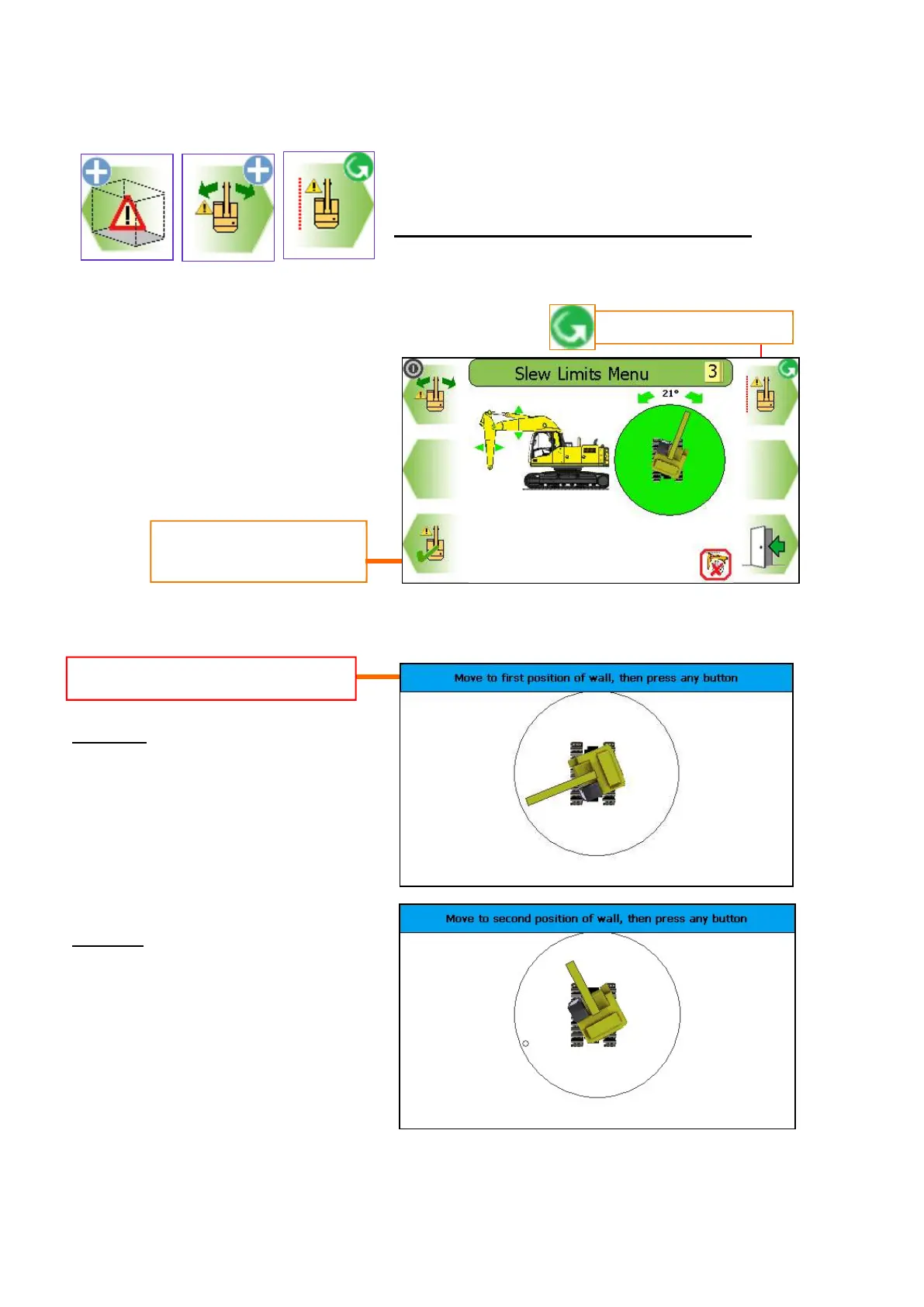562400-000, Issue 1.3 January 2022
Page 36 of 61
7.5.2. Virtual Wall Limit Setting - using the equipment
Select single vertical wall limiting, follow the on screen
instructions. Do not travel once a slew limit has been set.
Do not travel once a slew limit has been set.
Step One
Move the dipper to one end of the
virtual wall, press any button to set the
limit. A marker will be placed here.
Step two
Move the dipper to the other end of the
virtual wall, press any button to set the
limit.
Continued on next page
Step by step instructional banner
Press this button to start
the setup procedure
Set to Virtual Wall
