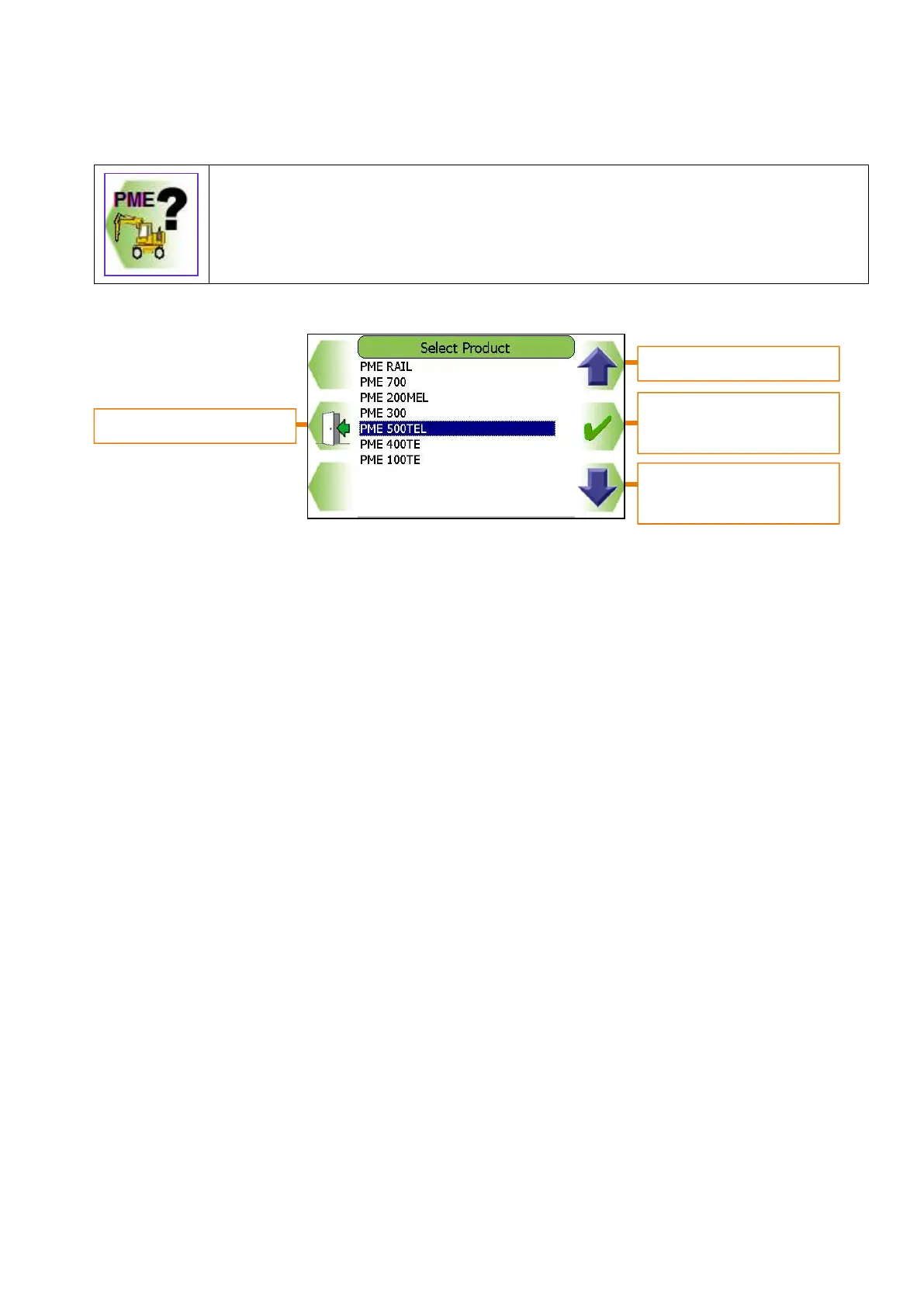562400-000, Issue 1.3 January 2022
Page 15 of 61
6.2. Product Type Selection Menu (Optional)
This system can be configured for multiple Product Types. If more than one Product
is available, they can be manually selected via the product screen shown below.
Use the Arrow icon buttons to select the required product and confirm using the Tick
icon button, the system will restart automatically. Ensure the correct equipment is
fitted to the machine when selecting a product. Example products are shown, please
product operator manual for further instructions.
Moves highlighter UP
Exit without change
Accept highlighted
system
Moves highlighter
DOWN