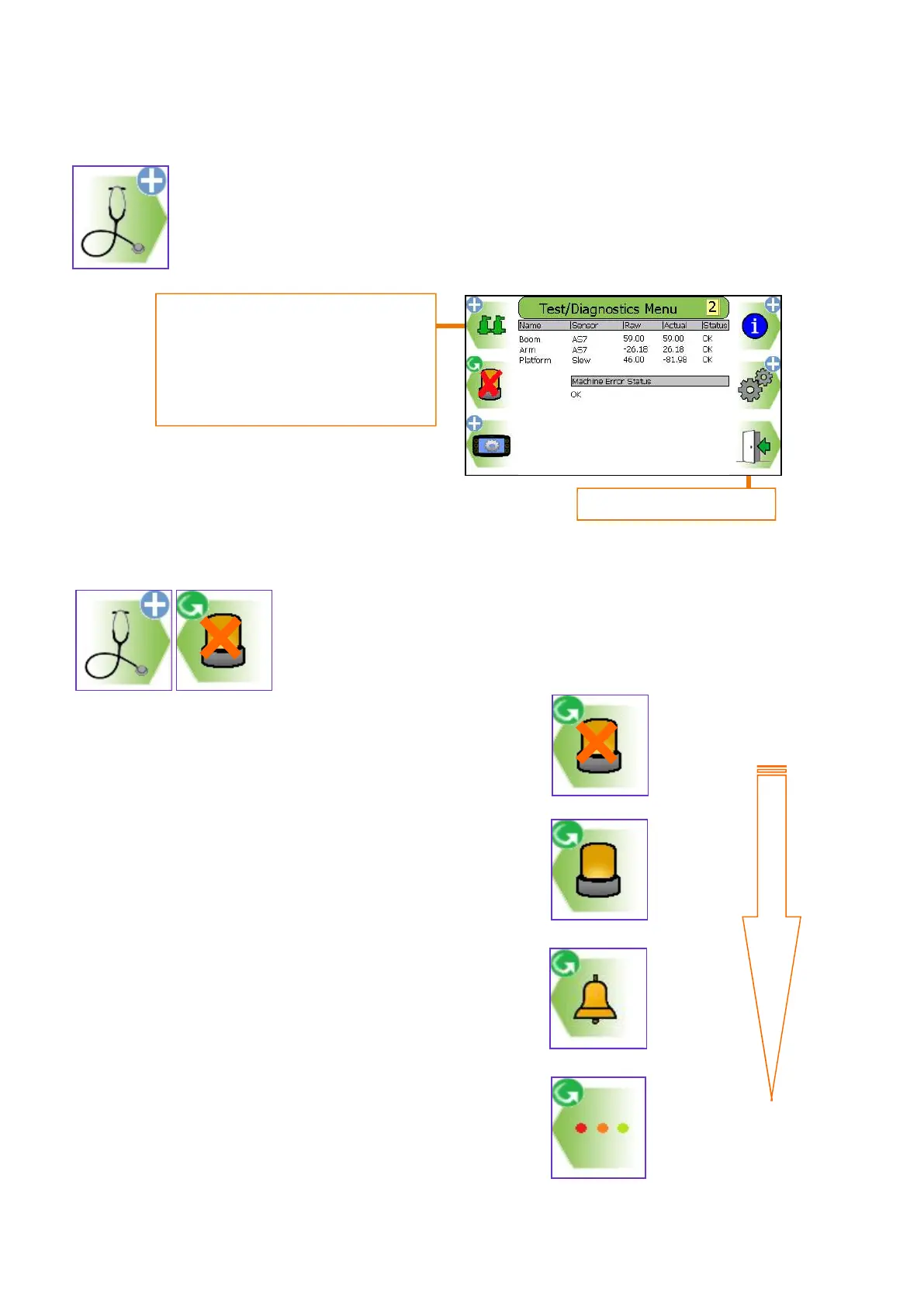562400-000, Issue 1.3 January 2022
Page 50 of 61
11.2. Sensor Data
Displays the system’s sensor information. Use the Actual column for direct
comparison. The status column shows the health of each sensor.
11.3. Beacon, LED and Internal / External Alarm Function Test
Press to activate the function in turn.
Press the Beacon icon button to activate the beacon
(if fitted)
Press the Beacon icon button to activate the external
alarm (if fitted)
Press the Alarm icon button to activate the internal alarm
and display LEDs
Press the LED icon button to deactivate the internal alarm
and display LEDs
Platform Actual = Slew angle
