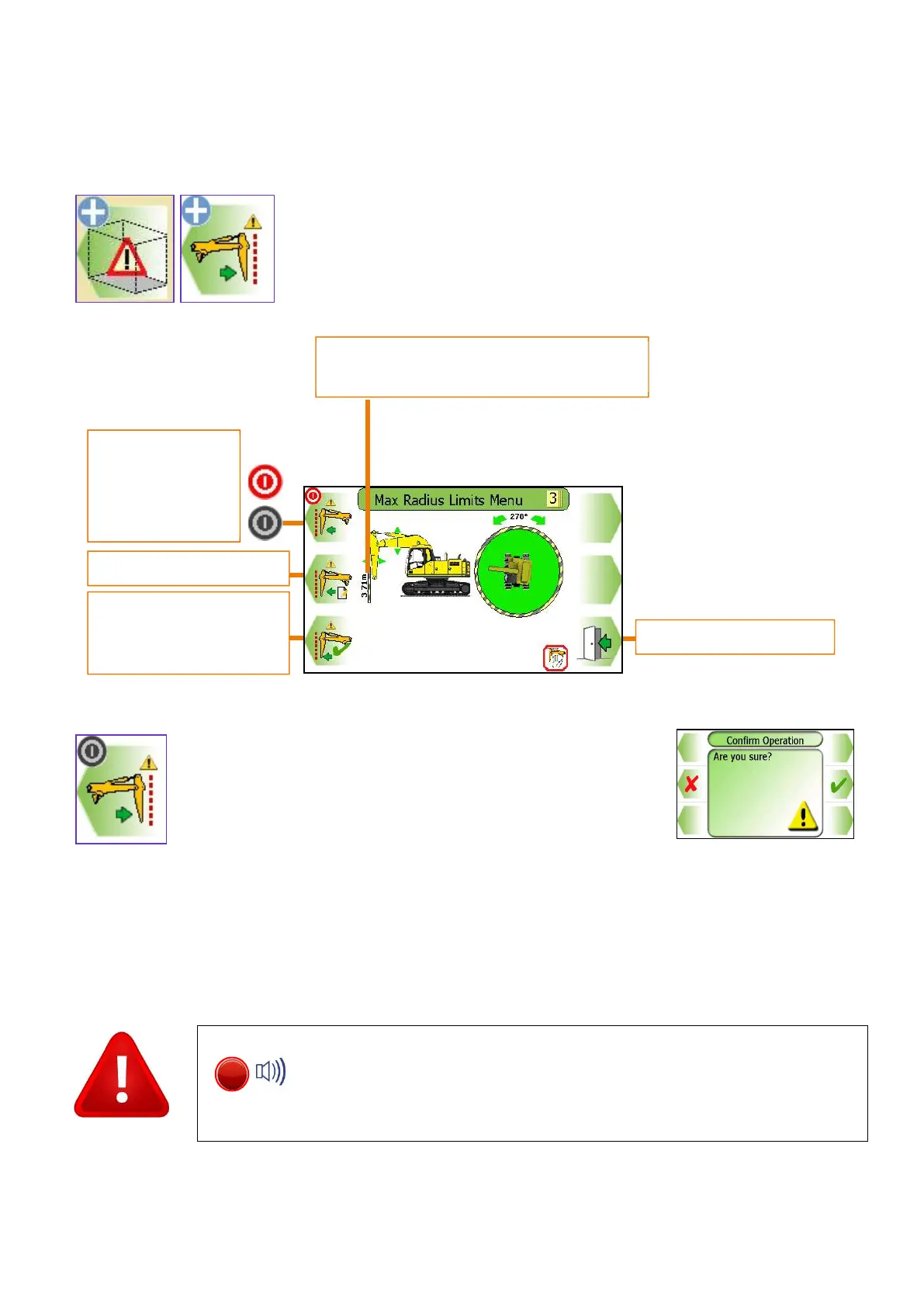562400-000, Issue 1.3 January 2022
Page 21 of 61
7.2. Max Radius Limit
7.2.1. Max Radius Limit Menu
A max radius limit can be set by entering a known radius on the keypad or
by manually moving the machine to the desired limit.
Using the Max Radius Limits Menu, the max radius limit can
be switched ON and OFF, a max radius limit can be set to a
known value, or the max radius limit can be set to the current
farthest point.
See sections 7.2.2 to enter a known max radius and section
7.2.3 for setting the limit by moving the machine.
With a Max radius limit set, the screen will normally display the current furthest point value. To display the
current limit value, exit to the full screen and hold any button for three seconds, the value will then turn
blue indicating it is the current limit value.
Once a limit is set, the internal alarm will sound and the RED LED will
light if the equipment exceeds the current limit. Always check that the
current limit activates at the set point. The restriction cannot be
deactivated if in the alarm state. Observe the operational limitations
Exit to previous
menu
Set max radius
using current furth
Current furthest point.
Only displayed if a max radius limit is set.
Turns Monitoring
and OFF