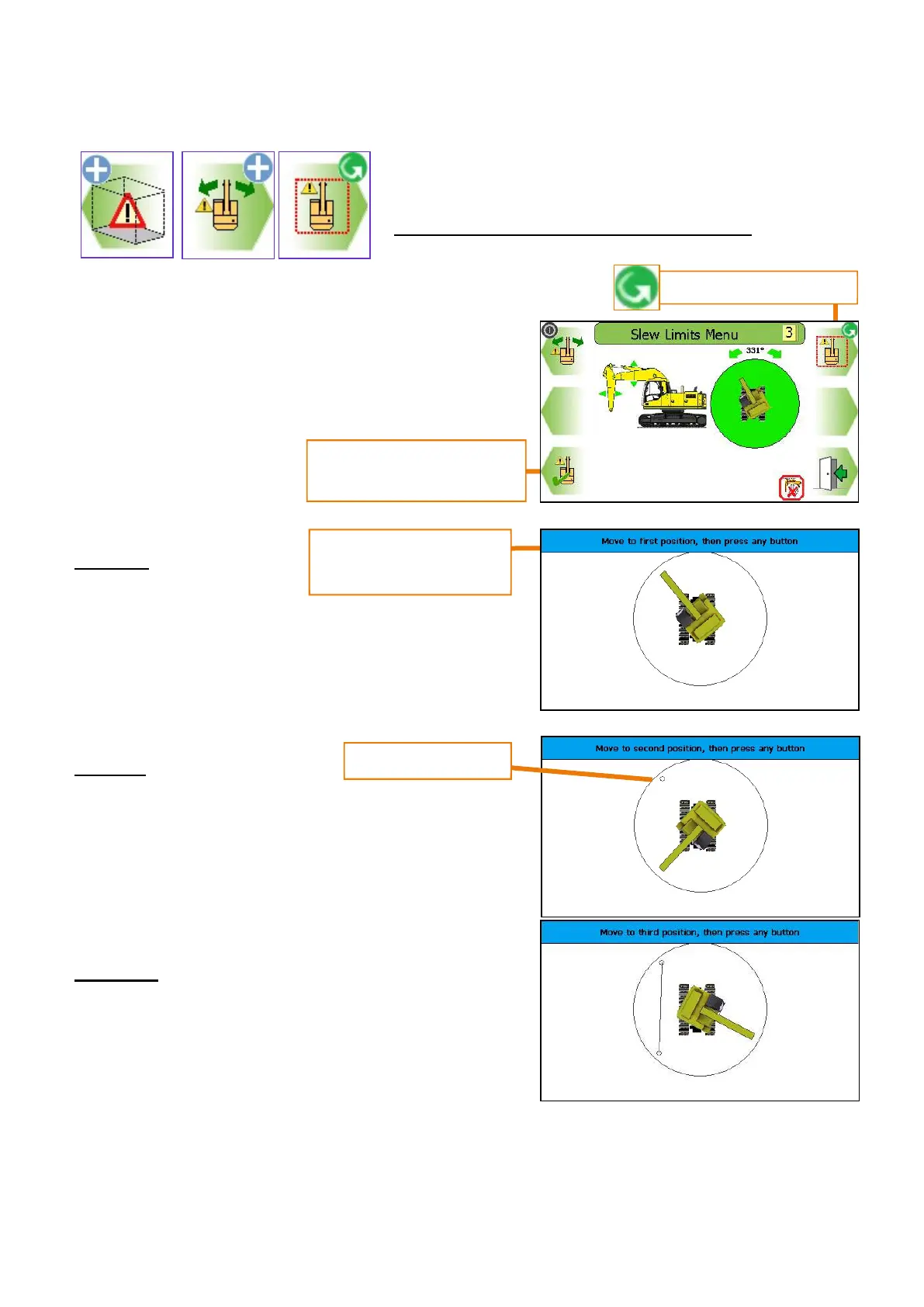562400-000, Issue 1.3 January 2022
Page 40 of 61
7.5.4. Multipoint Envelope Restriction- using Multipoint Wall
Select multipoint envelope restriction, follow the on screen
instructions.
Do not travel once a slew limit has been set.
Step One
Move the end of the dipper
to the FIRST point of the
box, press any button. A
marker will be placed here.
Step two
Move the end of the dipper
to the SECOND point of the
box, press any button. A
marker will be placed here.
Step three
Move the end of the dipper
to the THIRD point of the
box, press any button. A
marker will be placed here.
Set to multipoint
Step by step
Virtual wall marker
