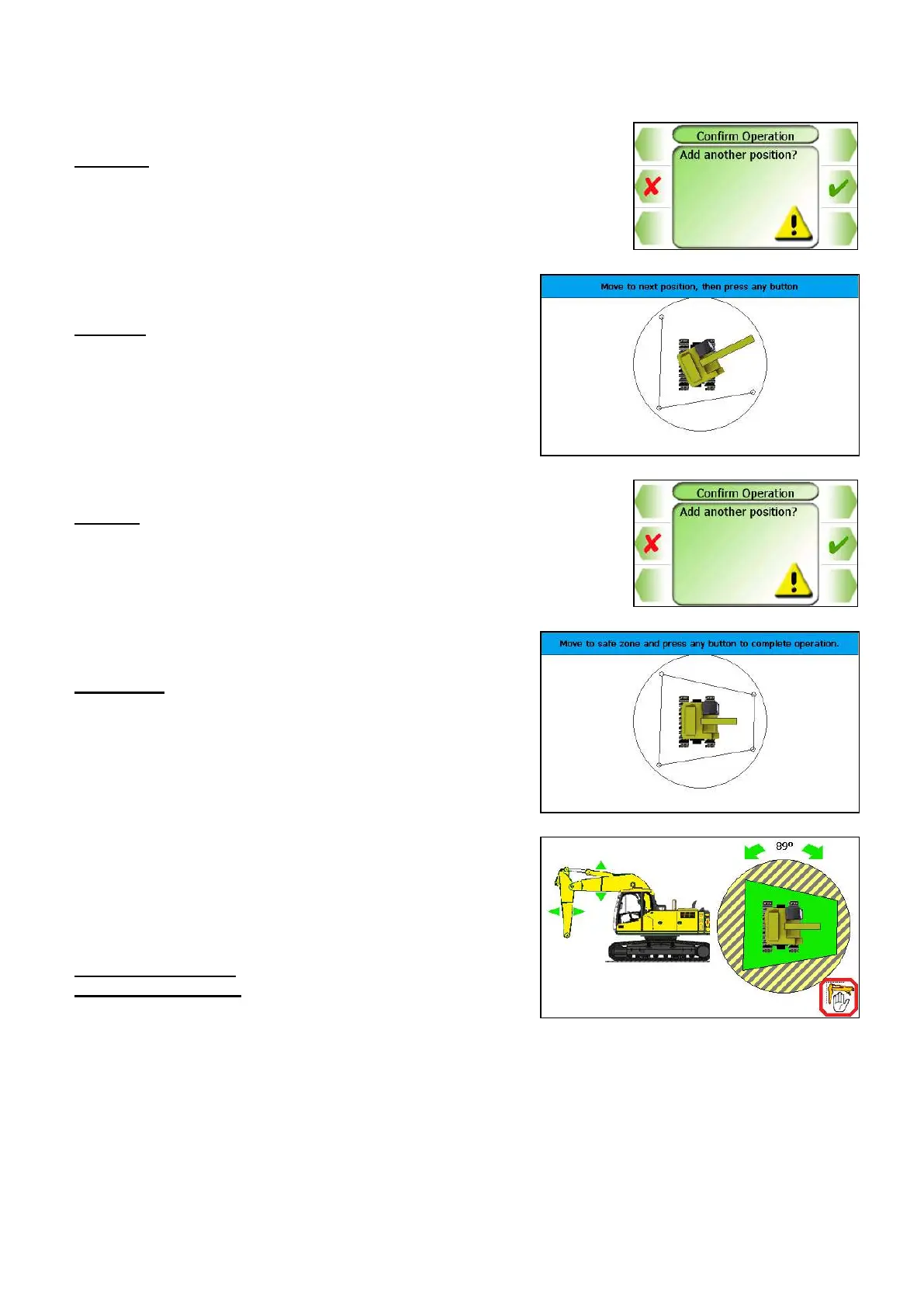562400-000, Issue 1.3 January 2022
Page 41 of 61
Step four
Confirm if another position
is needed, the tick is
selected in this example
Step five
Move the end of the dipper
to the FORTH point of the
box, press any button. A
marker will be placed here.
Step six
Confirm if another position
is needed, the cross is
selected in this example
Step seven
Move the end of the dipper
the equipment away from
the limit and press any
button to complete.
The hatched hazard zones
will be shown on the main
screen.
Check the limits are
working as required.