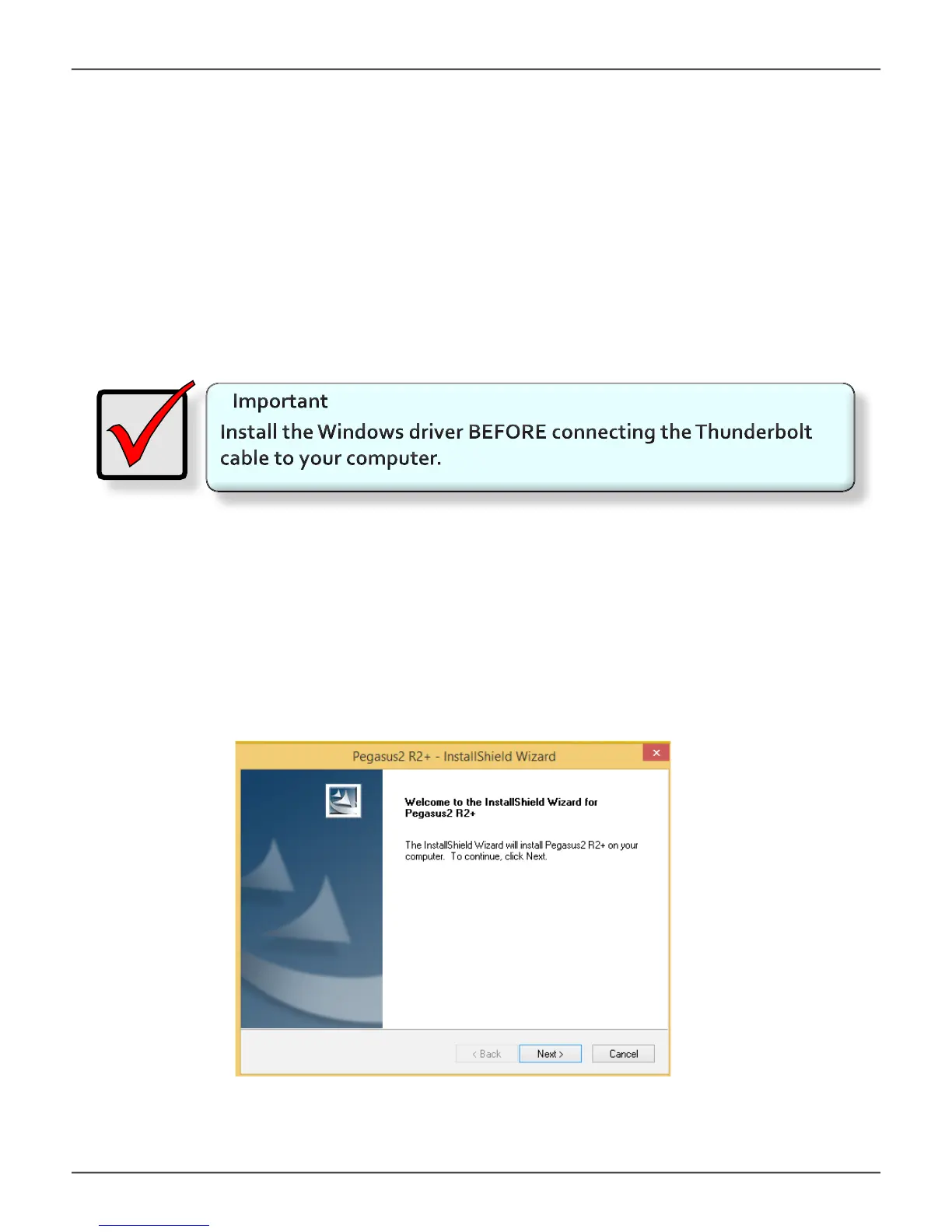instAll driver And softWAre on WindoWs
WhenyouusethePegasus@R2+withaWindowscomputer,makesuretorstinstallthedriver
and software package before you connect the Thunderbolt cable. Get the latest Windows driver and
PROMISE Utility from the PROMISE website.
inStall WinDoWS Driver
1. ToinstallthedriveronaWindowscomputer,double-clickontheinstallationletolaunchthe
InstallShield Wizard.
2. In the InstallShield menu, click on Next to continue with the driver installation.
Promise Technology
15
