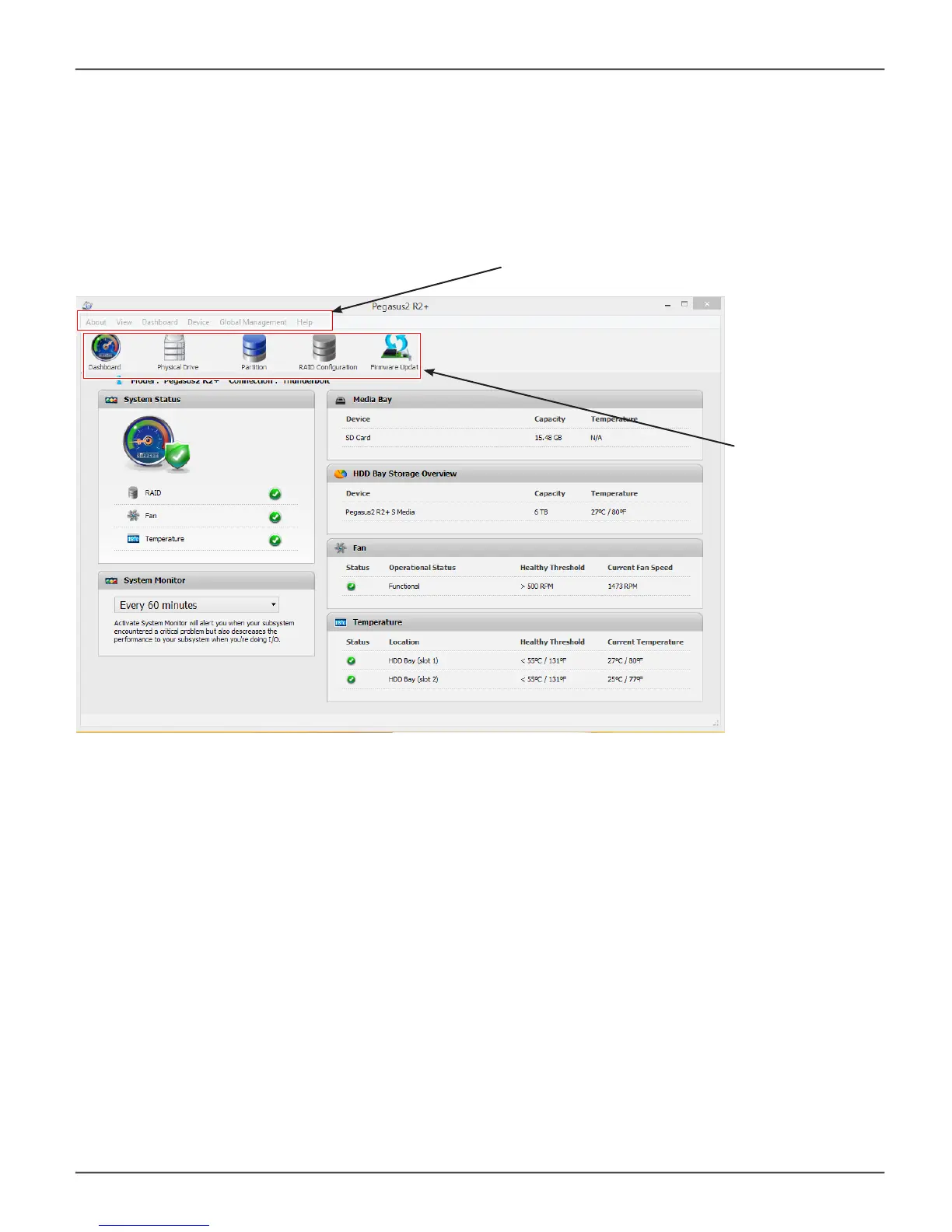toolBar
The default toolbar icons for Mac and Windows are:
• Dashboard
• Physical Drive
• Partition
• RAIDConguration
• Firmware Update
If you would like to add the Front or Back view icons to the toolbar in Mac, follow the instructions in
“Customize the Mac user interface” on page 33.
Drop-down menus at the top of the
PROMISE Utility user interface
Toolbar icons
The PROMISE Ulity interface on Windows
32
Pegasus2 R2+ Product Manual