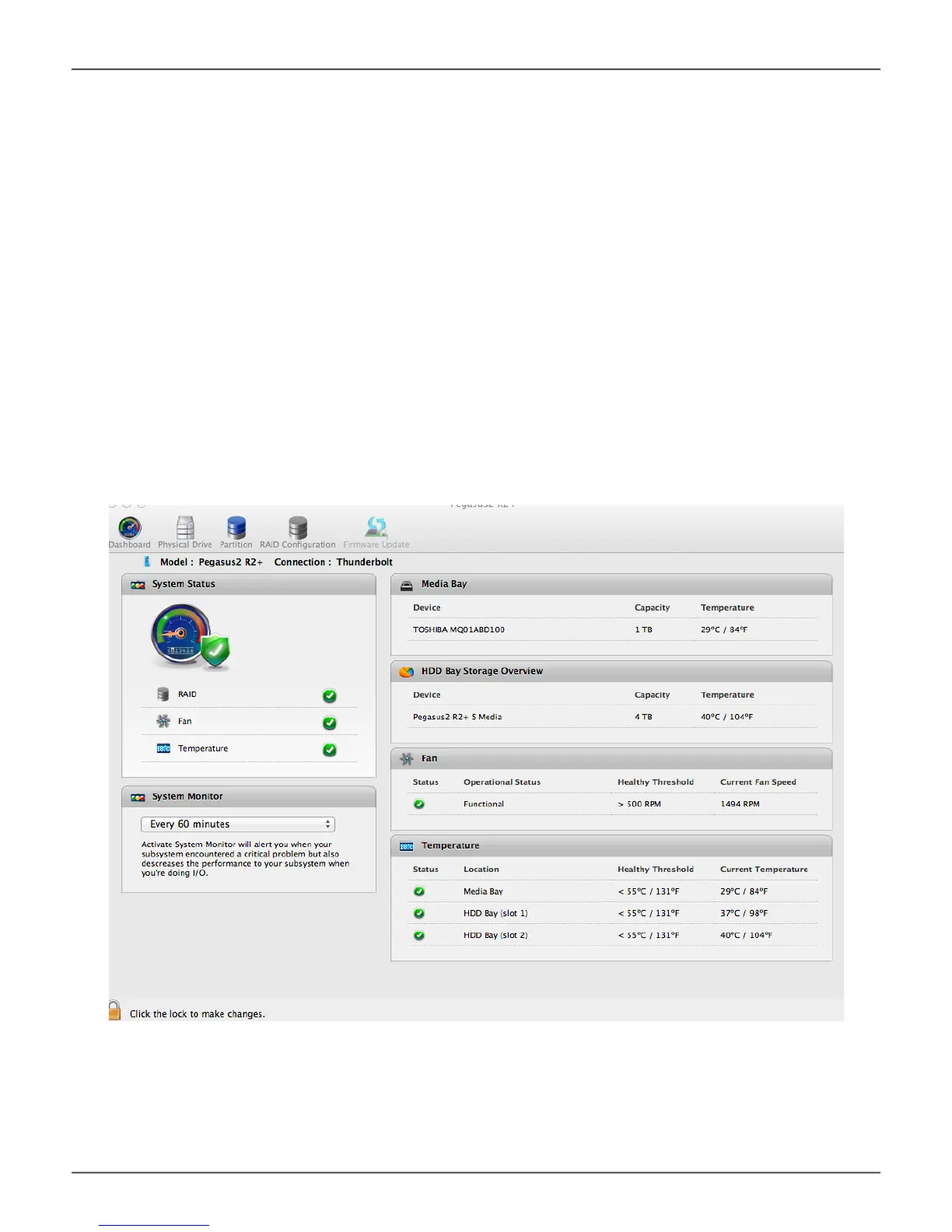cuStoMize tHe Mac uSer interface
To add and remove toolbar icons:
1. From the PROMISE Utility window, click the View menu and choose Customize Toolbar...
The toolbar options dialog box appears.
2. Do one or both actions are needed:
• Click and drag an icon from the dialog box to the toolbar to add the icon.
• Click and drag an icon from the toolbar to delete the icon.
3. Whenyouarenished,clicktheDone button.
Drag menu icons into the toolbar from the customize user interface menu
33
Promise Technology