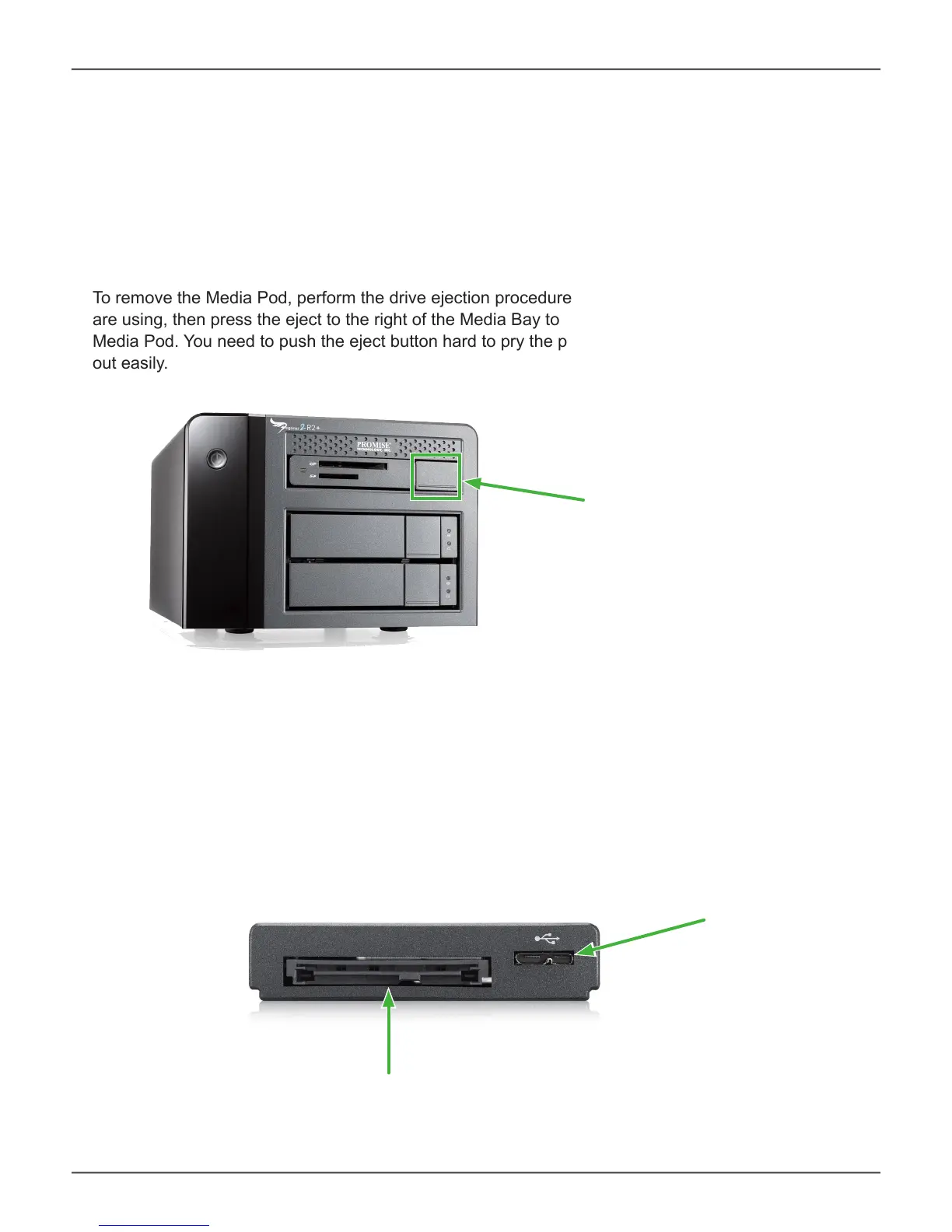MediA pods
ThePegasus2R2+includesaCF/SDReaderPod.OtherMediaPodsavailableforpurchaseincludean
HDD Pod and SSD Reader Pod. These are described below.
The Media Pod can be removed from the Pegasus2 R2+ enclosure, and connected via the included
USB 3.0 cable (USB 3.0 Type A to Micro-B) directly to a computer.
ToremovetheMediaPod,performthedriveejectionprocedureaccordingtotheoperatingsystemyou
areusing,thenpresstheejecttotherightoftheMediaBaytounseatthephysicaldriveenclosedinthe
MediaPod.Youneedtopushtheejectbuttonhardtoprythepodloose.Onceejected,itshouldslide
out easily.
“front” end of Media Pod, insert this end into Media Bay
USB 3.0 Micro-B insert
SATA connection used for
Thunderbolt
Perform a drive eject procedure in Windows or
Mac, then press the eject button to physically
remove the Media Pod
7
Promise Technology