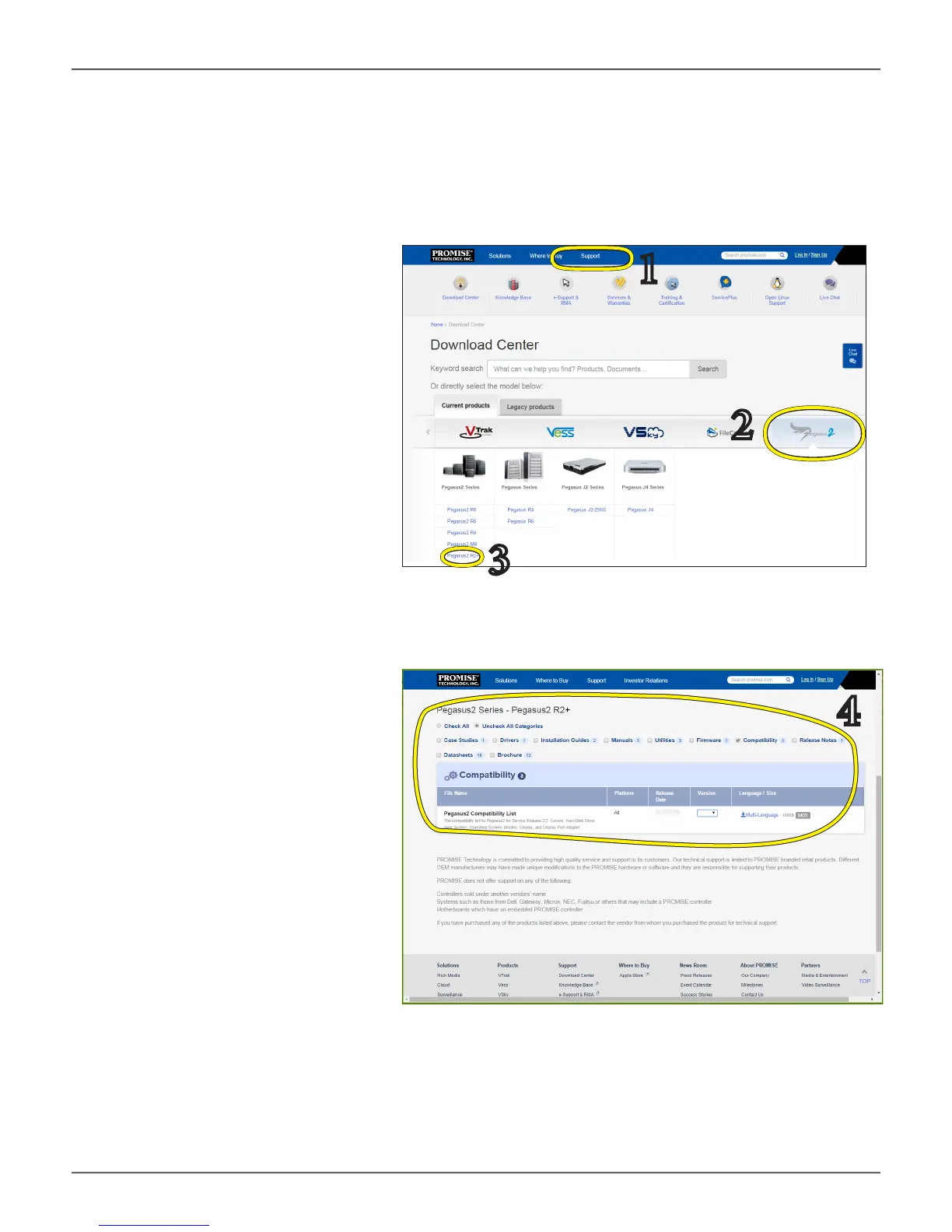DoWnloaD HarD DiSK Drive coMPatiBility liSt
If you are going to replace a hard disk drive, download the compatibility list from PROMISE before
purchasing a new drive.
Go to www.promise.com and do the
following:
1. Click on Support at the top of the
page.
2. Click on the Pegasus2 logo near
the middle right of the page.
3. Locate the Pegasus2 R2+ link
and click on it.
4. Scroll down to locate the
compatibility section; or use the
menu to select only Compatibility,
and click the Multi-Language link
todownloadaPDFlewithalist
of compatible drives.
Download HDD compability list from PROMISE website
1
2
3
4
Click on download link to get list
51
Promise Technology