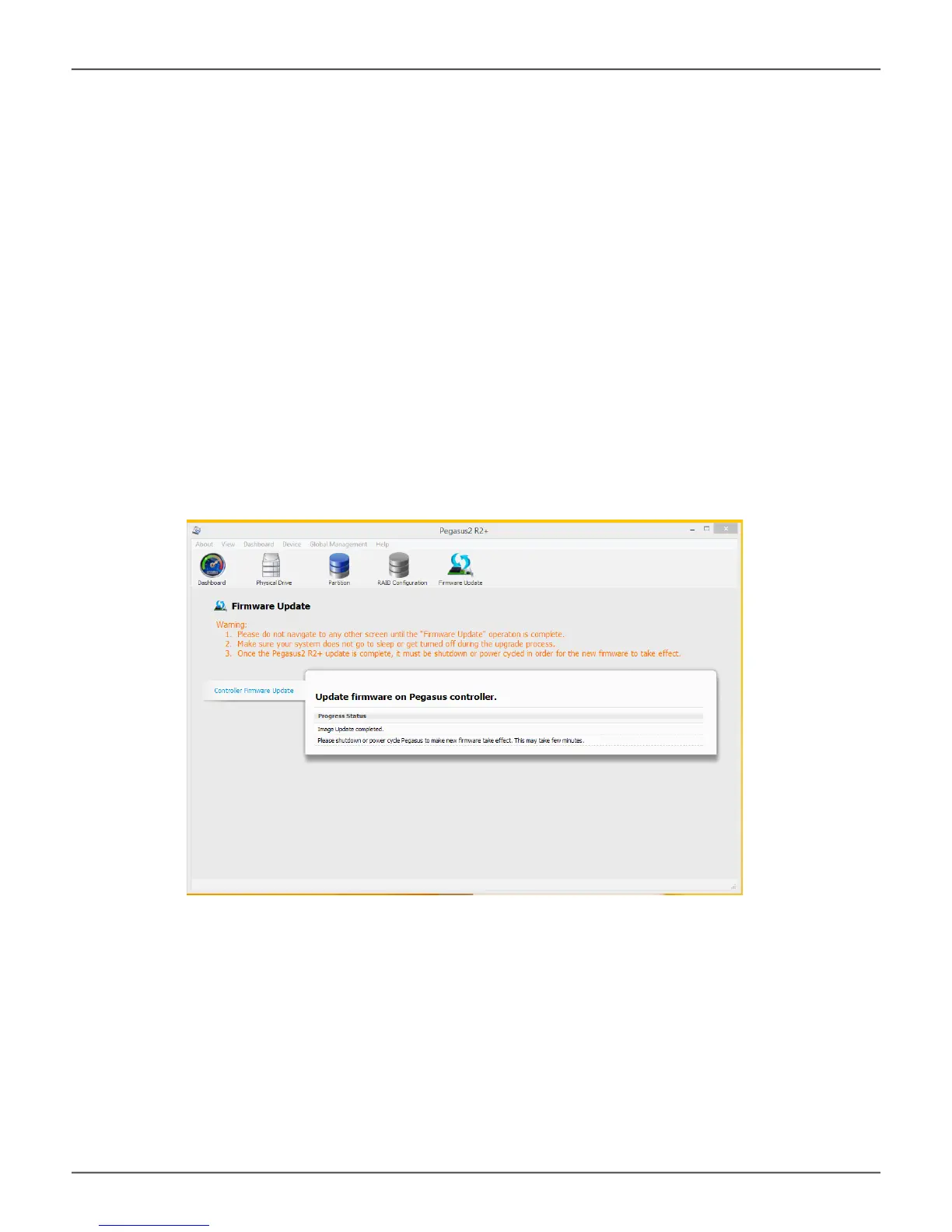updAting firMWAre in WindoWs
Forbestperformance,itisagoodideatokeepthePegasus2R2+rmwareuptodate.Theupdate
procedureisusedforthecontrollerandothersystemhardware.Downloadthelatestrmwarefromthe
PROMISE website at www.PROMISE.com/support/download.aspxandplacetheleonyourcomputer.
Toupdatethermware:
1. Click the Firmware Update icon.
2. Click the Choose File button and locate the .binleyoudownloadedfromPROMISE.
3. Click the Submit button.
4. IntheConrmationbox,typetheword“conrm”intheeldprovidedandclicktheConrm
button.
5. The process will take several seconds. When it is completed, you will be prompted to restart the
computer. Restart your computer and continue to use the Pegasus2 R2+.
47
Promise Technology