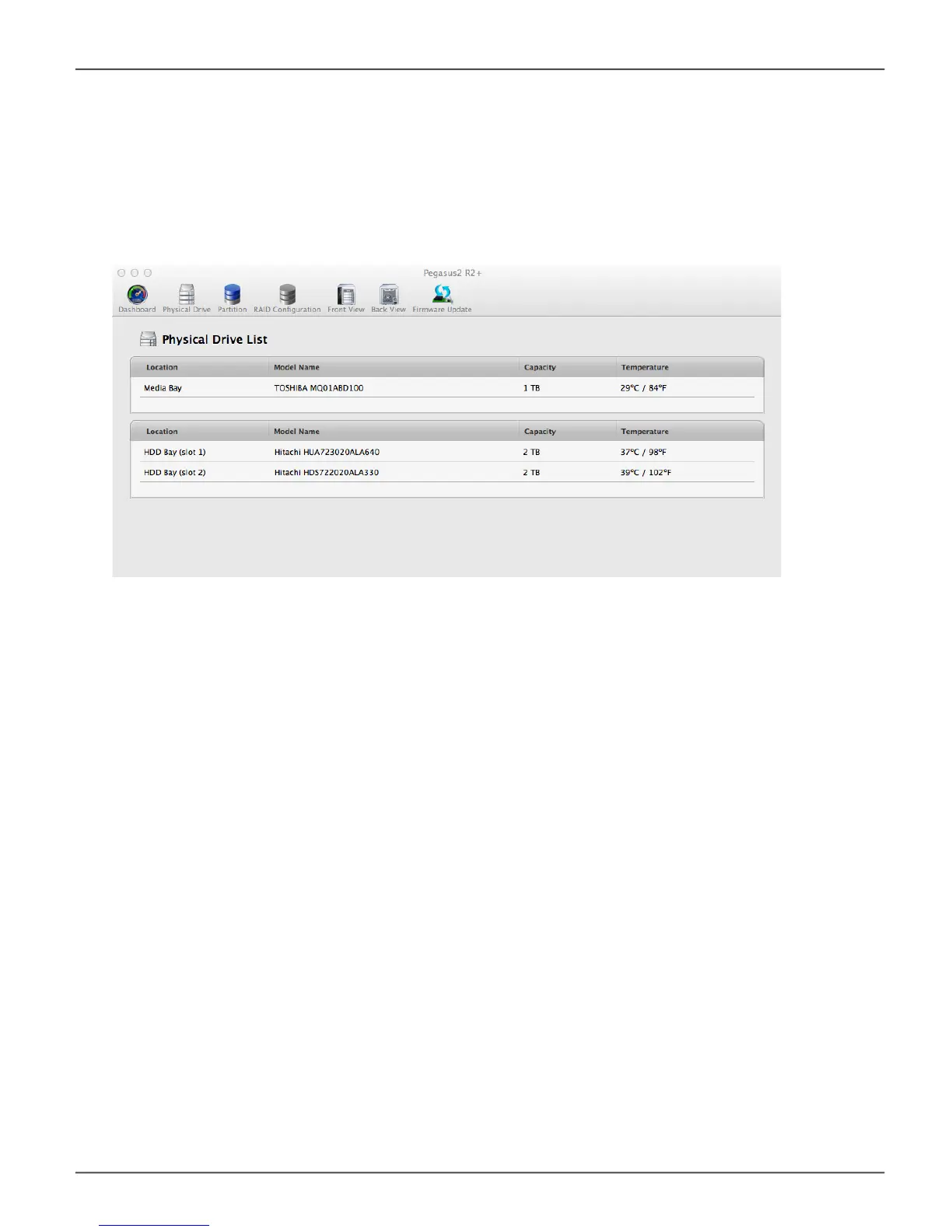PHySical Drive Menu
Go to Device drop-down menu and choose the Physical Drive option; or click on the Physical Drive
icon in the toolbar to display the Physical Drive menu. This menu displays basic information on the
physical storage installed in the device including the hard disk drives and storage in the Media Bay.
The information includes the location, model of storage, capacity and current temperature.
36
Pegasus2 R2+ Product Manual