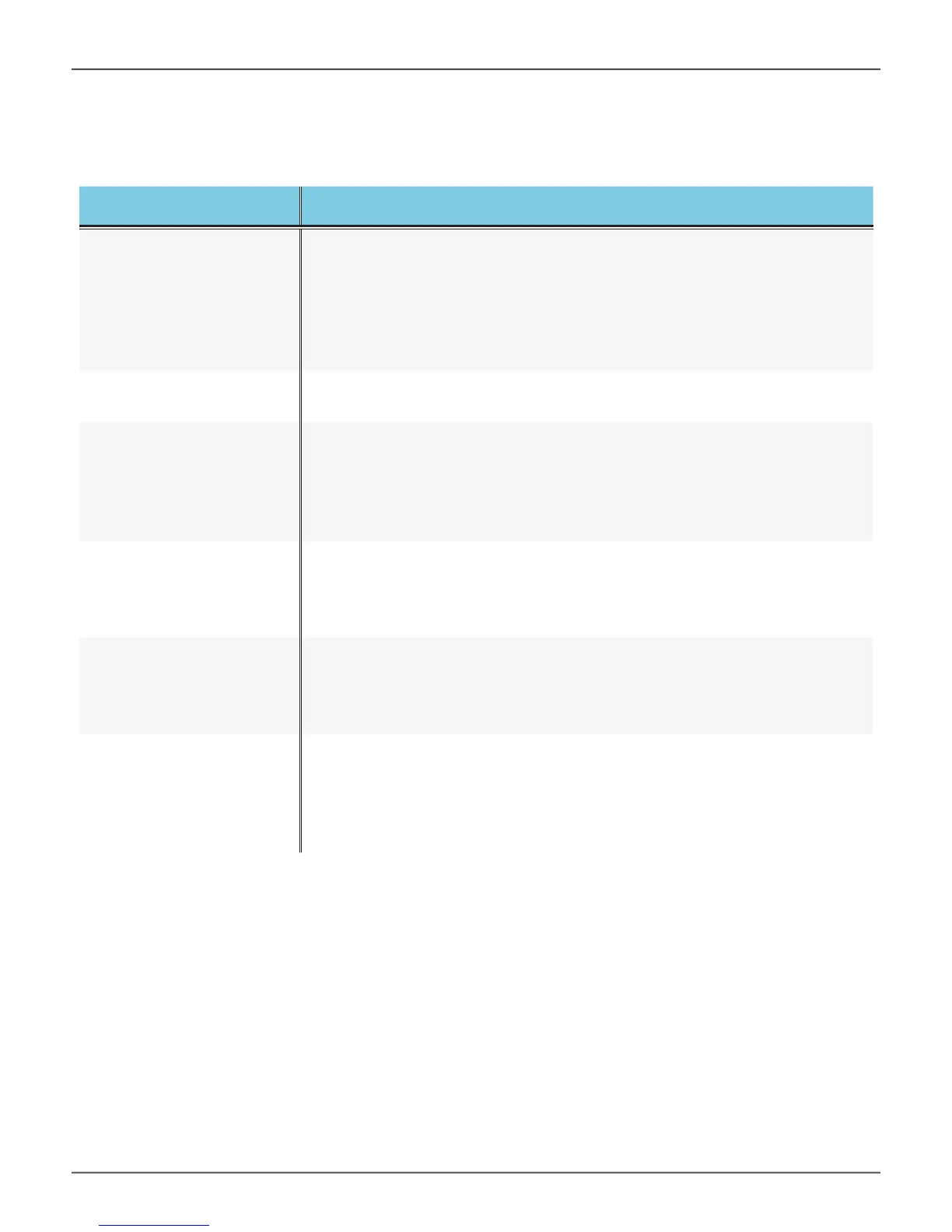LED Description
System Status
located on power button
The System Status LED located on the Power button lights blue
when the Pegasus2 is operating normally. When the system is
booting up, this lights orange and will light blue when fully booted
if there are no problems detected. A red System Status LED
indicates a serious problem such as RAID failure or failed hard disk
drive.
Thunderbolt Link
A single LED lights blue when one or both Thunderbolt ports are
connected and will remain dark when there is no link.
USB 3 Link
Lights blue when the USB 3.0 connection to the RAID drive is
operating.
Note that the Thunderbolt connection cannot be used at the same
time as the USB 3.0 connection. One or the other can be used to
connect the RAID drive to the computer.
Drive Status
The Drive Status LED lights blue when the disk tray is inserted,
even if no physical drive is present. A red Drive Status LED
indicates a problem with the physical drive or a problem with the
RAID. An amber LED indicates the RAID is degraded.
Drive Activity
The Drive Activity LED lights blue when the physical drive is
present and blinks blue when there is activity on the drive. This
LED lights blue for about two seconds when starting the device,
even if the drive bay is empty.
Media Pod
Link/Activity
The location of this LED varies depending on the type of Media
Pod that is inserted. However, the LED behavior description is the
same for the different drive types. It lights blue if a drive is present,
blinks blue when there is activity on the drive, and is dark if no drive
is connected.
5
Promise Technology