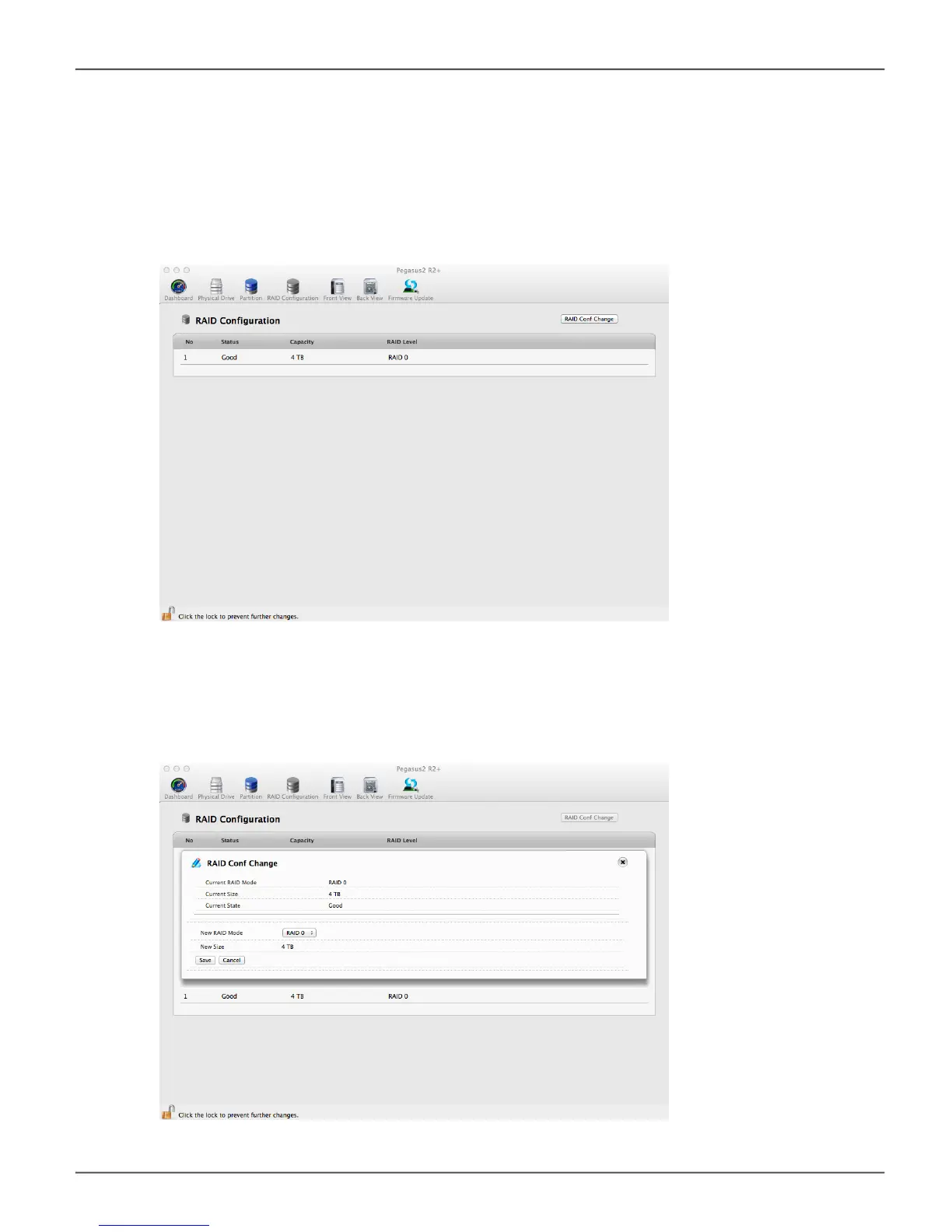cHange raiD configuration
Back up all data on the PROMISE RAID drive, click on the padlock icon in the lower left corner or the
utility interface to allow changes (requires Mac OS password), follow these steps to install or change
RAID settings:
1. Click on theRAIDCongurationicon.
2. Click the RAIDCongChangebutton.
3. Choose the New RAID Mode (RAID 0 or RAID 1). The size of the new RAID drive is calculated
and appears below.
42
Pegasus2 R2+ Product Manual