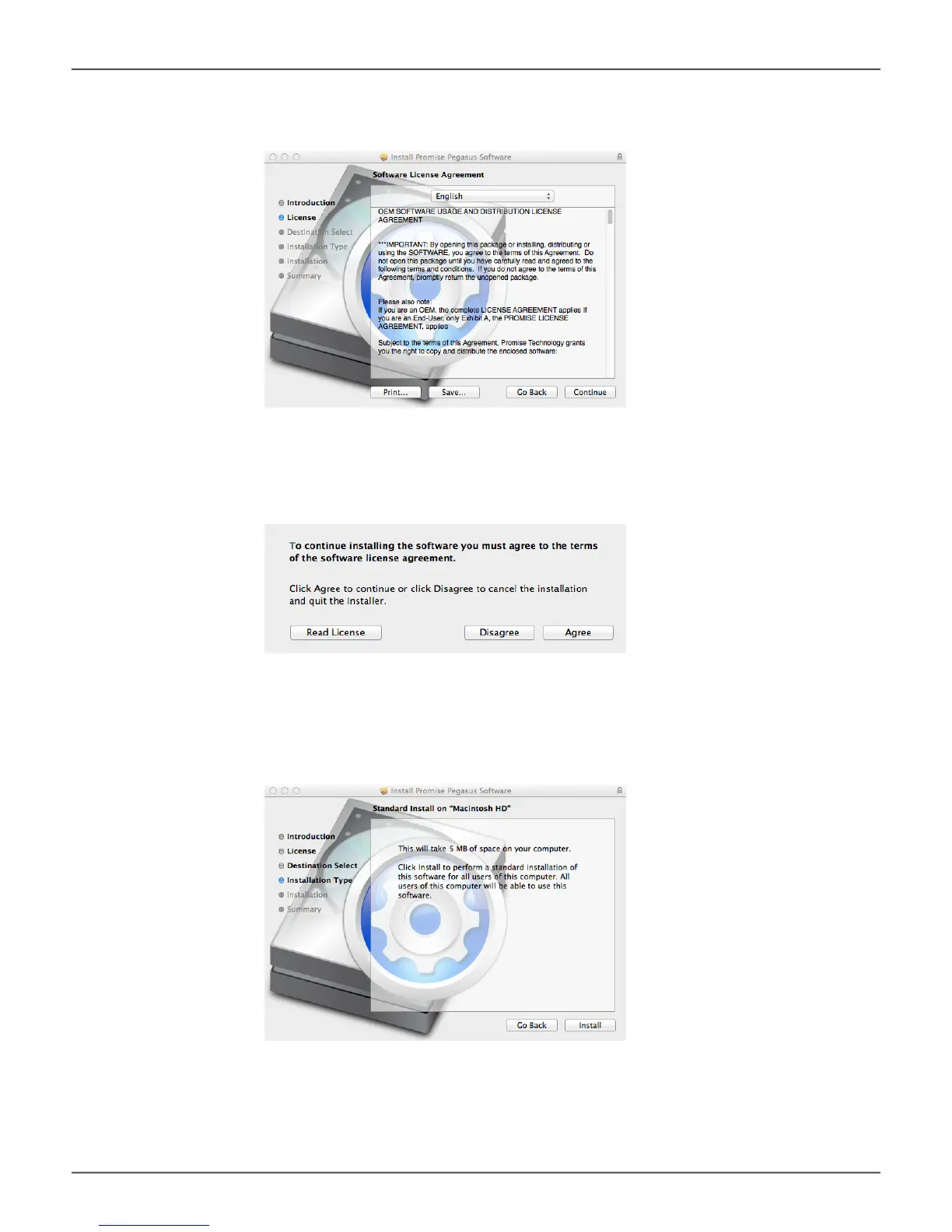The Welcome menu explains that software will be installed on the Mac. Click the Continue
button to proceed with installation.
4. The Software License Agreement appears, please read the statement and click Continue to
proceed.
5. Click Agree if you agree to the terms of the license. To read the license, click Read License.
Choose Disagree if you do not agree the terms, in which case the installation procedure is
terminated.
6. If you clicked Agree in the previous menu, the software is now ready to install. Click Install to
begin.
Promise Technology
21