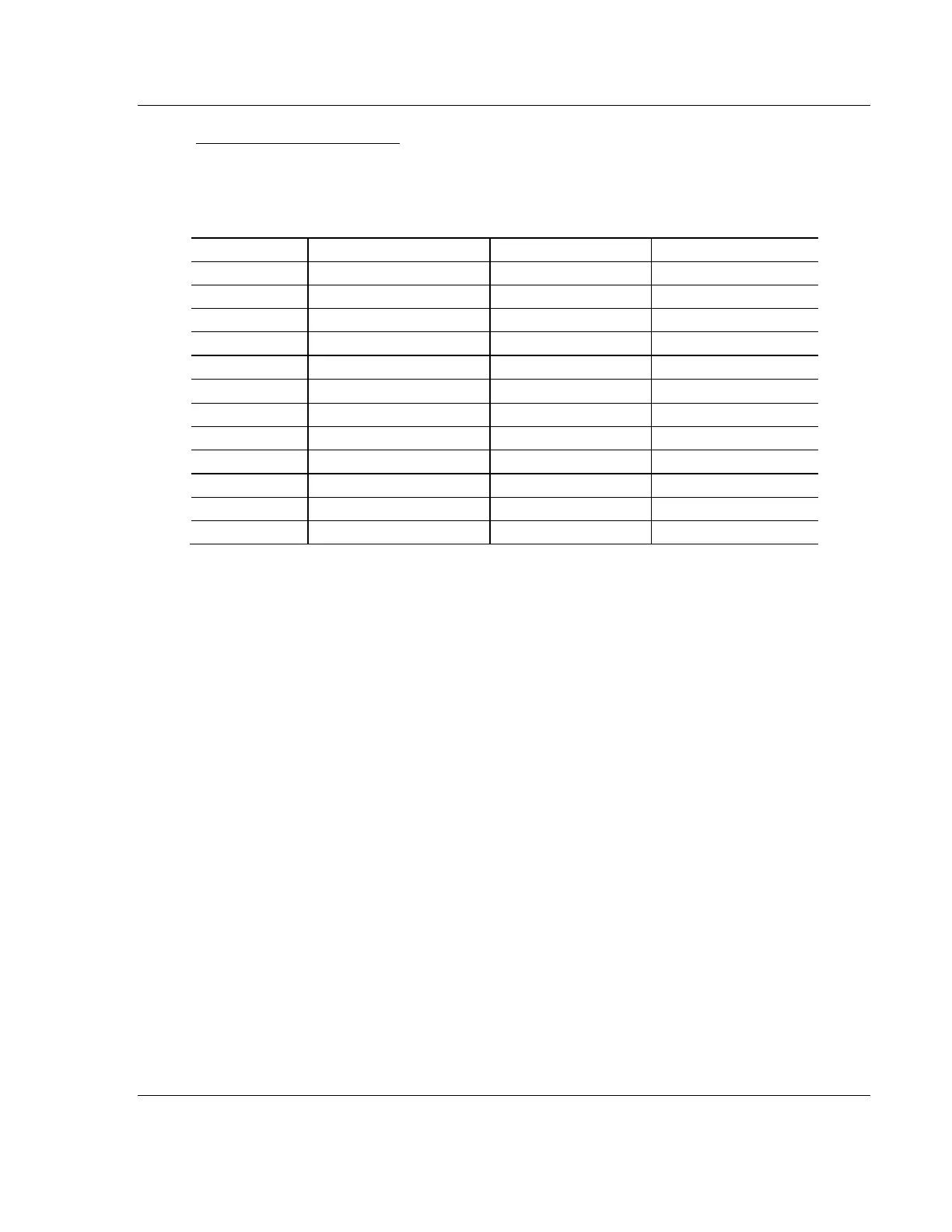PLX3x Series ♦ Multi-Protocol Gateways MBTCP Protocol
User Manual
ProSoft Technology, Inc. Page 113 of 215
January 25, 2018
Supported Function Codes
The format of each command in the list depends on the Modbus Function Code
being executed. The following table lists the Function Codes supported by the
PLX3x gateway.
Read Holding Registers 4x
Multiple Register Write 4x
Each command list record has the same general format. The first part of the
record contains the information relating to the communication module and the
second part contains information required to interface to the Modbus server
device.
