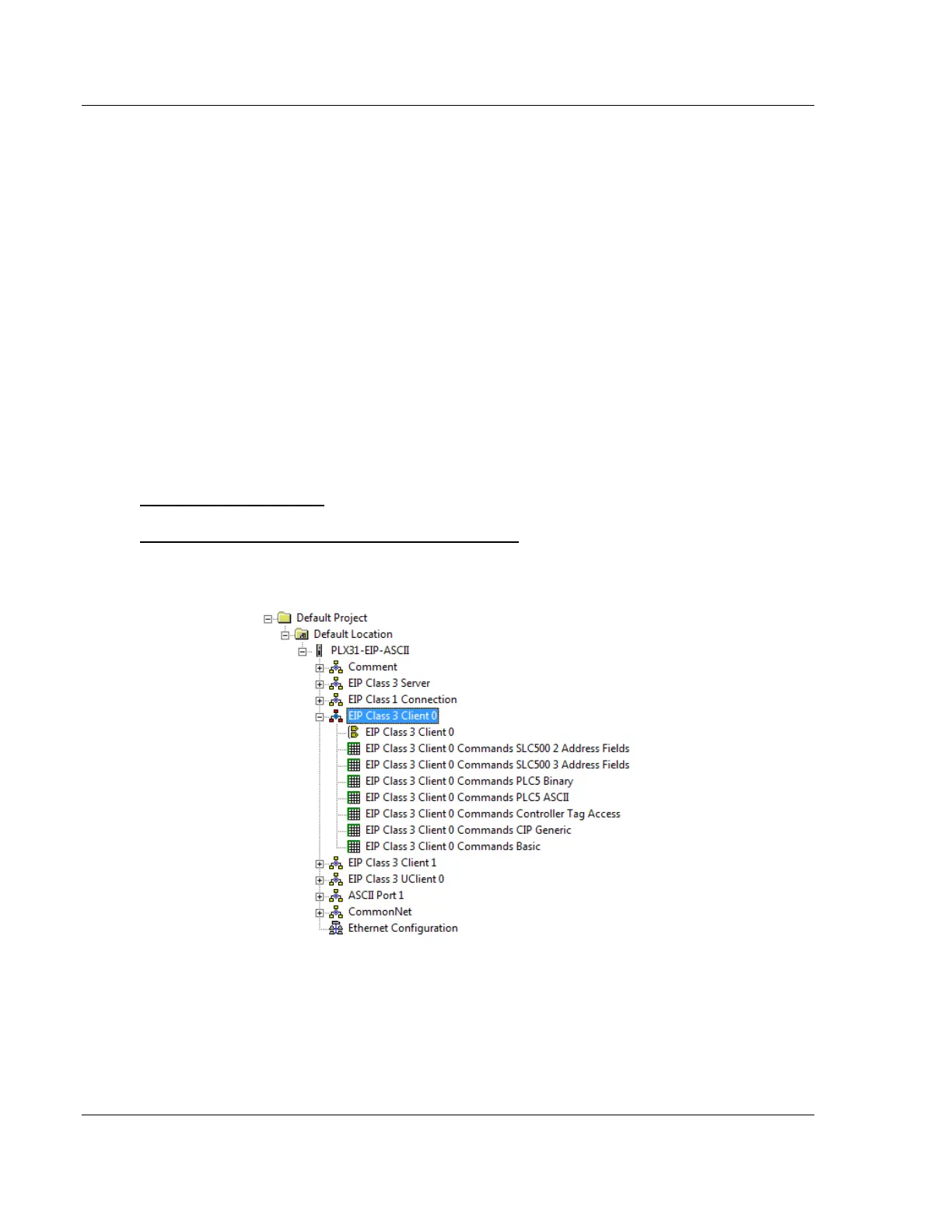EIP Protocol PLX3x Series ♦ Multi-Protocol Gateways
User Manual
Page 60 of 215 ProSoft Technology, Inc.
January 25, 2018
5.2.3 Configuring EIP Class 3 Client[x]/UClient Connection
The PLX3x gateway supports two connected clients and one unconnected client
(most devices use connected clients; be sure refer to the user manual for the
target device for verification).
Use the EIP Class 3 Client [x] connections when the gateway is acting as a
client/master initiating message instructions to the server/slave devices. The
PLX3x EIP protocol supports three connected client connections. Typical
applications include SCADA systems, and SLC communication.
Use the EIP Class 3 UClient connection when the gateway is acting as a
client/master initiating message instructions to the server/slave devices. The
PLX3x EIP protocol supports one unconnected client connection.
Unconnected messaging is a type of EtherNet/IP explicit messaging that uses
TCP/IP implementation. Certain devices, such as the AB Power Monitor 3000
series B, support unconnected messaging. Check your device documentation
for further information about its EtherNet/IP implementation.
Class 3 Client[x]/UClient
To configure Class 3 Client/UClient [x] connections
1 In ProSoft Configuration Builder, click the [+] next to the gateway, then click
the [+] next to EIP Class 3 Client [x] or EIP Class 3 UClient [x].
2 Double-click the second EIP Class 3 Client [x] to display the Edit - EIP Class
3 Client [x] dialog box.
3 In the dialog box, click any parameter to change its value.
