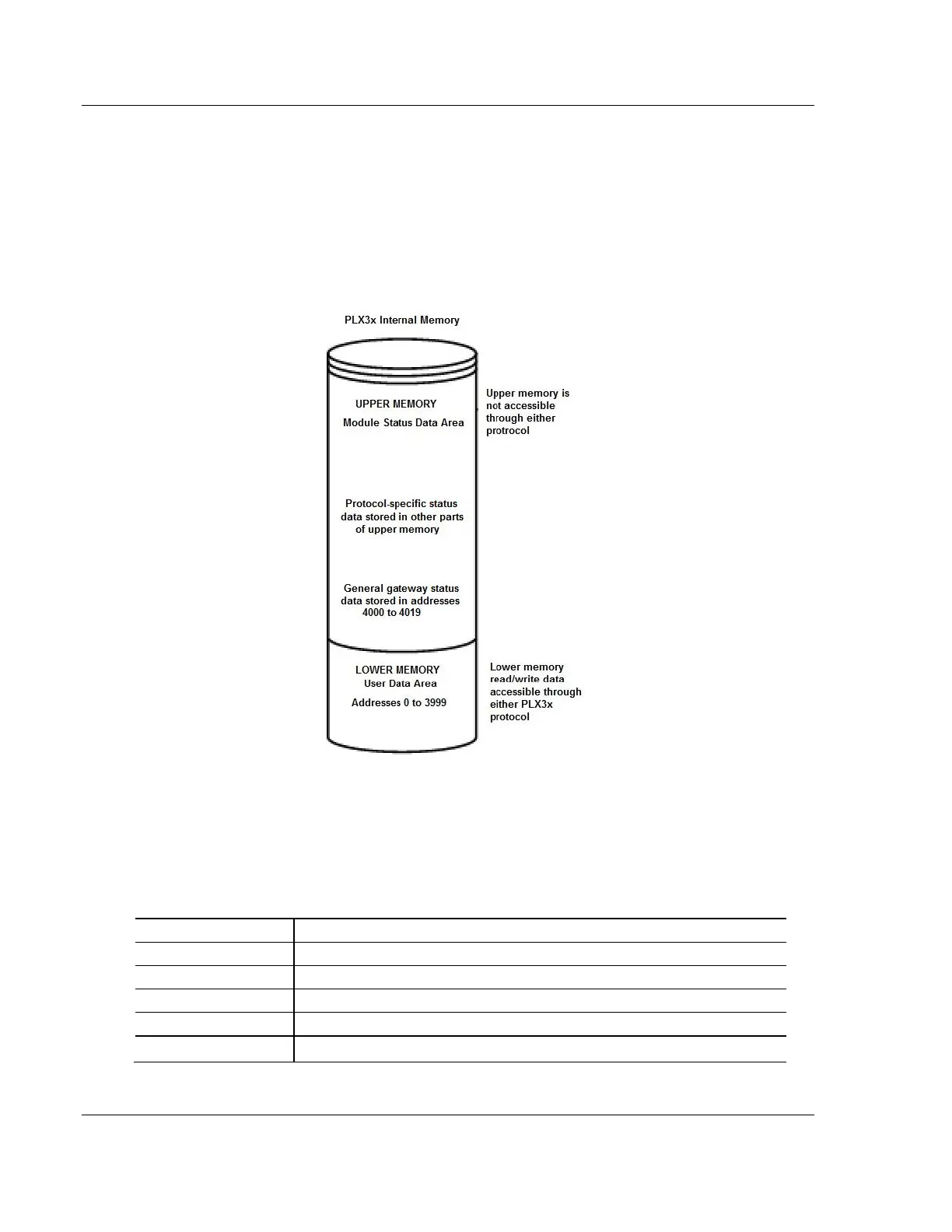Diagnostics and Troubleshooting PLX3x Series ♦ Multi-Protocol Gateways
User Manual
Page 40 of 215 ProSoft Technology, Inc.
January 25, 2018
3.3 Gateway Status Data in Upper Memory
The gateway writes useful module status data in dedicated upper memory
locations in its internal database. The location of this status data area depends
on the protocols supported by your gateway. You can use the Data Map function
in Prosoft Configuration Builder to map this data into the user data area of the
gateway’s database (registers 0 through 3999). Remote devices, such as HMIs
or processors can then access the status data. See Mapping Data in Module
Memory (page 24).
3.3.1 General Gateway Status Data in Upper Memory
The following table describes the contents of the gateway’s general status data
area.
Operating System Revision (ASCII)