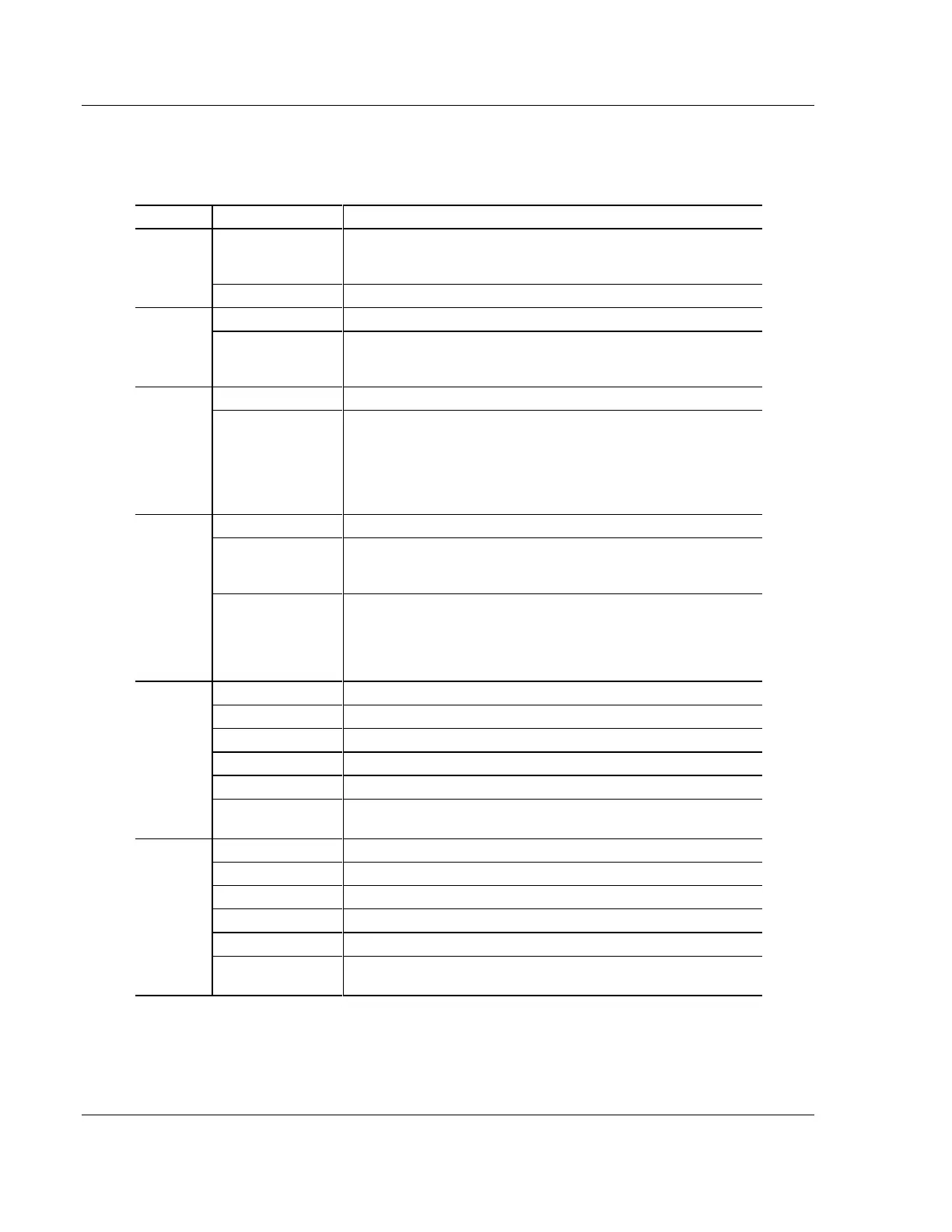Diagnostics and Troubleshooting PLX3x Series ♦ Multi-Protocol Gateways
User Manual
Page 32 of 215 ProSoft Technology, Inc.
January 25, 2018
3.1.1 Main Gateway LEDs
This table describes the gateway front panel LEDs.
Power is not connected to the power terminals or source is
insufficient to properly power the gateway (208 mA at 24 VDC is
required).
Power is connected to the power terminals.
A critical error has occurred. Program executable has failed or
has been user-terminated and is no longer running. Press the
Reset button or cycle power to clear the error.
The unit is in configuration mode. Either a configuration error
exists, or the configuration file is being downloaded or read. After
power-up, the gateway reads the configuration, and the unit
implements the configuration values and initializes the hardware.
This occurs during power cycle or after you press the Reset
button.
An error condition has been detected and is occurring on one of
the application ports. Check configuration and troubleshoot for
communication errors.
This error flag is cleared at the start of each command attempt
(master/client) or on each receipt of data (slave/adapter/server). If
this condition exists, it indicates a large number of errors are
occurring in the application (due to bad configuration) or on one or
more ports (network communication failures).
NS
(Network
Status) for
EIP
protocol
only
No power or no IP address
IP address obtained; no established connections
Alternating Red
and Green Flash
MS
(Module
Status) for
EIP
protocol
only
Alternating Red
and Green Flash