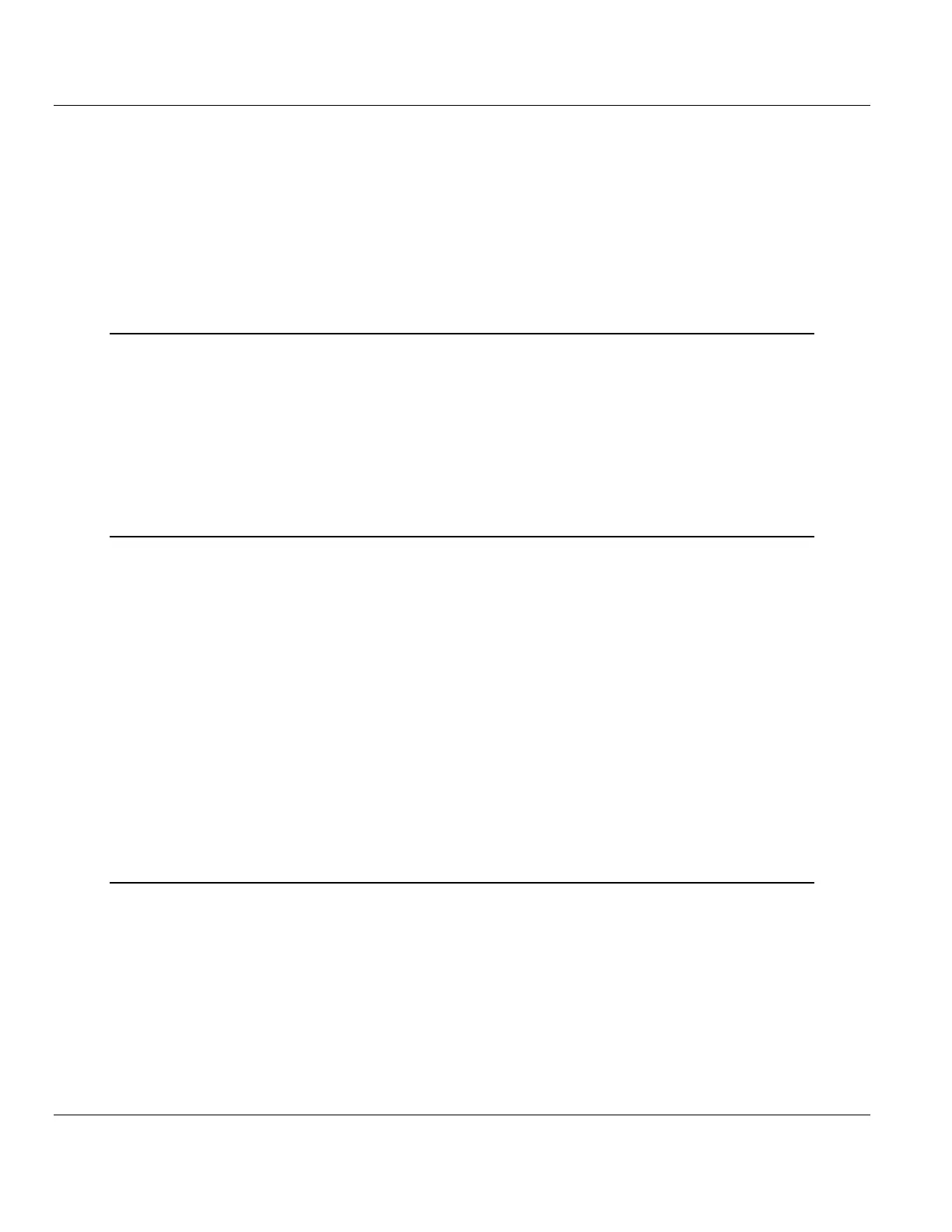PLX3x Series ♦ Multi-Protocol Gateways Contents
User Manual
ProSoft Technology, Inc. Page 5 of 215
January 25, 2018
Contents
Your Feedback Please ........................................................................................................................ 2
How to Contact Us .............................................................................................................................. 2
Content Disclaimer .............................................................................................................................. 2
Important Installation Instructions ....................................................................................................... 3
Agency Approvals and Certifications .................................................................................................. 3
1 Start Here 9
1.1 Overview.................................................................................................................... 9
1.2 System Requirements ............................................................................................. 10
1.3 Package Contents ................................................................................................... 10
1.4 Mounting the Gateway on a DIN-rail ....................................................................... 11
1.5 Jumper Settings ...................................................................................................... 12
1.6 SD Card ................................................................................................................... 13
1.7 Connecting Power to the Unit ................................................................................. 13
1.8 Installing ProSoft Configuration Builder Software ................................................... 14
2 Using ProSoft Configuration Builder 15
2.1 Connecting the PC to the Gateway ......................................................................... 15
2.2 Setting a Temporary IP Address in the Gateway .................................................... 15
2.3 Setting Up the Project ............................................................................................. 19
2.4 Disabling Gateway Ports ......................................................................................... 20
2.5 Configuring Gateway Parameters ........................................................................... 23
2.5.1 Renaming PCB Objects .......................................................................................... 23
2.5.2 Printing a Configuration File .................................................................................... 23
2.6 Configuring the Ethernet Port .................................................................................. 23
2.7 Mapping Data in Module Memory ........................................................................... 24
2.7.1 From Address .......................................................................................................... 26
2.7.2 To Address .............................................................................................................. 26
2.7.3 Register Count ........................................................................................................ 26
2.7.4 Swap Code .............................................................................................................. 26
2.7.5 Delay Preset ............................................................................................................ 26
2.8 Downloading the Project to the Gateway ................................................................ 27
2.9 Uploading the Project from the Gateway ................................................................ 29
3 Diagnostics and Troubleshooting 31
3.1 LED Indicators ......................................................................................................... 31
3.1.1 Main Gateway LEDs ................................................................................................ 32
3.1.2 Ethernet Port LEDs ................................................................................................. 33
3.1.3 Serial Port LEDs (for Gateways with Serial Ports) .................................................. 33
3.2 Using Diagnostics in ProSoft Configuration Builder ................................................ 33
3.2.1 Diagnostics Menu .................................................................................................... 36
3.2.2 Capturing a Diagnostic Session to a Log File ......................................................... 37
3.2.3 Using the Data Analyzer (Serial Protocols Only) .................................................... 38
3.2.4 Warm Boot / Cold Boot ............................................................................................ 39
3.3 Gateway Status Data in Upper Memory .................................................................. 40
3.3.1 General Gateway Status Data in Upper Memory .................................................... 40