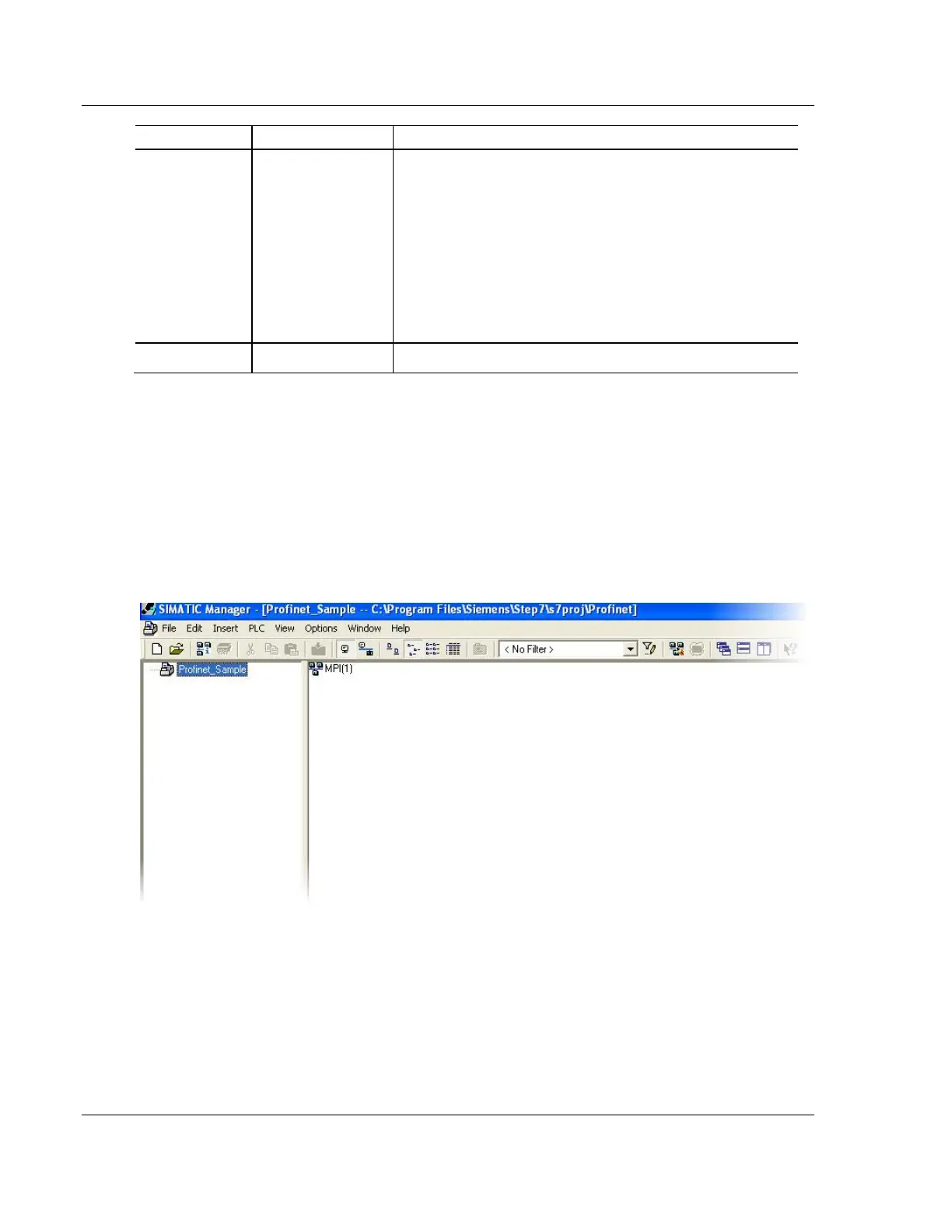PND Protocol PLX3x Series ♦ Multi-Protocol Gateways
User Manual
Page 188 of 215 ProSoft Technology, Inc.
January 25, 2018
NO CHANGE (0) - No change is made in the byte ordering (1234
= 1234).
WORD SWAP (1) -The words are swapped (1234=3412).
WORD AND BYTE SWAP (2) - The words are swapped, then the
bytes in each word are swapped (1234=4321).
BYTE SWAP (3) - The bytes in each word are swapped
(1234=2143).
These swap operations affect 4-byte (2-word) groups of data.
Therefore, data swapping using Swap Codes should be done
only when using an even number of words, such as 32-bit
integer or floating-point data.
Optional 32 character comment for the module.
10.3 Step 7 Configuration
This procedure describes the steps to set up the PLX3x gateway with Siemens
Step 7. It is important to note that the gateway parameters you configure and
download to the gateway from ProSoft Configuration Builder must match the
parameters you configure in this procedure.
1 Start Step 7 software.
2 Create a new project. For example, Profinet_Sample.
