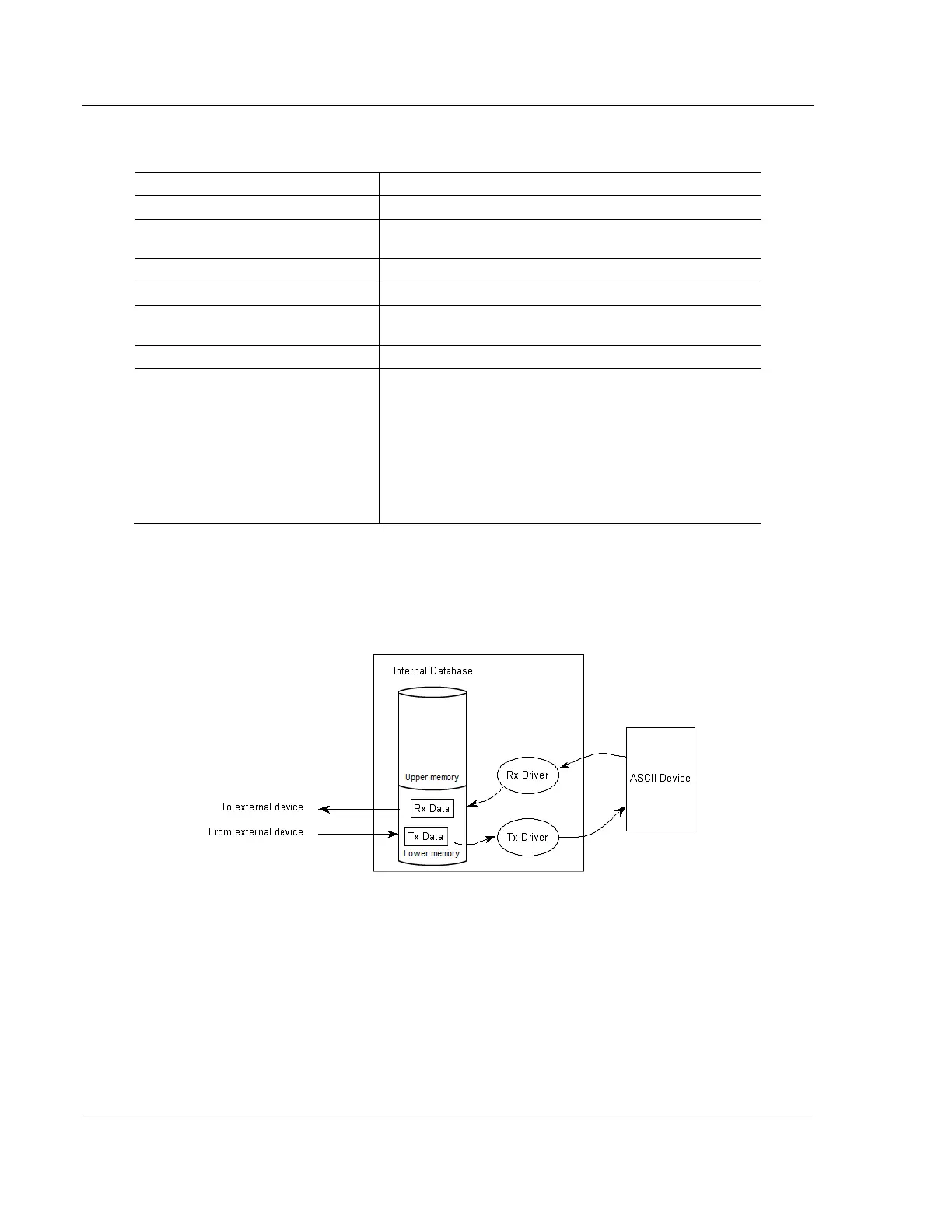ASCII Protocol PLX3x Series ♦ Multi-Protocol Gateways
User Manual
Page 136 of 215 ProSoft Technology, Inc.
January 25, 2018
8.1.1 General Specifications
One to four ports to receive and/or transmit data
Stream mode, termination character(s), message timeout,
inter-character delay, or packet size length
Receive database location
-1 = Disable receiver, 0 to 3896
Transmit characters with pacing
0 to 65535 millisecond delay between each transmitted
character
Transmit database location
-1 = Disable transmitter, 0 to 3896
Communication Configuration
Baud Rate: 110 to 115,200
Parity: None, Odd, Even
Data Bits: 5 to 8
Stop Bits: 1 or 2
RTS On and Off Timing: 0 to 65535 milliseconds
Minimum Response Delay: 0 to 65535 milliseconds
Hardware or Software Handshaking: RTS/CTS, DTR/DSR,
or XON/XOFF
8.1.2 ASCII Data Flow
The following illustration shows receive and transmit data flow of the ASCII
driver.
Data received from the ASCII device is accepted by the receive driver and placed
in the receive database location configured by the user. The receive driver waits
until the termination condition that you define is recognized while receiving the
data before placing the new data into the database.
For example, if you use the carriage-return character (ASCII 13) as the
termination condition for a received message, this signals the end of the
message. When the receive driver sees this character in the input stream, it
takes all received characters and places them in the internal database.