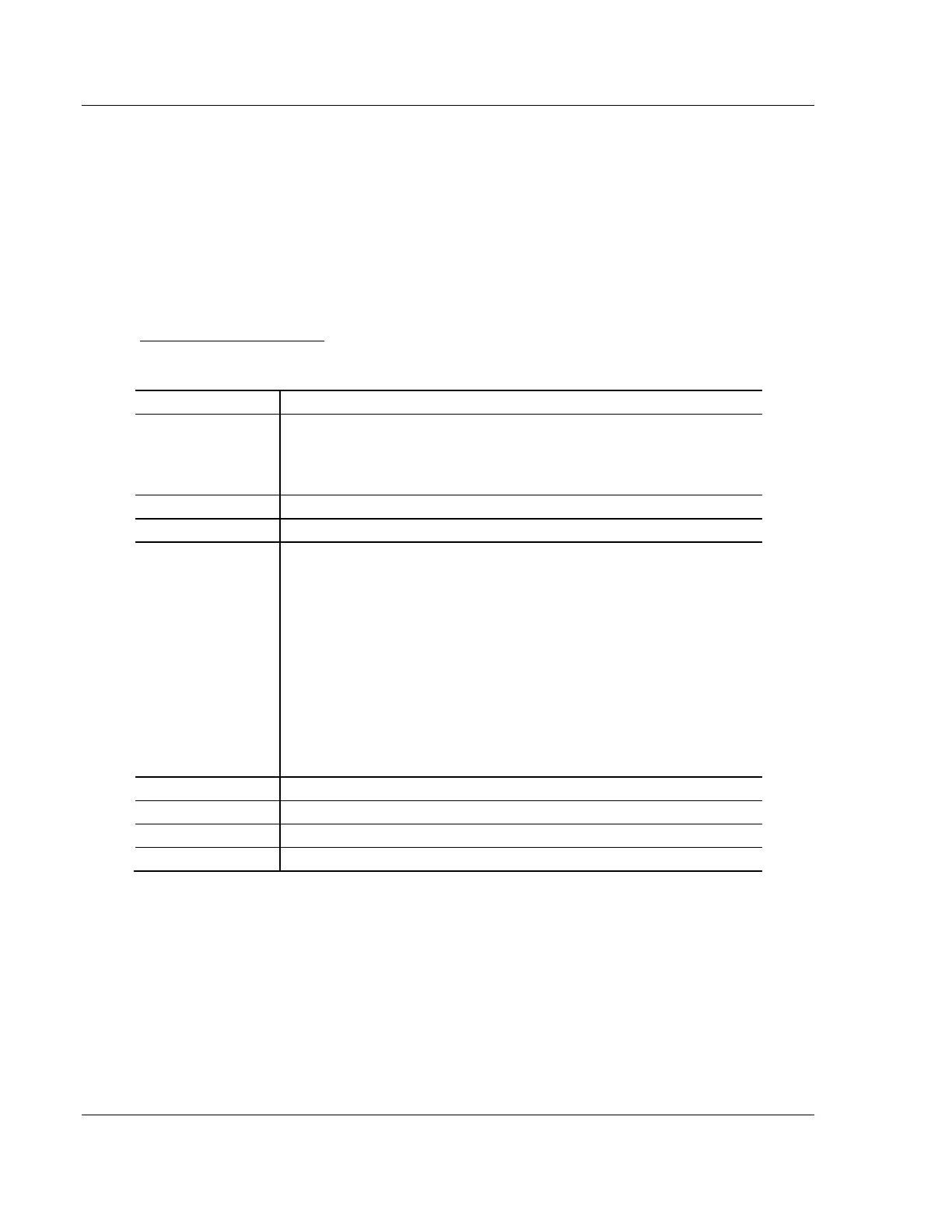ASCII Protocol PLX3x Series ♦ Multi-Protocol Gateways
User Manual
Page 148 of 215 ProSoft Technology, Inc.
January 25, 2018
8.3.2 ASCII Status Data in Upper Memory
Each ASCII port associated with the ASCII driver has an associated status data
area. This data is in the upper memory of the module, and cannot be accessed
directly. You must use the Data Map function in the module to map this data into
the lower memory (user data area) of the module’s database. See Mapping Data
in Module Memory (page 24).
The following tables lists the content of the status data areas associated with
each ASCII port driver.
ASCII Port Driver Status
Port 0 Status Data
Receive State:
-1 = Listening for data
1 = Receiving Port Data
2 = Waiting for Backplane transfer
Transmit State:
0 = Waiting for Data to Send
1 = RTS On
2 = RTS Timeout
3 = Sending data
4 = Waiting for RTS Off
5 = RTS turned off
30 = Intercharacter Delay
31 = Intercharacter Delay
32 = Intercharacter Delay
100 = Message Delay before Transmit
101 = Message Delay before Transmit