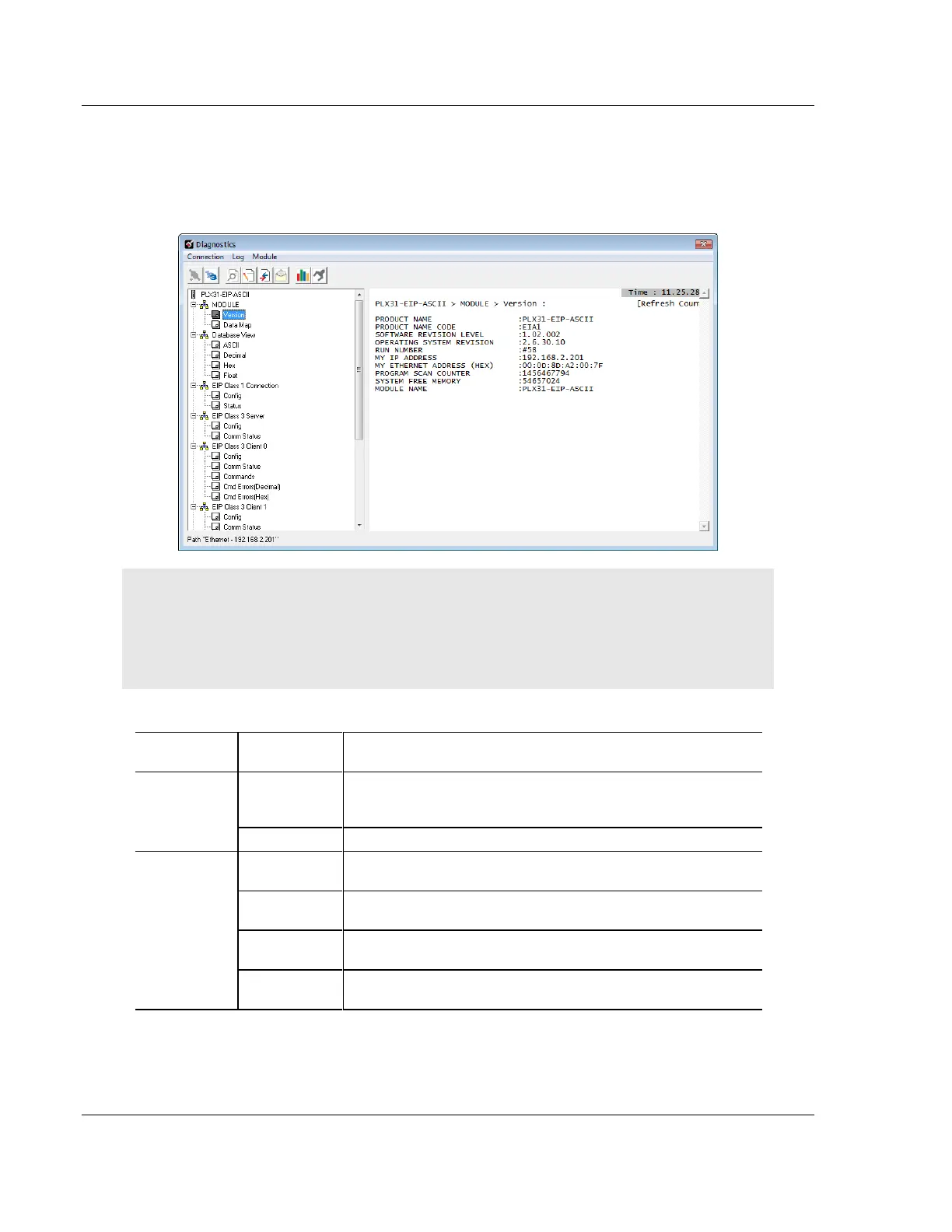Diagnostics and Troubleshooting PLX3x Series ♦ Multi-Protocol Gateways
User Manual
Page 36 of 215 ProSoft Technology, Inc.
January 25, 2018
3.2.1 Diagnostics Menu
The Diagnostics menu is arranged as a tree structure in the left side of the
Diagnostics window. The available menu commands depend on the protocols
supported in your PLX3x gateway.
Caution: Some of the commands from this menu are designed for advanced debugging and
system testing only, and can cause the gateway to stop communicating, potentially resulting in
data loss or other communication failures. Use these commands only if you fully understand their
potential effects, or if you are specifically directed to do so by ProSoft Technology Technical
Support engineers.
The following menu commands are common to all PLX3x gateways:
Displays the gateway’s current software version and other
important values. You may be asked to provide this information
when calling for technical support.
Displays the gateway’s Data Map configuration.
Displays the contents of the gateway’s database in ASCII
character format.*
Displays the contents of the gateway’s database in decimal
number format.*
Displays the contents of the gateway’s database in hexadecimal
number format.*
Displays the contents of the gateway’s database in floating-point
number format.*
*Use the scroll bar on the right edge of the window to navigate through the
database. Each page displays 100 words of data. The total number of pages
available depends on your gateway’s configuration.