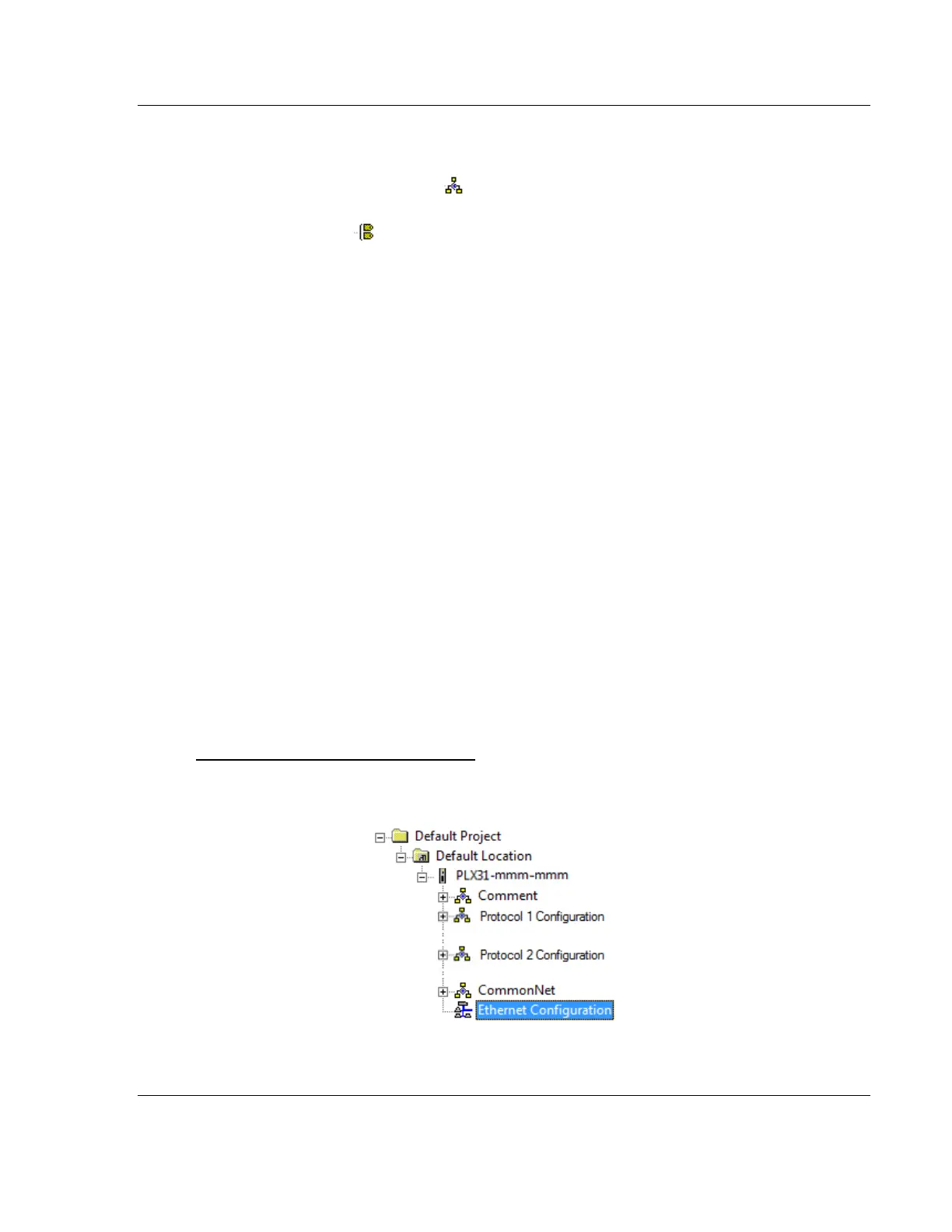PLX3x Series ♦ Multi-Protocol Gateways Using ProSoft Configuration Builder
User Manual
ProSoft Technology, Inc. Page 23 of 215
January 25, 2018
2.5 Configuring Gateway Parameters
1 Click the [+] sign next to the module icon to expand gateway information.
2 Click the [+] sign next to any icon to view gateway information and
configuration options.
3 Double-click any icon to open an Edit dialog box.
4 To edit a parameter, select the parameter in the left pane and make your
changes in the right pane.
5 Click OK to save your changes.
2.5.1 Renaming PCB Objects
You can rename objects such as the Default Project and Default Location folders
in the tree view. You can also rename the MODULE icon to customize the project.
1 Right-click the object you want to rename and then choose RENAME.
2 Type the new name for the object and press Enter.
2.5.2 Printing a Configuration File
1 In the main PCB window, right-click the PLX3X GATEWAY icon and then
choose VIEW CONFIGURATION.
2 In the View Configuration dialog box, click the FILE menu and click PRINT.
3 In the Print dialog box, choose the printer to use from the drop-down list,
select the printing options, and click OK.
2.6 Configuring the Ethernet Port
This section shows how to set the Ethernet port parameters for the PLX3x
gateway.
To configure the Ethernet port in PCB
1 In the ProSoft Configuration Builder tree view, double-click the Ethernet
Configuration icon.
