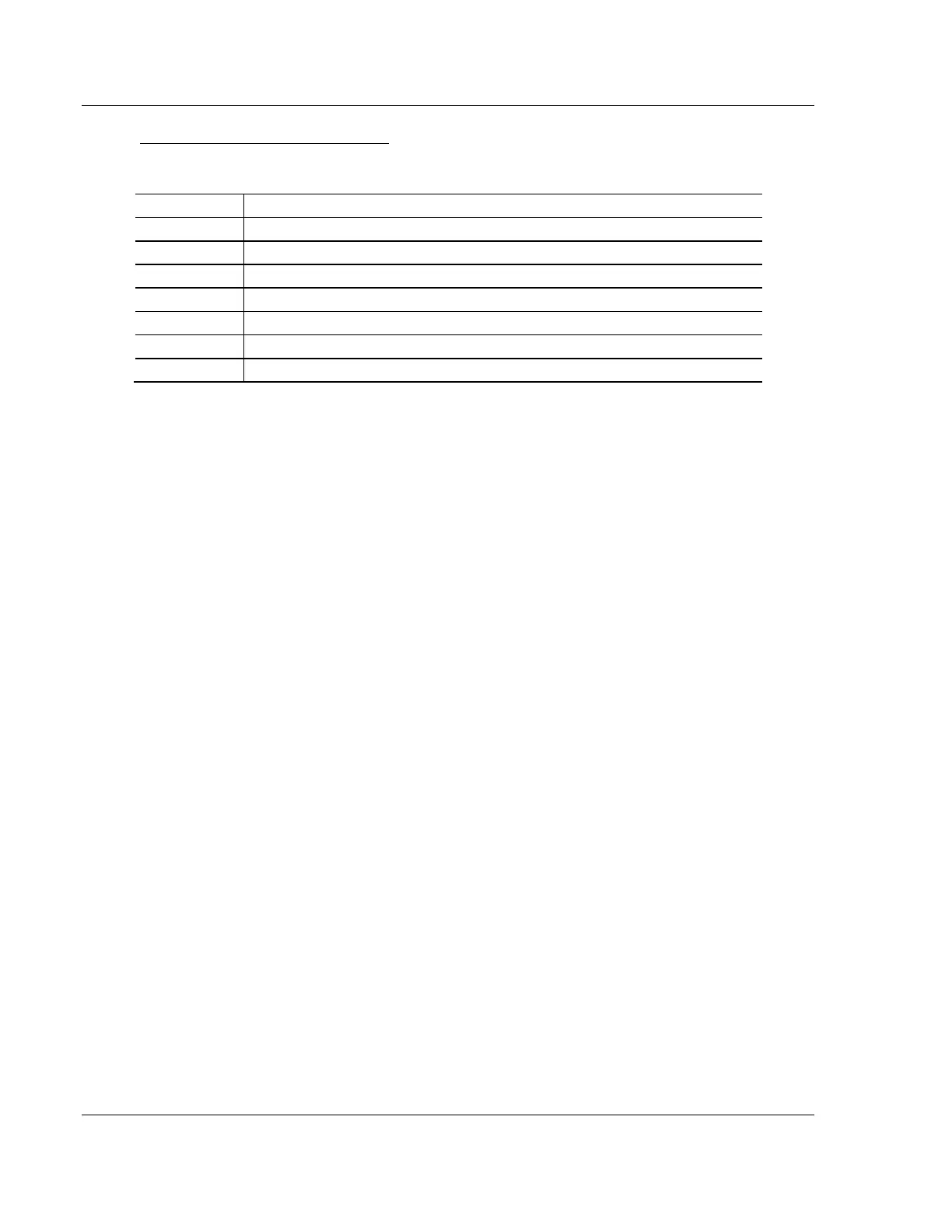MBS Protocol PLX3x Series ♦ Multi-Protocol Gateways
User Manual
Page 134 of 215 ProSoft Technology, Inc.
January 25, 2018
MBS Command List Error Codes
These command-specific error codes are detected during command list loading
at gateway reboot and are stored in the Command Error List memory area.
Internal address > maximum address
Invalid node address (<0 or > 255)
7.4 MBS Reference
For the Modbus Protocol Specifications, see About the Modbus Protocol (page
112).
