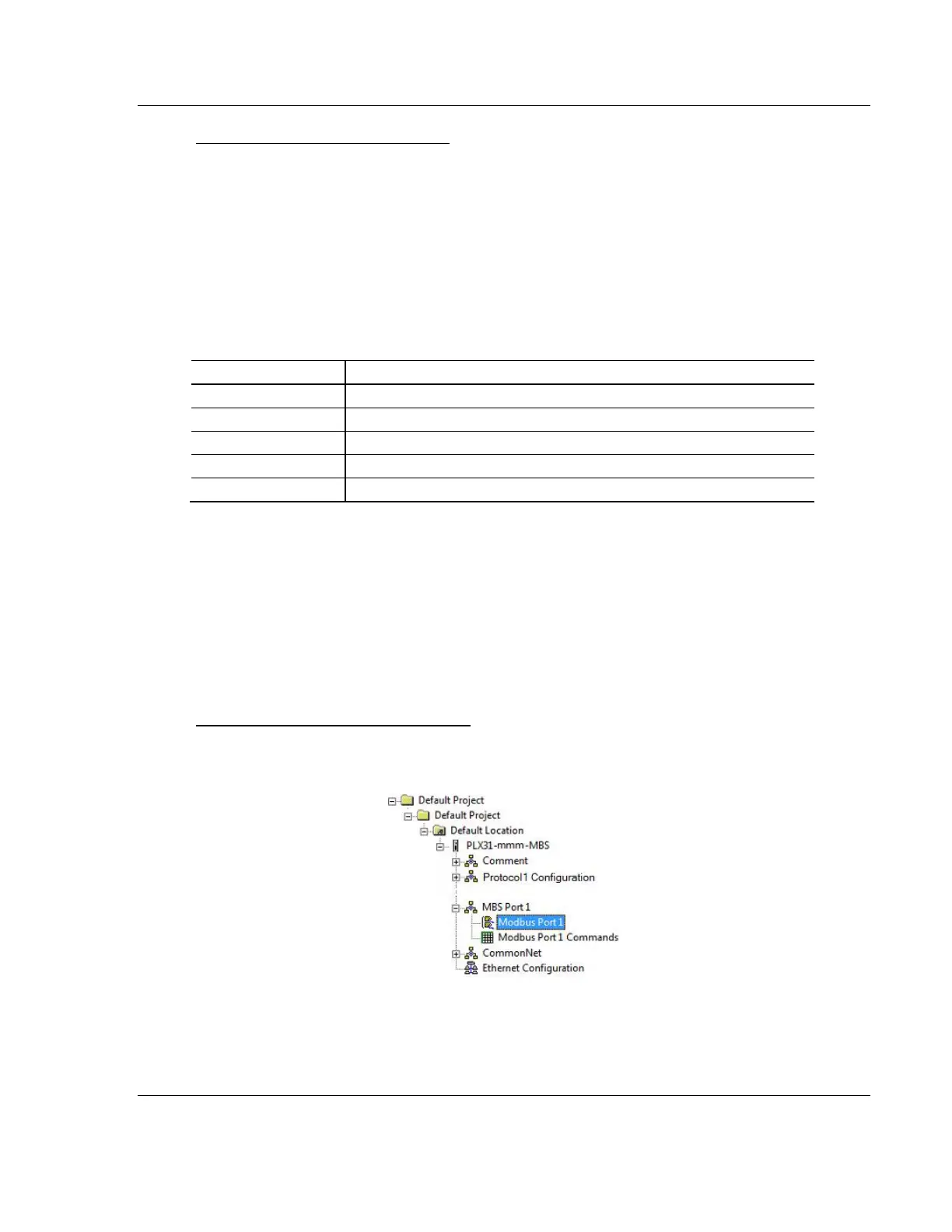PLX3x Series ♦ Multi-Protocol Gateways MBS Protocol
User Manual
ProSoft Technology, Inc. Page 119 of 215
January 25, 2018
Modbus Port Access to Database
The multiple slave support in the PLX3x gateway permits remote master
applications (such as HMI software and Quantum processors) to read from, and
write to the gateway’s database.
When you configure the gateway as a slave, its internal database is the source
for read requests and the destination for write requests from remote masters.
Access to the database is controlled by the command type in the incoming
message from the remote master. The following table defines the relationship of
the gateway’s internal database to the addresses required in the incoming
Modbus requests.
40001 (five-digit addressing) or 400001 (six-digit addressing)
7.2 MBS Configuration
7.2.1 Configuring MBS Port [x]
The Modbus Port [x] sections of the PCB Tree Window, where x stands for 1, 2,
3 or 4, set the Modbus master and slave port communication parameters and
specify the protocol-specific settings.
To configure the MBS Port [x] in PCB
1 In ProSoft Configuration Builder, click the [+] next to the gateway, then click
the [+] next to MBS Port [x].
2 Double-click the Modbus Port [x] to display the Edit - Modbus Port [x] dialog
box.
