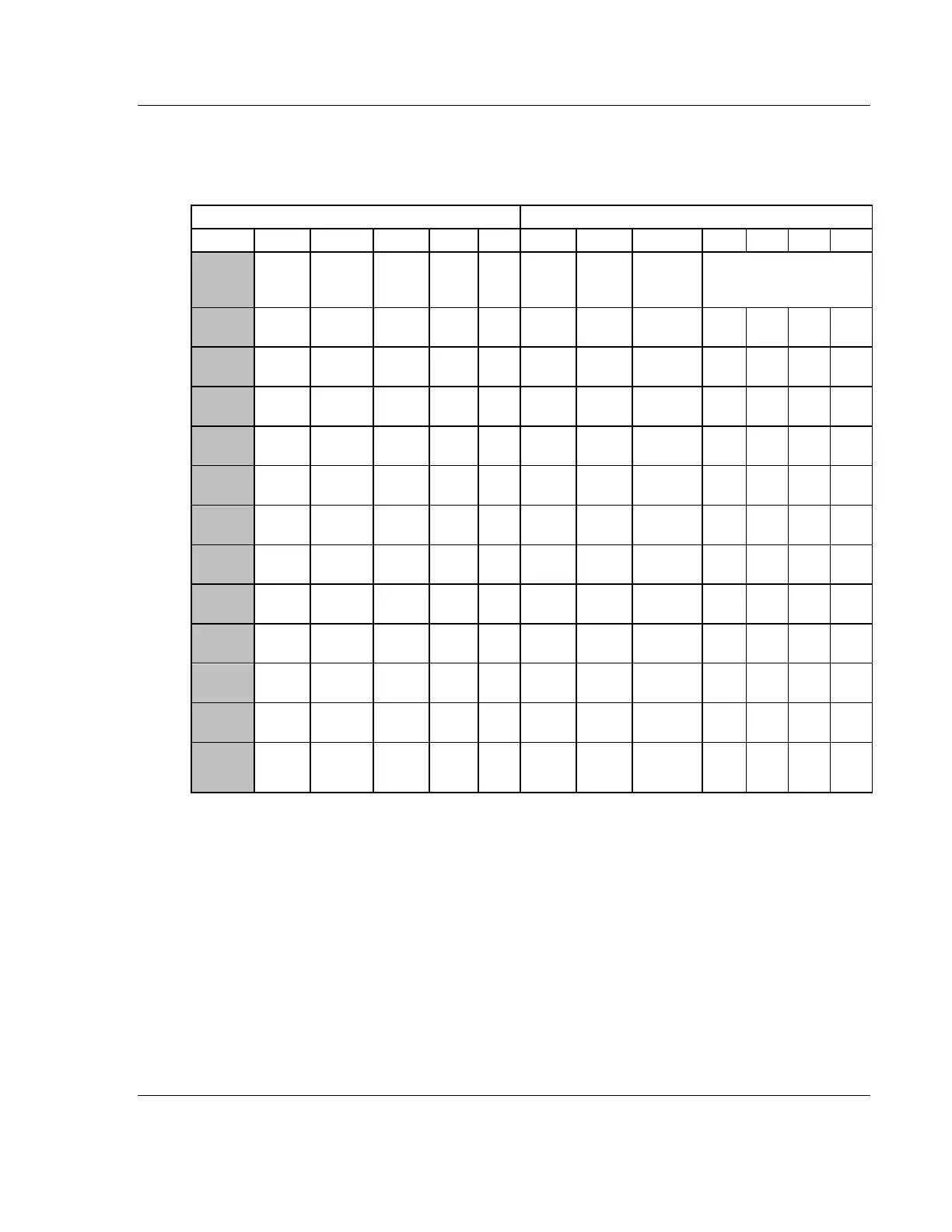PLX3x Series ♦ Multi-Protocol Gateways EIP Protocol
User Manual
ProSoft Technology, Inc. Page 93 of 215
January 25, 2018
5.4.4 EIP Command Entry Form
Use the following form to design the application’s command list.
IP Address = IP address of processor to reach
Slot Number = -1 for PLC5 & SLC, processor slot number of ControlLogix