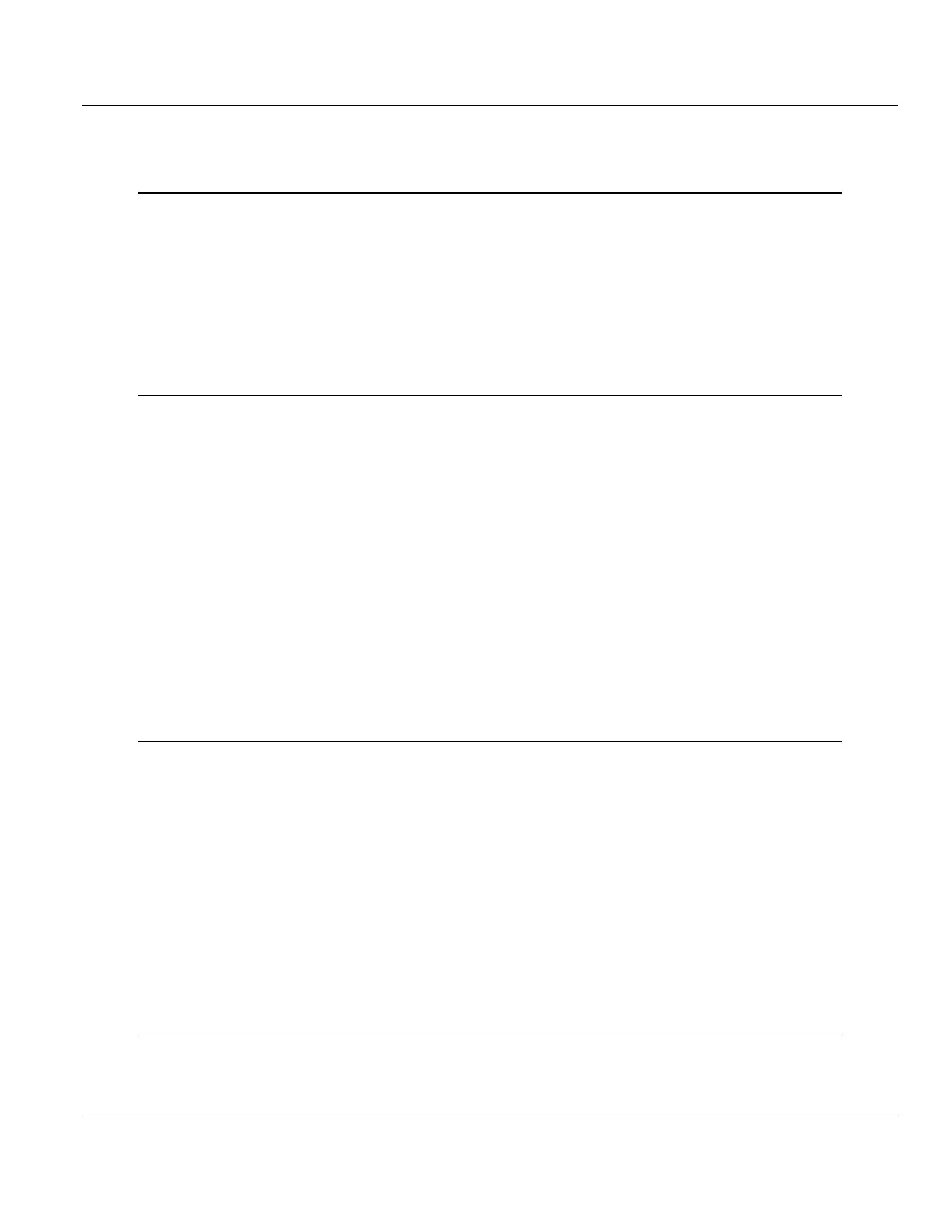Contents PLX3x Series ♦ Multi-Protocol Gateways
User Manual
Page 6 of 215 ProSoft Technology, Inc.
January 25, 2018
3.3.2 Protocol-Specific Status Data in Upper Memory .................................................... 41
4 Hardware Information 43
4.1 Hardware Specifications ......................................................................................... 43
4.1.1 Serial Port Specifications ........................................................................................ 44
4.2 Serial Port Cables (for Gateways with Serial Ports) ............................................... 44
4.2.1 Serial Port Specifications ........................................................................................ 45
4.2.2 RS-232 - Null Modem (DTE without Hardware Handshaking) ............................... 45
4.2.3 RS-232 - DTE to DCE Modem Connection ............................................................ 46
4.2.4 RS-422 Interface Connections ................................................................................ 46
4.2.5 RS-485 Interface Connection ................................................................................. 47
5 EIP Protocol 49
5.1 EIP Functional Overview ........................................................................................ 49
5.1.1 EtherNet/IP General Specifications ........................................................................ 50
5.1.2 EIP Internal Database ............................................................................................. 51
5.2 EIP Configuration .................................................................................................... 53
5.2.1 Configuring EIP Class 3 Server .............................................................................. 53
5.2.2 Configuring EIP Class 1 Connection ...................................................................... 56
5.2.3 Configuring EIP Class 3 Client[x]/UClient Connection ........................................... 60
5.3 Network Diagnostics ............................................................................................... 70
5.3.1 EIP PCB Diagnostics .............................................................................................. 70
5.3.2 EIP Status Data in Upper Memory.......................................................................... 71
5.3.3 EIP Error Codes ...................................................................................................... 73
5.4 EIP Reference......................................................................................................... 76
5.4.1 SLC and MicroLogix Specifics ................................................................................ 76
5.4.2 PLC5 Processor Specifics ...................................................................................... 80
5.4.3 ControlLogix and CompactLogix Processor Specifics ............................................ 84
5.4.4 EIP Command Entry Form ...................................................................................... 93
6 MBTCP Protocol 95
6.1 MBTCP Functional Overview .................................................................................. 95
6.1.1 MBTCP General Specifications .............................................................................. 96
6.1.2 MBTCP Internal Database ...................................................................................... 97
6.2 MBTCP Configuration ........................................................................................... 101
6.2.1 Configuring MBTCP Servers ................................................................................ 101
6.2.2 Configuring MBTCP Client [x] ............................................................................... 103
6.2.3 Configuring MBTCP Client [x] Commands ........................................................... 105
6.3 Network Diagnostics ............................................................................................. 108
6.3.1 MBTCP PCB Diagnostics ..................................................................................... 108
6.3.2 MBTCP Status Data in Upper Memory ................................................................. 108
6.3.3 MBTCP Error Codes ............................................................................................. 111
6.4 MBTCP Reference ................................................................................................ 112
6.4.1 About the Modbus Protocol .................................................................................. 112
7 MBS Protocol 115
7.1 MBS Functional Overview .................................................................................... 115
7.1.1 Modbus Serial Specifications ................................................................................ 116