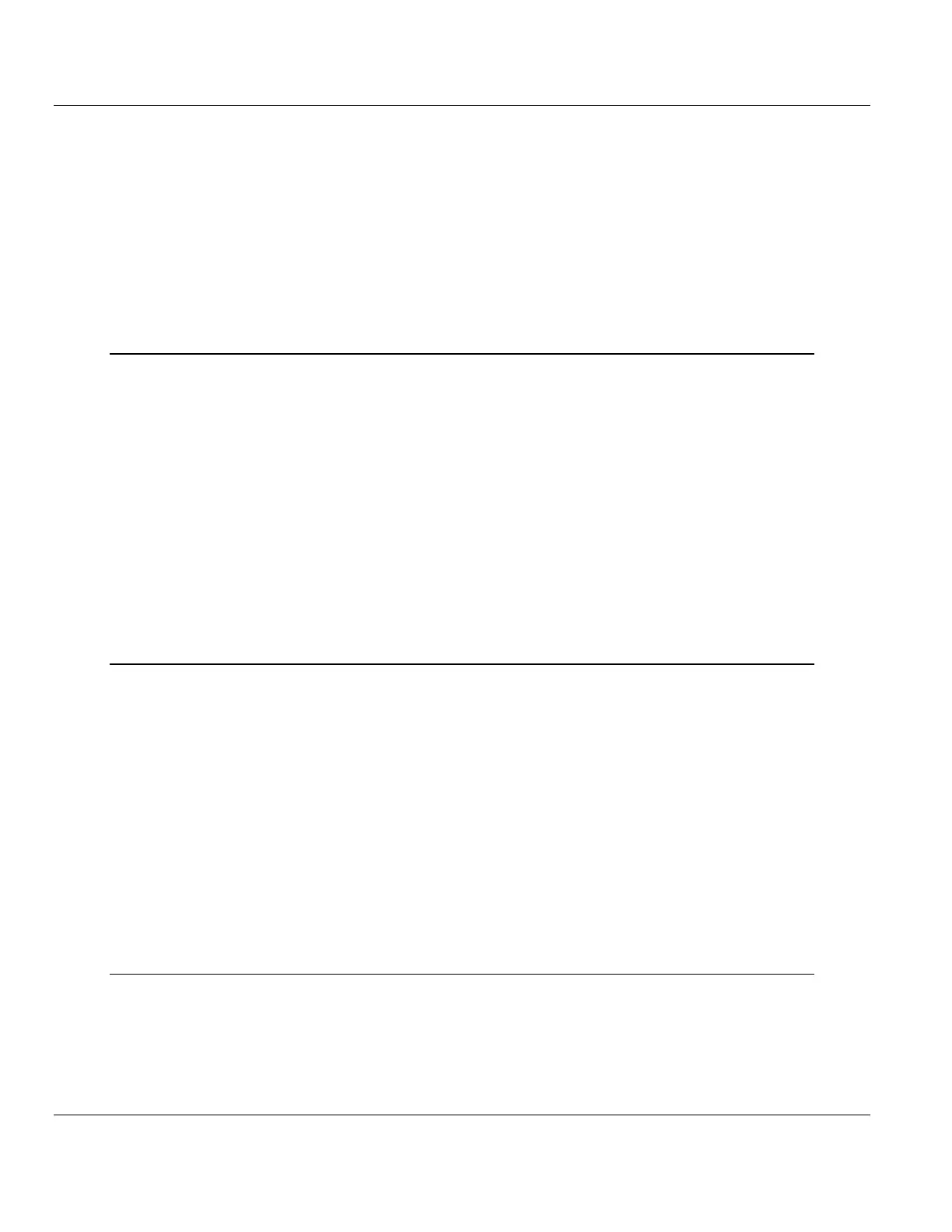PLX3x Series ♦ Multi-Protocol Gateways Contents
User Manual
ProSoft Technology, Inc. Page 7 of 215
January 25, 2018
7.1.2 Modbus Master/Slave Port Specifications ............................................................. 116
7.1.3 MBS Internal Database ......................................................................................... 117
7.2 MBS Configuration ................................................................................................ 119
7.2.1 Configuring MBS Port [x] ....................................................................................... 119
7.2.2 MBS Port [x] Commands ....................................................................................... 124
7.3 MBS Diagnostics ................................................................................................... 127
7.3.1 MBS PCB Diagnostics ........................................................................................... 127
7.3.2 MBS Status Data in Upper Memory ...................................................................... 127
7.3.3 MBS Error Codes .................................................................................................. 133
7.4 MBS Reference ..................................................................................................... 134
8 ASCII Protocol 135
8.1 ASCII Functional Overview ................................................................................... 135
8.1.1 General Specifications .......................................................................................... 136
8.1.2 ASCII Data Flow .................................................................................................... 136
8.1.3 ASCII Internal Database........................................................................................ 139
8.1.4 ASCII Modes of Operation .................................................................................... 140
8.2 ASCII Configuration ............................................................................................... 142
8.2.1 ASCII Port [x] ......................................................................................................... 142
8.2.2 Configuring the Port for Receive-Only Mode ........................................................ 145
8.2.3 Configuring a Port for Transmit-Only Mode .......................................................... 145
8.2.4 Configuring a Port for Transmit-Receive Mode ..................................................... 145
8.2.5 Termination of Received Data ............................................................................... 145
8.3 ASCII Diagnostics ................................................................................................. 147
8.3.1 ASCII PCB Diagnostics ......................................................................................... 147
8.3.2 ASCII Status Data in Upper Memory .................................................................... 148
9 SIE Protocol 153
9.1 SIE Functional Overview ....................................................................................... 153
9.1.1 SIE General Specifications.................................................................................... 154
9.1.2 SIE Gateway Internal Database ............................................................................ 154
9.2 SIE Configuration .................................................................................................. 157
9.2.1 Configuring SIE Client [x] Connection ................................................................... 157
9.2.2 Configuring SIE Client x Commands ..................................................................... 158
9.3 SIE Diagnostics ..................................................................................................... 170
9.3.1 SIE PCB Diagnostics ............................................................................................. 170
9.3.2 SIE Status Data in Upper Memory ........................................................................ 171
9.3.3 SIE Error Codes .................................................................................................... 172
9.4 SIE Reference ....................................................................................................... 174
9.4.1 SIE CPU315-2 DP ................................................................................................. 174
9.4.2 SIE CPU1212C ..................................................................................................... 176
9.4.3 SIE CPU224XP ..................................................................................................... 178
10 PND Protocol 181
10.1 PND Functional Overview ..................................................................................... 181
10.1.1 PND General Specifications .................................................................................. 181
10.1.2 PND Internal Database ......................................................................................... 182
10.2 PND Configuration ................................................................................................ 183
10.2.1 Configuring PIE Connection .................................................................................. 186
10.2.2 Configuring PND Module Map .............................................................................. 187