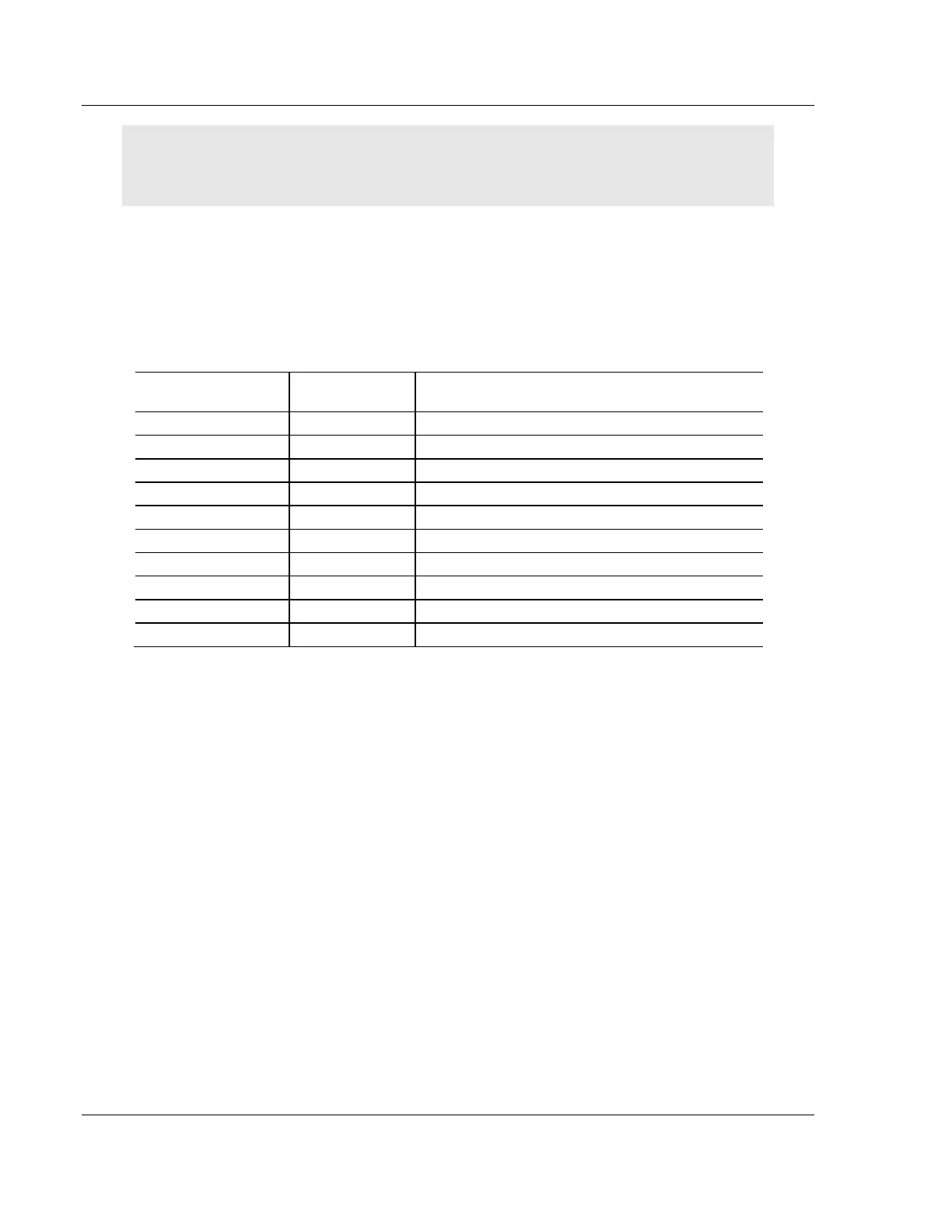MBS Protocol PLX3x Series ♦ Multi-Protocol Gateways
User Manual
Page 128 of 215 ProSoft Technology, Inc.
January 25, 2018
Warning: None of these addresses are available in the Modbus address range. In order to access
this data through a Modbus request, you must move the data into the 0 to 3999 address range.
See Mapping Data in Module Memory (page 24).
Port 1 General Modbus Error and Status Layout
The addresses listed are for Port 1only. The format is the same for each port.
See General Modbus Error and Status Data (page 127) for the start address for
each port.
Example Internal
Database Address
Number of Command Requests
Number of Command Responses
Number of Errors Received
