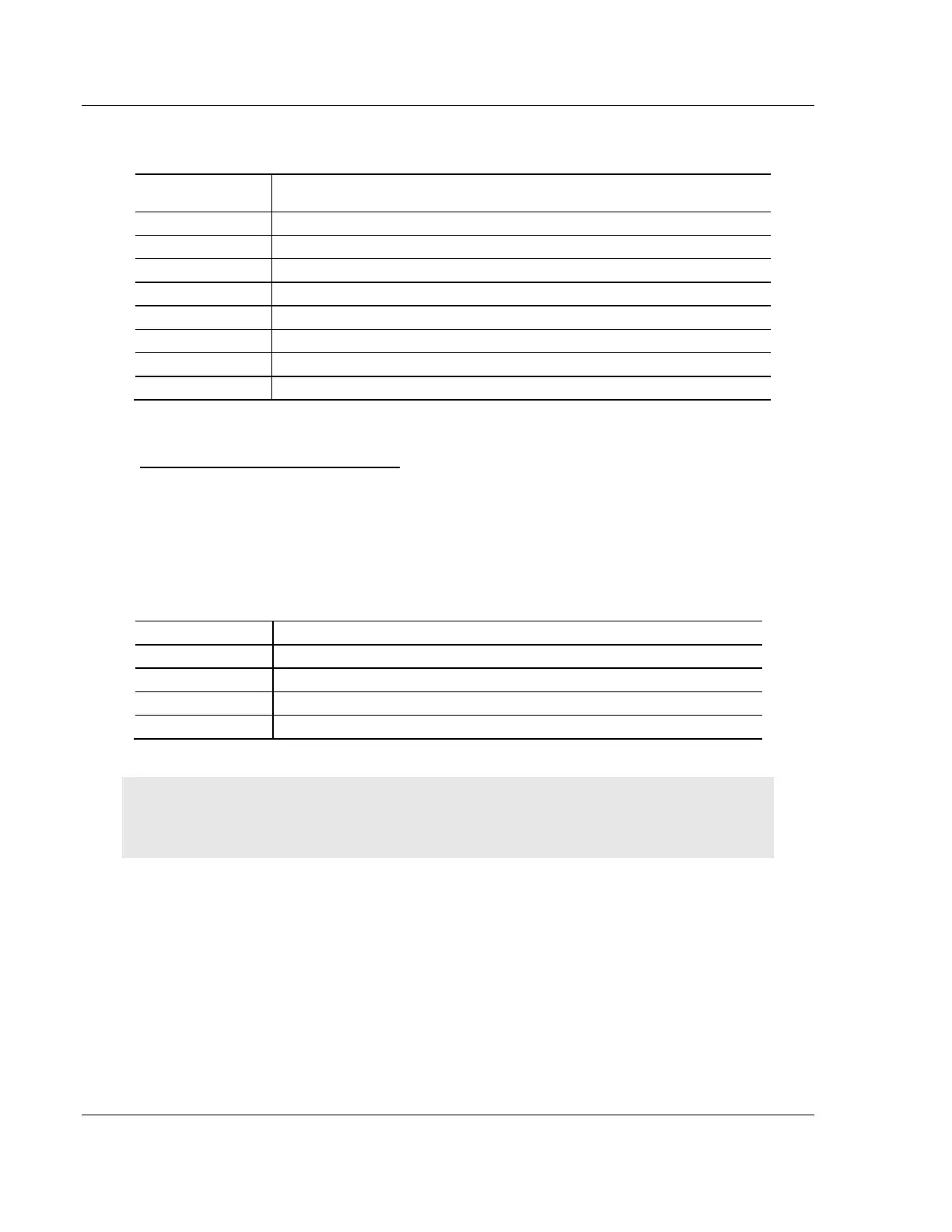MBS Protocol PLX3x Series ♦ Multi-Protocol Gateways
User Manual
Page 130 of 215 ProSoft Technology, Inc.
January 25, 2018
The ComState register may display any of the following values:
Port not sending data (Wait for send)
Setting up minimum Response Delay Timer
Waiting for Minimum Response Delay to timeout
Turning on RTS line and starting RTS-On Delay Timer
Waiting for RTS-On Delay timer to timeout
Waiting for all data to be sent and starting RTS-Off Delay Timer
Waiting for RTS-Off Delay timeout and then turning OFF RTS line after timeout
Master Port: Command List Errors
The individual command errors for each master port are returned to the address
locations specified in the following table. Each port can have up to 100
commands configured. Each configured command uses one word of these data
areas to store a value representing the execution status from the most recent
command execution attempt. Note that all the status values are initialized to zero
(0) at power-up, cold boot and during warm boot.
*Status data for Ports 2 through 4 is only present in 4-port PLX3x gateways
Warning: None of these addresses are available in the Modbus address range. In order to access
this data through a Modbus request, you must move the data into the 0 to 3999 address range.
See Mapping Data in Module Memory (page 24).
