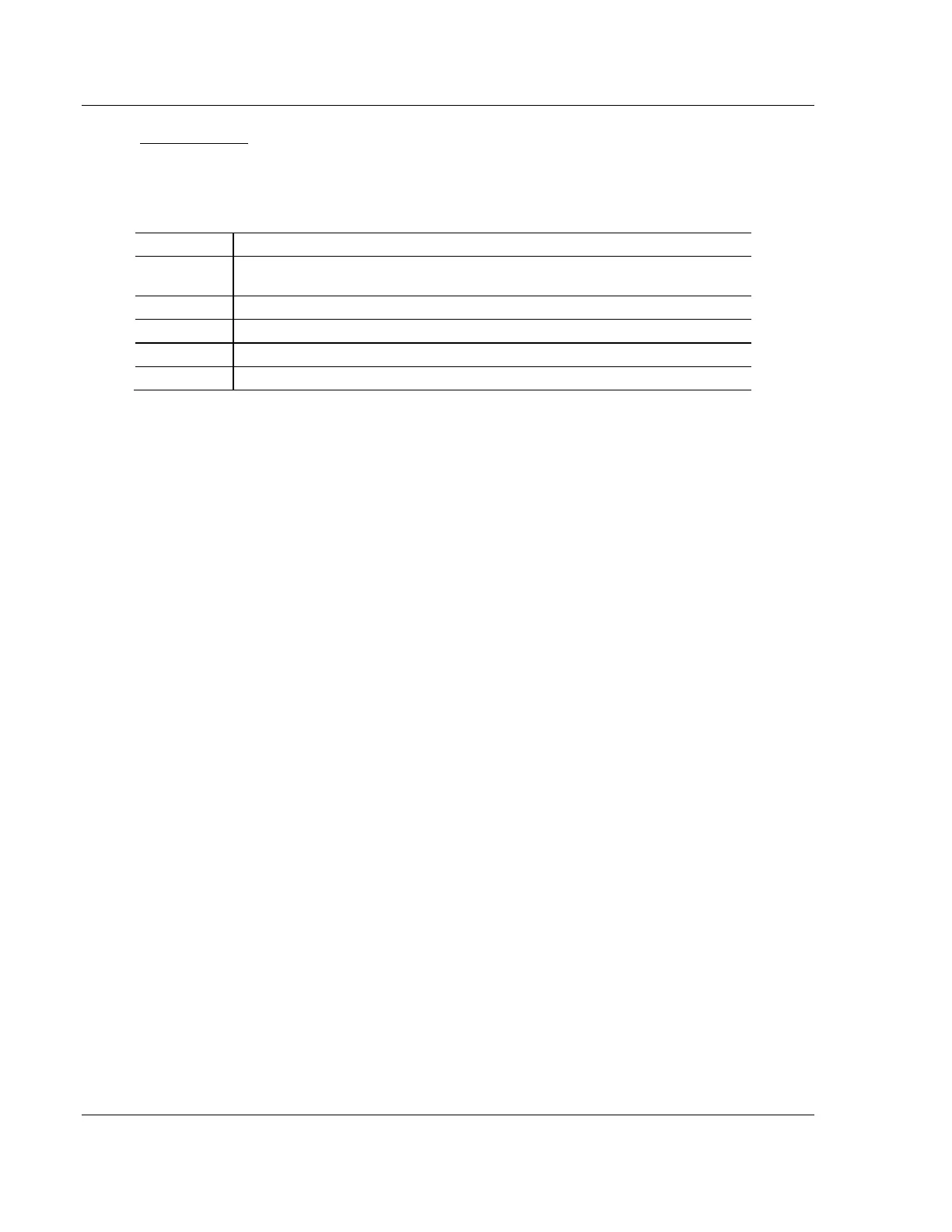ASCII Protocol PLX3x Series ♦ Multi-Protocol Gateways
User Manual
Page 138 of 215 ProSoft Technology, Inc.
January 25, 2018
Transmit Data
Data to transmit by the transmit driver is placed in the module’s internal database
in a fixed format at the location that you define in ProSoft Configuration Builder
(PCB). The transmit driver is disabled if you set the database start location to a
value of -1. The following table shows the structure of transmit data.
Transmit sequence number. This number is incremented by the user’s application
for each new packet to transmit.
Number of characters received (0 to 256) from last receive request.
Inter-character delay for this message (milliseconds between characters)
Number of characters to transmit on Port (0 to 255)
The first word of the data block signals when new transmit data is available.
Word 1 of the block optionally contains the number of characters processed
in the last receive message.
Word 2 of the message paces the characters during the transmission
process. This may be required when interfacing with slow ASCII devices (for
example, modems in command mode). If the word is set to a value other than
zero, the driver inserts a time delay corresponding to the number of
milliseconds between each character transmitted. If you set word 2 to zero,
the transmit driver sends the whole data packet as fast as the driver can
function.
Word 3 of the data block contains the number of bytes present in the transmit
data area to send out the ASCII port.
Words 4 to 131 contain the data to transmit.
Swapping data bytes
If you configure the gateway to swap the data bytes, the transmit driver swaps
each byte in the words received before transmitting them. Take care if an odd
number of bytes are sent by the end device when using the swap option. The last
byte of the message may be lost.
