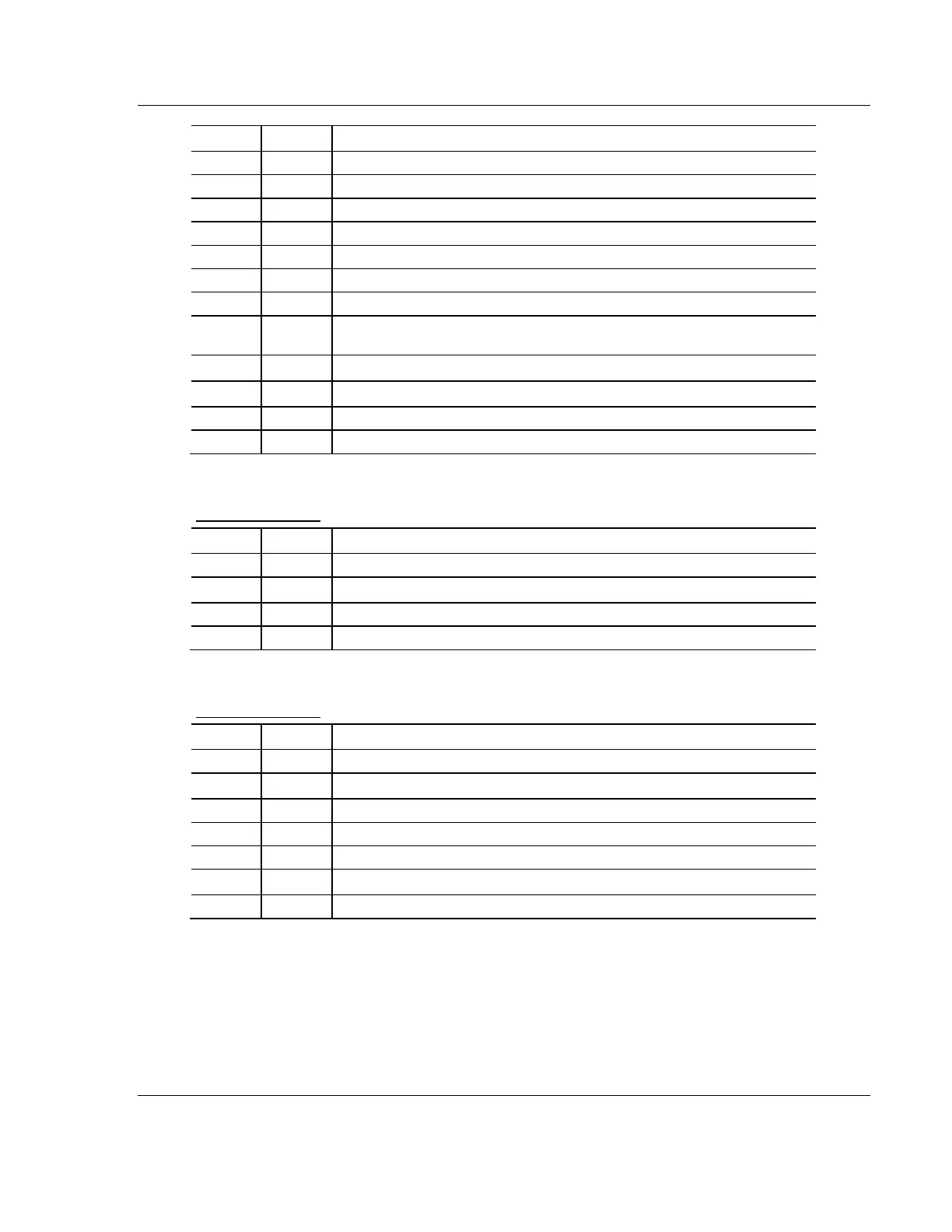PLX3x Series ♦ Multi-Protocol Gateways SIE Protocol
User Manual
ProSoft Technology, Inc. Page 173 of 215
January 25, 2018
Block does not exist/could not be found
Coordination rules were violated
Operation not permitted in current protection level
Protection violation while processing F-blocks. F-blocks can only be
processed after password input
Diagnosis: Info not available
SIE Error Codes
Failed to connect to server specified in command
Failed to create a socket
SIE command response timeoout (same as -11)
TCP/IP connection ended before session finished
SIE Error Codes
Internal address > maximum address
