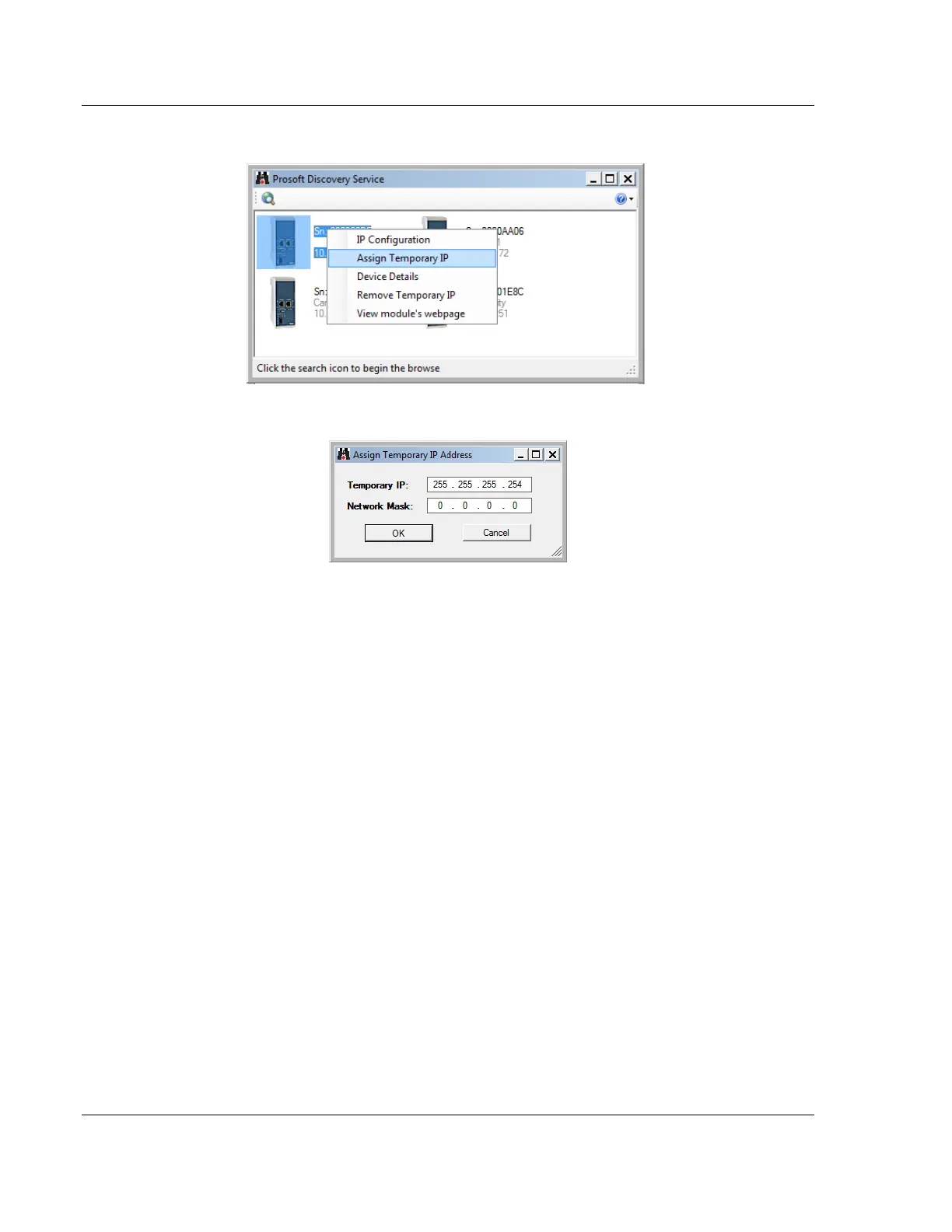Using ProSoft Configuration Builder PLX3x Series ♦ Multi-Protocol Gateways
User Manual
Page 18 of 215 ProSoft Technology, Inc.
January 25, 2018
5 Right-click module, and then select ASSIGN TEMPORARY IP.
6 The module’s default IP address is 192.168.0.250.
7 Enter an unused IP within your subnet, and then click OK.
8 See Configuring the Ethernet Port (page 23) for the steps to set the
permanent IP address in the gateway.