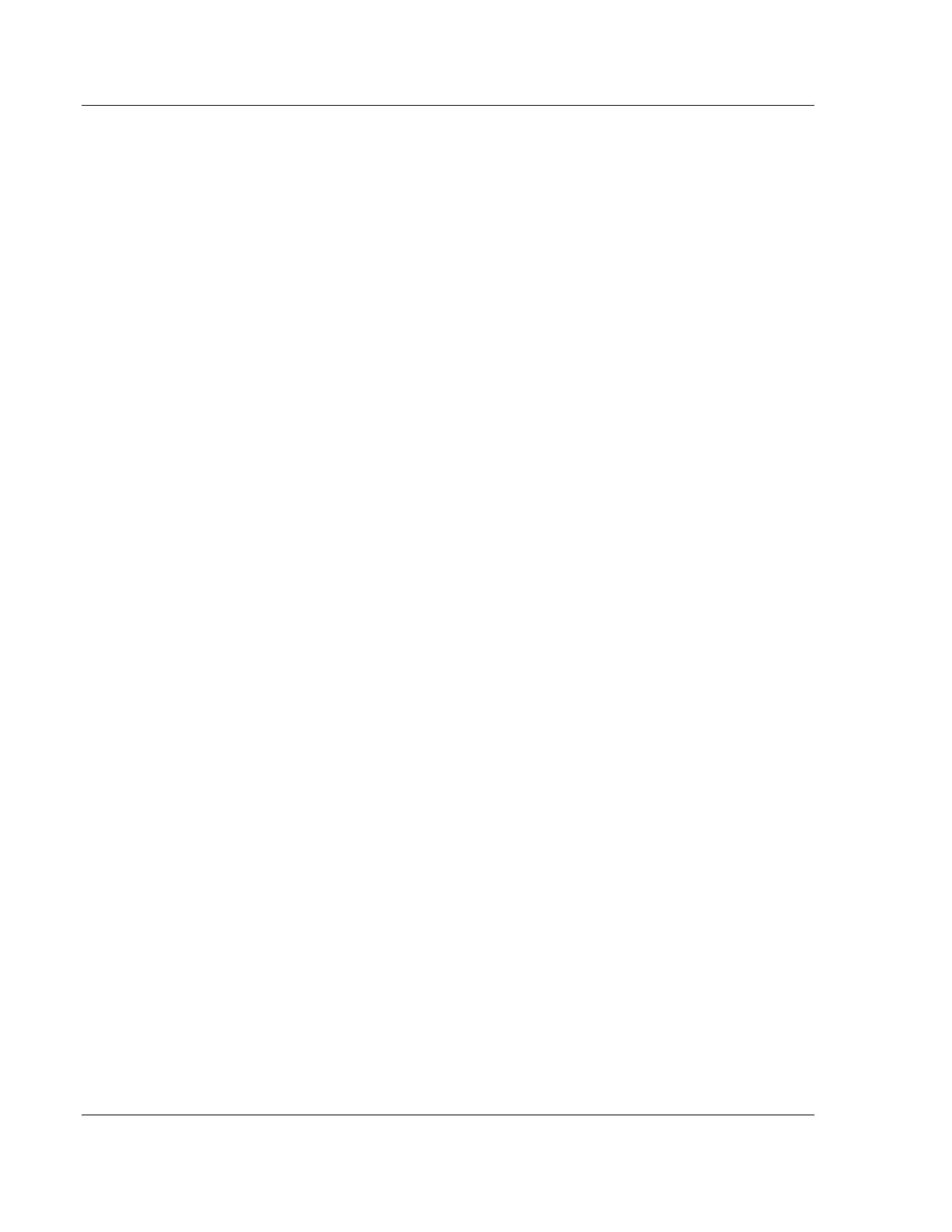Support, Service & Warranty PLX3x Series ♦ Multi-Protocol Gateways
User Manual
Page 214 of 215 ProSoft Technology, Inc.
January 25, 2018
G
Gateway Communication Error Codes • 133
Gateway Status Data in Upper Memory • 40
General Gateway Status Data in Upper Memory • 40
General Modbus Error and Status Data • 127, 128
General Specifications • 136
H
Hardware Information • 43
How to Contact Us • 2
I
Important Installation Instructions • 3
Input/Output Error Message Status Codes • 206
Installing ProSoft Configuration Builder Software • 14
J
Jumper Settings • 12
L
LED Indicators • 31
Local STS Error Codes • 73
M
Main Gateway LEDs • 32
Mapping Data in Module Memory • 24, 40, 52, 98, 118,
127, 128, 130, 132, 140, 148, 155, 171, 183, 205
Master Port
Command List Errors • 130, 131
Modbus Slave List Status • 132
MBS Command List Error Codes • 134
MBS Configuration • 119
MBS Diagnostics • 118, 127
MBS Error Codes • 133
MBS Functional Overview • 115
MBS Internal Database • 115, 117
MBS Master Configuration Parameters • 122
MBS PCB Diagnostics • 127
MBS Port [x] Commands • 122, 124
MBS Protocol • 115
MBS Reference • 134
MBS Slave Configuration Parameters • 123
MBS Status Data in Upper Memory • 41, 127
MBTCP Client Command List Error Data • 110
MBTCP Client Specific Errors • 111
MBTCP Client Status Data • 109
MBTCP Command List Error Codes • 112
MBTCP Communication Error Codes • 111
MBTCP Configuration • 101
MBTCP Error Codes • 111
MBTCP Functional Overview • 95
MBTCP General Specifications • 96
MBTCP Internal Database • 95, 97
MBTCP PCB Diagnostics • 108
MBTCP Protocol • 95
MBTCP Reference • 112
MBTCP Server Status Data • 108
MBTCP Status Data in Upper Memory • 41, 108
Messaging from a ControlLogix or CompactLogix
Processor • 84
Messaging from a PLC5 • 80
Messaging from a SLC 5/05 • 76
MG • 84
Modbus Master/Slave Port Specifications • 116
Modbus Message Routing
Port 2001 • 101
Modbus Port Access to Database • 119
Modbus Serial Specifications • 116
Modbus TCP/IP Client • 96
Modbus TCP/IP Client Access to Database • 99
Modbus TCP/IP Server • 96
Mounting the Gateway on a DIN-rail • 11
MSG Instruction Type - CIP • 54
MSG Instruction Type - PCCC • 54
Multiple Server Access to Database • 99
Multiple Server Access to EIP Database • 52
N
Network Diagnostics • 52, 70, 98, 108
Notes on Addressing in S7 Processors • 160, 167
O
Overview • 9
P
Package Contents - PLX3x • 10
PCCC Response Error Codes • 76
PD • 83
PLC-5 Command Set Functions • 55
PLC5 Processor Specifics • 80
PLC5 Read Commands • 81
PLC-5 Sub-Element Fields • 83
PLC5 Write Commands • 80
PND Configuration • 183
PND Diagnostics • 183, 205
PND Functional Overview • 181
PND General Specifications • 181
PND Internal Database • 182
PND PCB Diagnostics • 205
PND Performance • 207
PND Protocol • 181
PND Status Data in Upper Memory • 41, 205
Port 1 Command Error List Layout • 131
Port 1 General Modbus Error and Status Layout • 128
Port 1 Slave List Status Layout • 132
Printing a Configuration File • 23
Protocol-Specific Status Data in Upper Memory • 41
R
Receive Data • 137, 143
Receive-Only Mode • 140
Register Count • 26
Register Session Response Error Codes • 75
Remote STS Error Codes • 73
Renaming PCB Objects • 23
