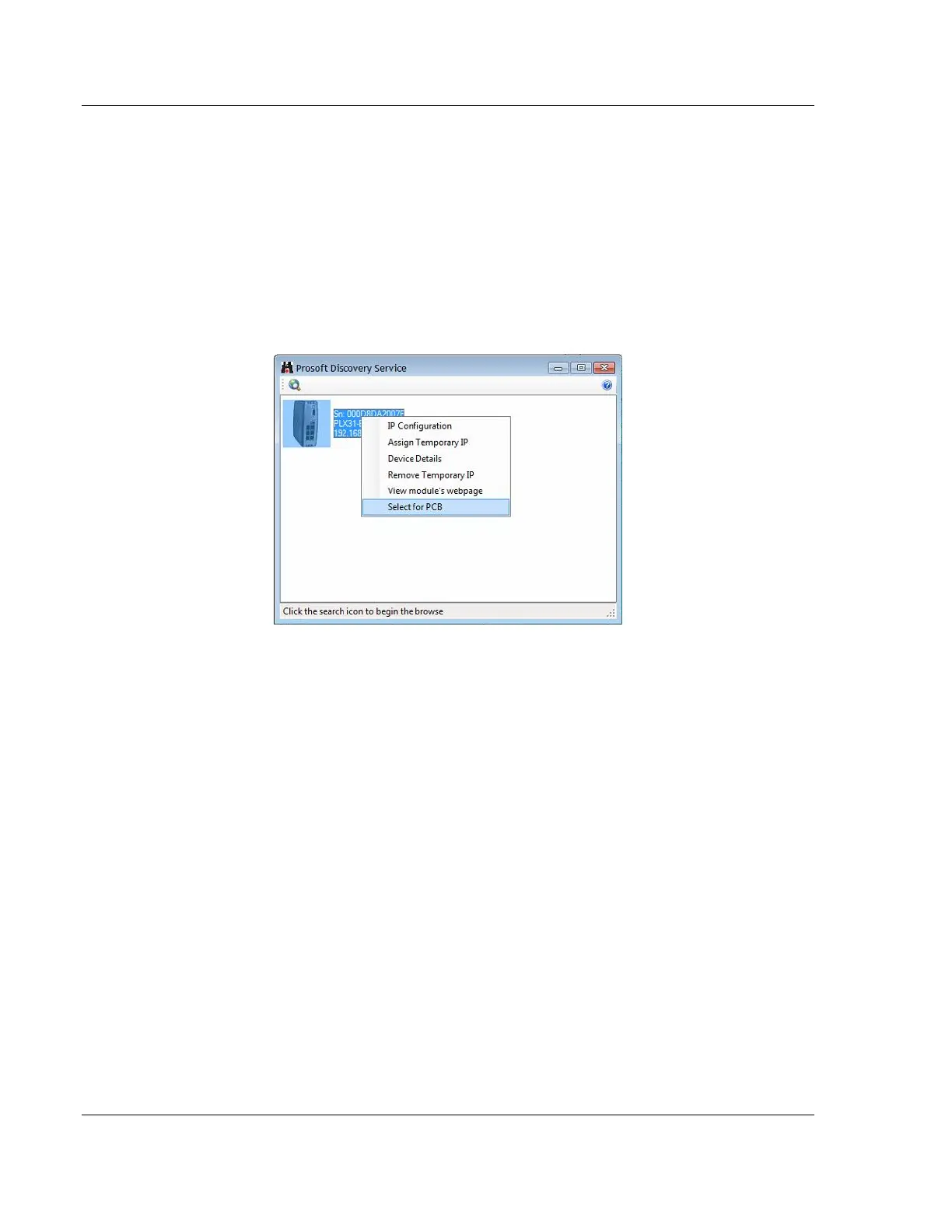Using ProSoft Configuration Builder PLX3x Series ♦ Multi-Protocol Gateways
User Manual
Page 28 of 215 ProSoft Technology, Inc.
January 25, 2018
3 Click TEST CONNECTION to verify that the IP address allows access to the
module.
4 If the connection succeeds, click DOWNLOAD to transfer the Ethernet
configuration to the module.
If the Test Connection procedure fails, you will see an error message. To correct
the error, follow these steps.
1 Click OK to dismiss the error message.
2 In the Download dialog box, click BROWSE DEVICE(S) to open ProSoft
Discovery Service.
3 Right-click the module and then choose SELECT FOR PCB.
4 Close ProSoft Discovery Service.
5 Click DOWNLOAD to transfer the configuration to the module.