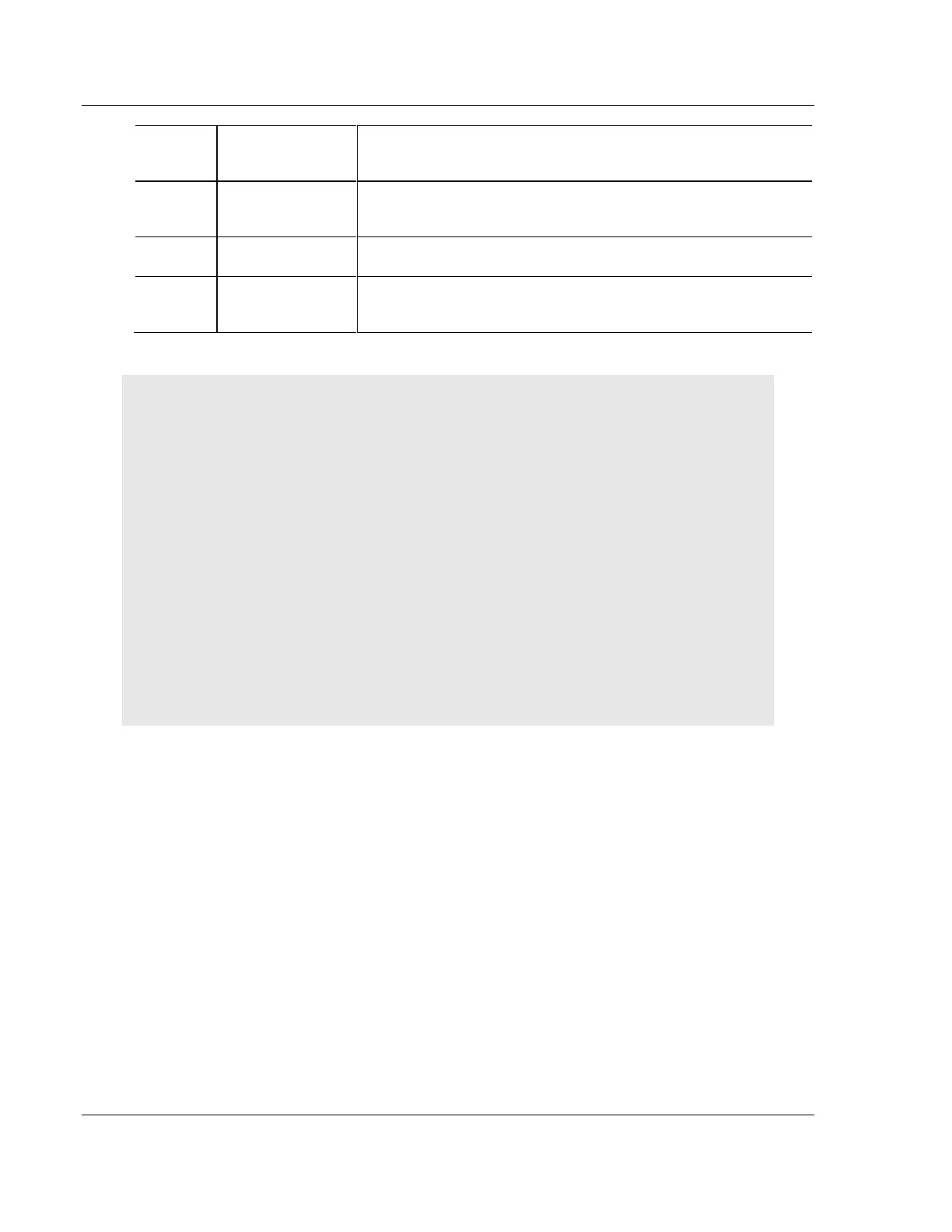EIP Protocol PLX3x Series ♦ Multi-Protocol Gateways
User Manual
Page 68 of 215 ProSoft Technology, Inc.
January 25, 2018
An integer identification value assigned to each Object Class accessible
from the network. For more information, refer to ODVA CIP
specification.
An integer identification value assigned to an Object Instance that
identifies it among all Instances of the same Class. For more
information, refer to ODVA CIP specification.
An integer identification value assigned to a Class and/or Instance
Attribute. For more information, refer to ODVA CIP specification.
This field can be used to give a 32 character comment to the command.
The ":" and "#" characters are reserved characters. It is strongly
recommended not be use in the comment section.
Note: Due to the behavior of Connected Clients, please note the following:
- You cannot configure multiple commands with different Class objects to the same device.
- You cannot configure multiple commands with different Class objects to different devices.
- You can configure multiple commands using the Get_Attribute_Single of the same Class and
address different Attributes.
- If you have commands in any of the other command types (i.e. Controller Tag Access) and
configure a CIP Generic command to the same device, it will not work due to the Connected Client
having an active connection to a device. However, you can use both Controller Tag Access and
CIP Generic if the target devices are different.
- To avoid any or all these scenarios, it is recommended to use the Unconnected Client if you wish
to send commands to different devices, since these connections are reset/closed after each
command is executed.
